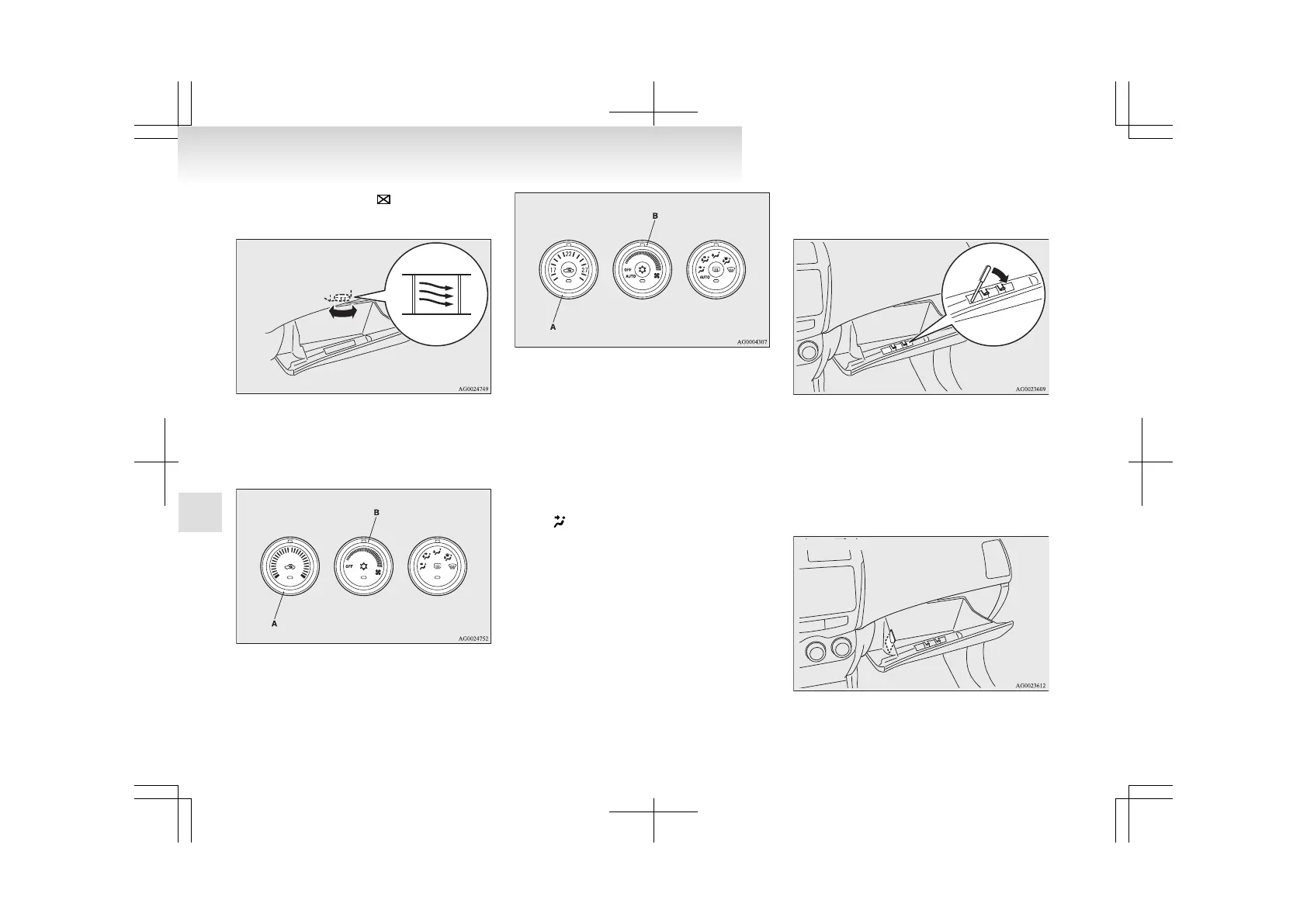Turn the dial to the “ ” position when not
using the warming and cooling function.
2. Turn
the air conditioning temperature control
dial (A) to the desired temperature.
3. Turn the air conditioning blower speed selec-
tion dial (B) to the desired air flow.
For detailed information on how to use the
air
conditioning, refer to “Heater/Air condi-
tioning” on page 5-03.
NOTE
l
The glove box has the same temperature as
the air that comes out of the air conditioning
ventilators, so it is not possible to greatly
heat or cool the contents.
For efficient warming or cooling, select the
“
” mode.
Refer to “Mode selection dial” on page
5-02.
l
When placing drinks in the glove box, read
the precautions on the container first.
l
Do not place in the glove box chocolate,
sweets, or other items which are susceptible
to temperature changes or which may rot.
Pen holder
There is a pen holder inside the glove box.
NOTE
l
There
is a limit to the size of pens that can be
stored in the holder. Forcibly inserting large
pens could damage the holder.
Card holder
There is a card holder inside the glove box.
