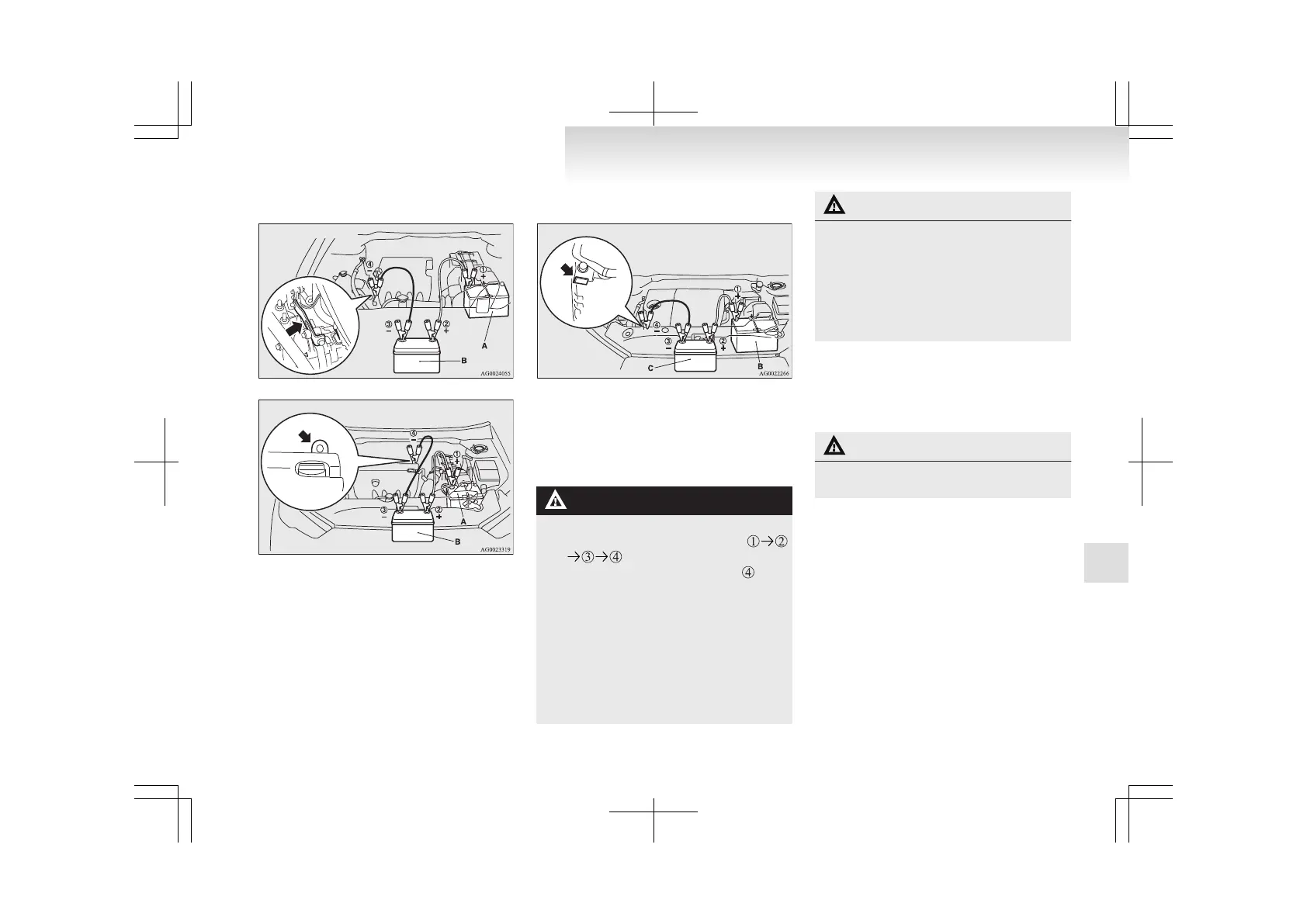Diesel-powered vehicles
7. Connect
one end of the other jumper cable to
the negative (-) terminal of the booster bat-
tery, and the other end to the engine block of
the vehicle with the discharged battery at the
point farthest from the battery.
WARNING
l
Make
sure you observe the following or-
der when connecting the cables:
l
Make sure you make connection
to the
correct
designated location (as shown in
the illustration). If the connection is made
directly to the negative (-) side of the bat-
tery, flammable gases generated from the
battery might catch fire and explode.
l
When connecting the jumper cables, do
not allow the positive (+) cable and nega-
tive (-) terminal to make contact. Other-
wise sparks might cause explosion of the
battery.
CAUTION
l
Take care not to get the jumper cable
caught in the cooling fan or other rotat-
ing part in the engine compartment.
l
Use the proper cables suitable for the bat-
tery size to prevent overheating of the ca-
bles.
l
Check the jumper cables for damage and
corrosion before use.
8. Start
the engine in the vehicle which has the
booster battery, let the engine idle a few mi-
nutes, then start the engine in the vehicle
with the discharged battery.
CAUTION
l
Keep the engine of the vehicle giving assis-
tance running.
NOTE
l
For
vehicles equipped with the Auto Stop &
Go (AS&G) system, press the “Auto Stop &
Go (AS&G) OFF” switch to deactivate the
Auto Stop & Go (AS&G) system and pre-
vent the engine from automatically stopping
before the battery is sufficiently charged.
Refer to “To deactivate” on page 4-20.
9. After the engine is started, disconnect the ca-
bles in the reverse order and keep the engine
running for several minutes.
For emergencies
6-03
6