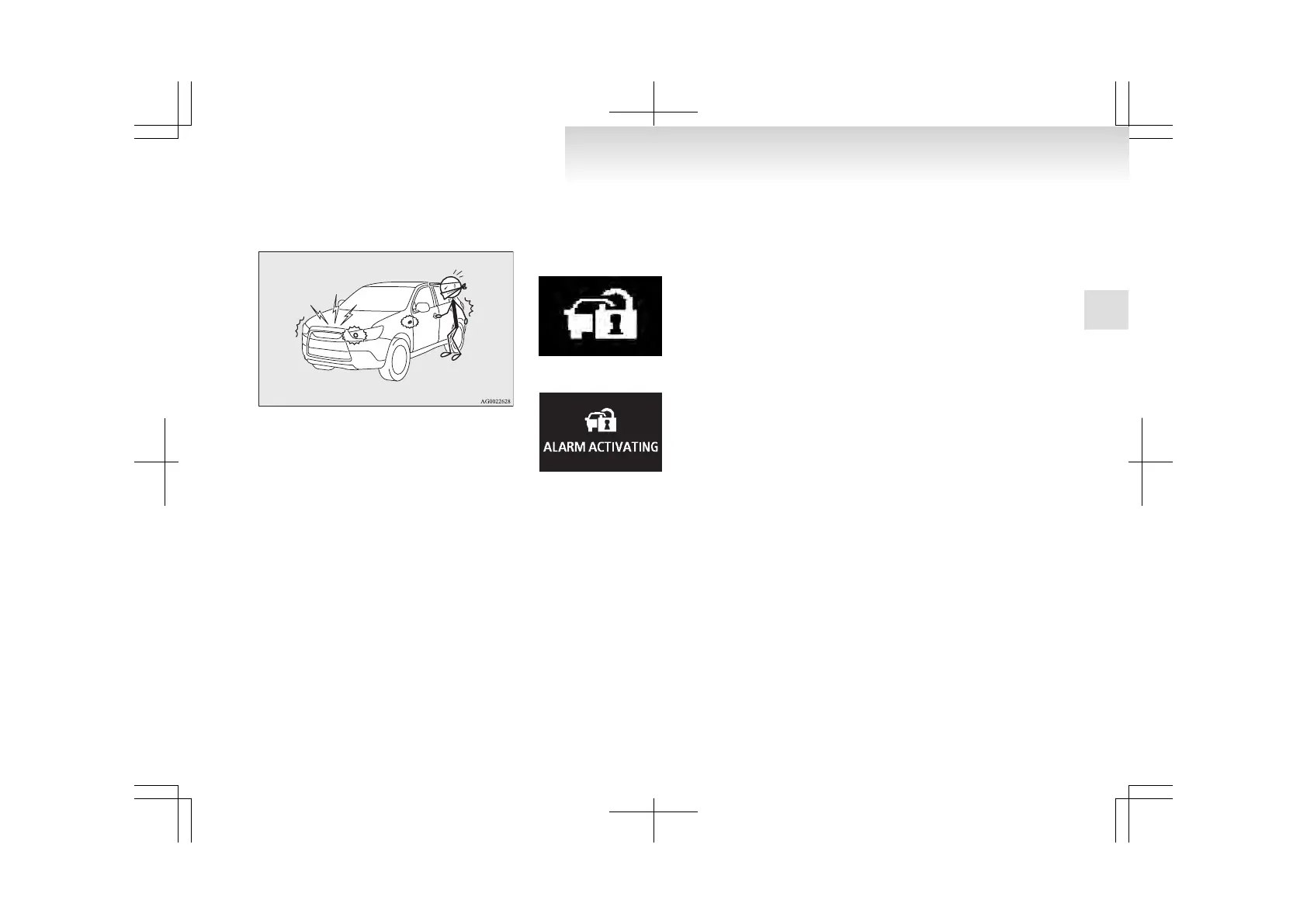1. The alarm will be activated for approximate-
ly 30 seconds. The turn-signal lamps will
blink, and the siren will sound intermittently.
2. The
alarm will resume if unlawful actions
are taken again, even if the alarm has stopped.
NOTE
l
During
an alarm operation, the alarm is dis-
played on the information screen in the multi-
information display.
Type 1
Type 2
Cancelling the alarm
E00302000428
It is possible to halt the activation of an alarm us-
ing the following methods:
l
Pressing
the LOCK or UNLOCK switch on
the remote control switch.
(After pressing the LOCK switch, the vehi-
cle will lock if all the doors and the tailgate
are closed, after which the system prepara-
tion mode will once again go into effect.)
l
Turning the ignition switch to the “ON” posi-
tion (except for vehicles equipped with the
keyless operation system).
l
Putting the operation mode in ON (vehicles
equipped with the keyless operation system).
l
Holding
the keyless operation key and lock-
ing and unlocking the doors and the tailgate
using the keyless operation function (vehi-
cles equipped with the keyless operation sys-
tem).
NOTE
l
When the ignition switch is turned to the
“ON” position or the operation mode is put
in ON, the buzzer sounds 4 times. This oper-
ation indicates that the alarm was activated
while the vehicle was parked.
Please check the inside of the vehicle to con-
firm that nothing was stolen.
l
Even if the battery is disconnected, the alarm
activation memory will not be erased.
Locking and unlocking
1-33
1
