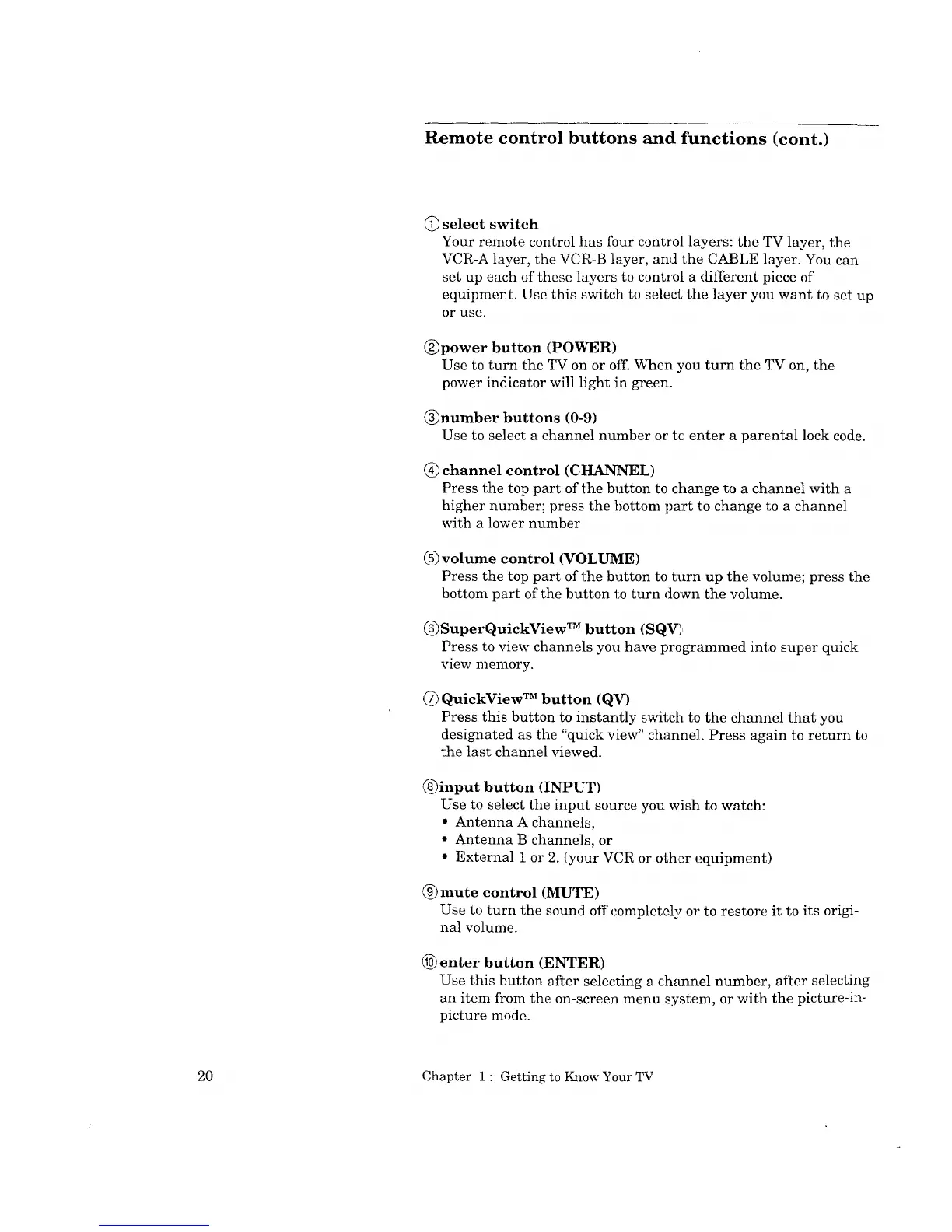Remote control buttons and tunctions (cont.)
(_) select switch
Your remote control has four control layers: the TV layer, the
VCR-A layer, the VCR-B layer, and the CABLE layer. You can
set up each of these layers to control a different piece of
equipment. Use this switch to select the layer you want to set up
or use.
(_)power button (POWER)
Use to turn the TV on or off. When you turn the TV on, the
power indicator will light in green.
(_)number buttons (0-9)
Use to select a channel number or te enter a parental lock code.
(_) channel control (CHANNEL)
Press the top part of the button to change to a channel with a
higher number; press the bottom part to change to a channel
with a lower number
(_) volume control (VOLUME)
Press the top part of the button to turn up the volume; press the
bottom part of the button to turn down the volume.
(_)SuperQuickView TM button (SQV}
Press to view channels you have programmed into super quick
view memory.
(_) QuickView TM button (QV)
Press this button to instantly switch to the channel that you
designated as the "quick view" channel. Press again to return to
the last channel viewed.
(_)input button (INPUT)
Use to select the input source you wish to watch:
• Antenna A channels,
• Antenna B channels, or
• External 1 or 2. (your VCR or other equipment)
_) mute control (MUTE)
Use to turn the sound off completely or to restore it to its origi-
nal volume.
(_) enter button (ENTER)
Use this button after selecting a channel number, after selecting
an item from the on-screen menu system, or with the picture-in-
picture mode.
20 Chapter 1 : Getting to Know Your TV