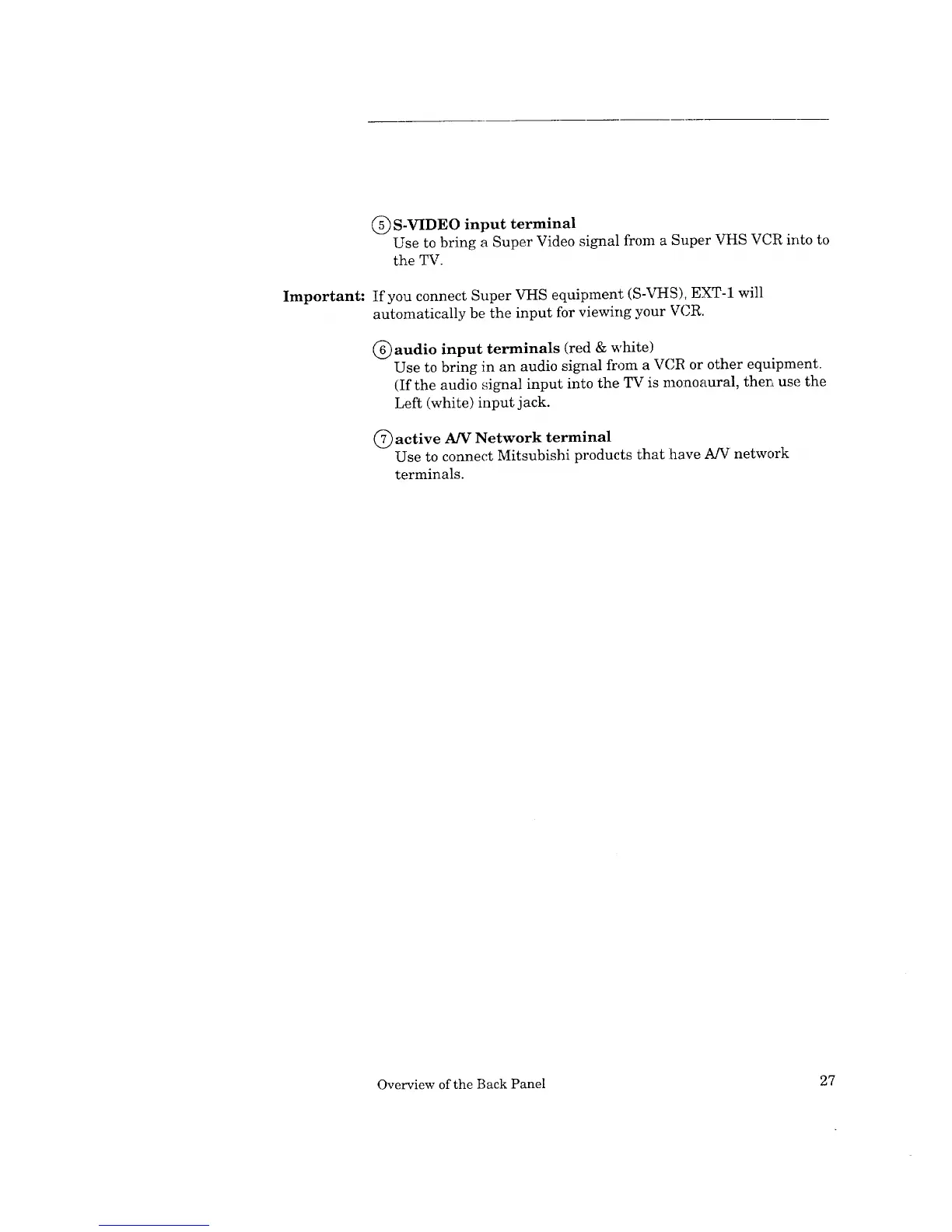(_) S-VIDEO input terminal
Use to bring a Super Video signal from a Super VHS VCR into to
the TV.
Important: If you connect Super VHS equipment (S-VHS), EXT-1 will
automatically be the input for viewing your VCR.
C) audio input terminals (red & white)
Use to bring in an audio signal from a VCR or other equipment.
(If the audio signal input into the TV is mo:aoaural, then use the
Left (white) input jack.
(_ active A/V Network terminal
Use to connect Mitsubishi products that ihave AN network
terminals.
Overview of the Back Panel 27
