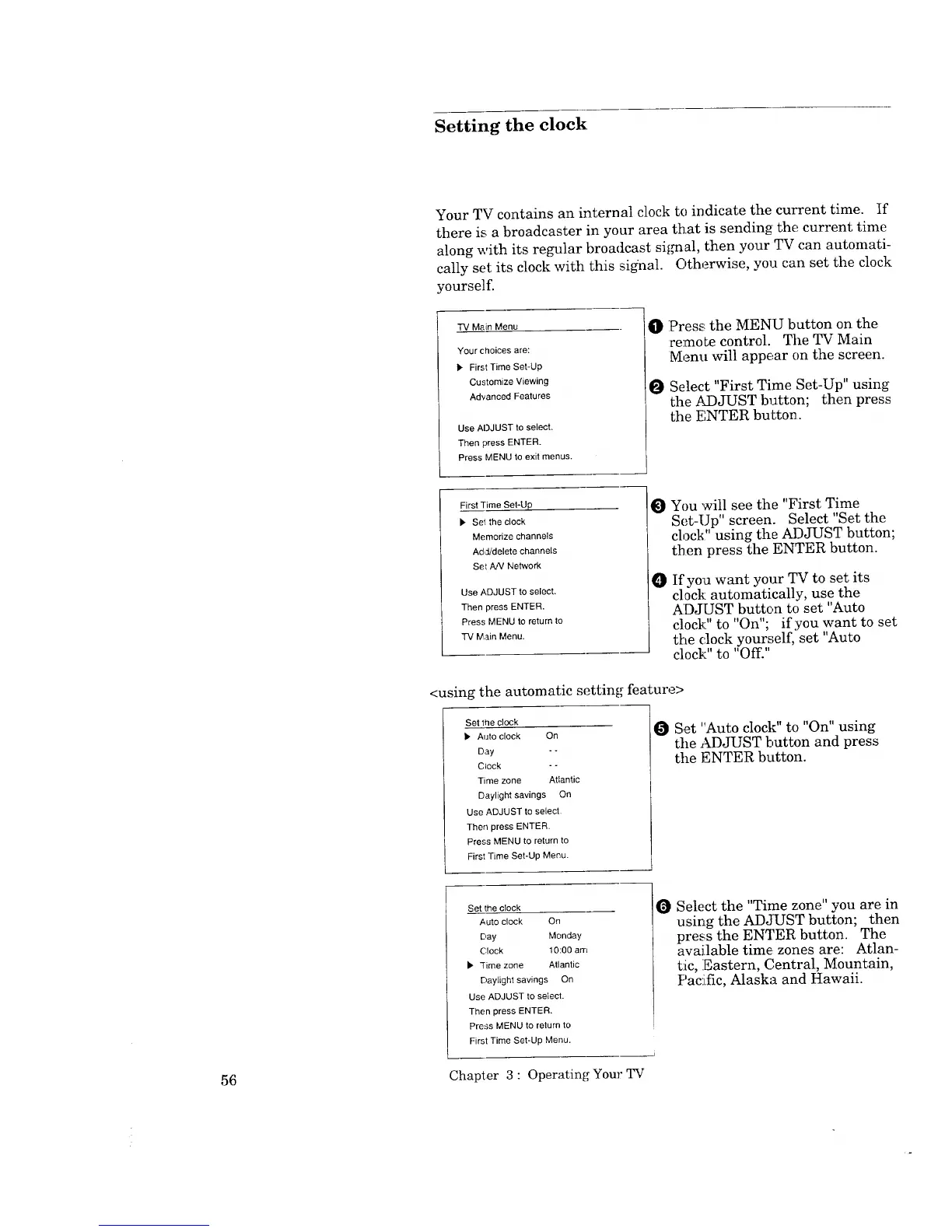Setting the clock
Your TV contains an internal clock to indicate the current time. If
there is a broadcaster in your area that is sending the current time
along with its regular broadcast signal, then your TV can automati-
cally set its clock with this signal. Otherwise, you can set the clock
yourself.
TV Main Menu
Your choices are:
• First Time Set-Up
Customize Viewing
Advanced Features
Use ADJUST to select.
Then press ENTER.
Press MENU to exit menus.
O Press the MENU button on the
remoLe control. The TV Main
Menu will appear on the screen.
O Select "First Time Set-Up" using
the ADJUST button; then press
the ENTER buLto_.
First Time Set-Up
• Set the clock
Memorize channels
Ad,:_delete channels
Set A]V Network
Use ADJUST to select.
Then press ENTER.
Press MENU to return to
TV Main Menu.
O
O
You will see the "First Time
Set-Up" screen. Select "Set the
clock" using the ADJUST button;
tben press the ENTER button.
If you want your TV to set its
clock automatically, use the
ADJUST button to set "Auto
clock" to "On"; if you want to set
the clock yourself, set "Auto
clock" to "Off."
<using the automatic setting feature>
Set the clock
1, A,Jto clock On
Day - -
Clock - -
Time zone AtIantic
Daylight savings On
Use ADJUST to select.
Then press ENTER.
Press MENU to return to
First Time Set-Up Menu.
Set "Auto clock" to "On" using
the ADJUST button and press
the ENTER button.
56
Set the clock
Auto clock On
Day Monday
C:lock "i0:00 am
• Time zone Atlantic
Daylight savings On
Use ADJUST to select.
Then press ENTER,
Press MENU to return to
First Time Set-Up Menu.
__1
Chapter 3 : Operating Your TV
Select the "Time zone" you are in
using the ADJUST button; then
press the ENTER button. The
available time. zones are: Atlan-
tic, Eastern, Central, Mountain,
Pacific, Alaska and Hawaii.