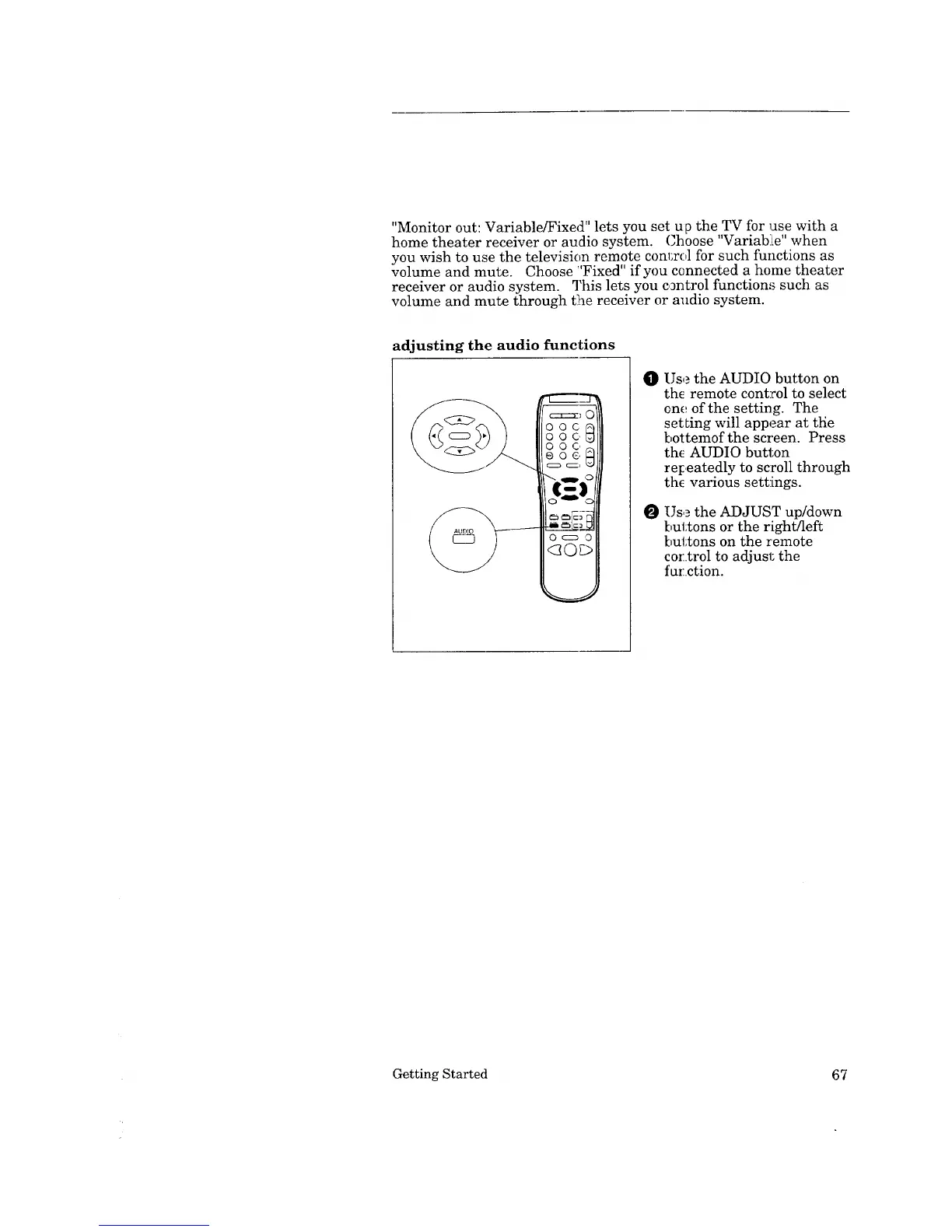"Monitor out: Variable/Fixe,f' lets you set up the TV for use with a
home theater receiver or audio system. Choose "Variable" when
you wish to use the television remote control for such functions as
volume and mute. Choose "Fixed" if you connected a home theater
receiver or audio system. This lets you control functions such as
volume and mute through the receiver or audio system.
adjusting the audio functions
0
0
Use the AUDIO button on
the remote control to select
one of the setting. The
setLing will appear at the
bottemofthe screen. Press
the AUDIO button
rel_eatedly to scroll through
the various settings.
Use the ADJUST up/down
buttons or the right/left
buttons on the remote
control to adjust the
function.
Getting Started 67