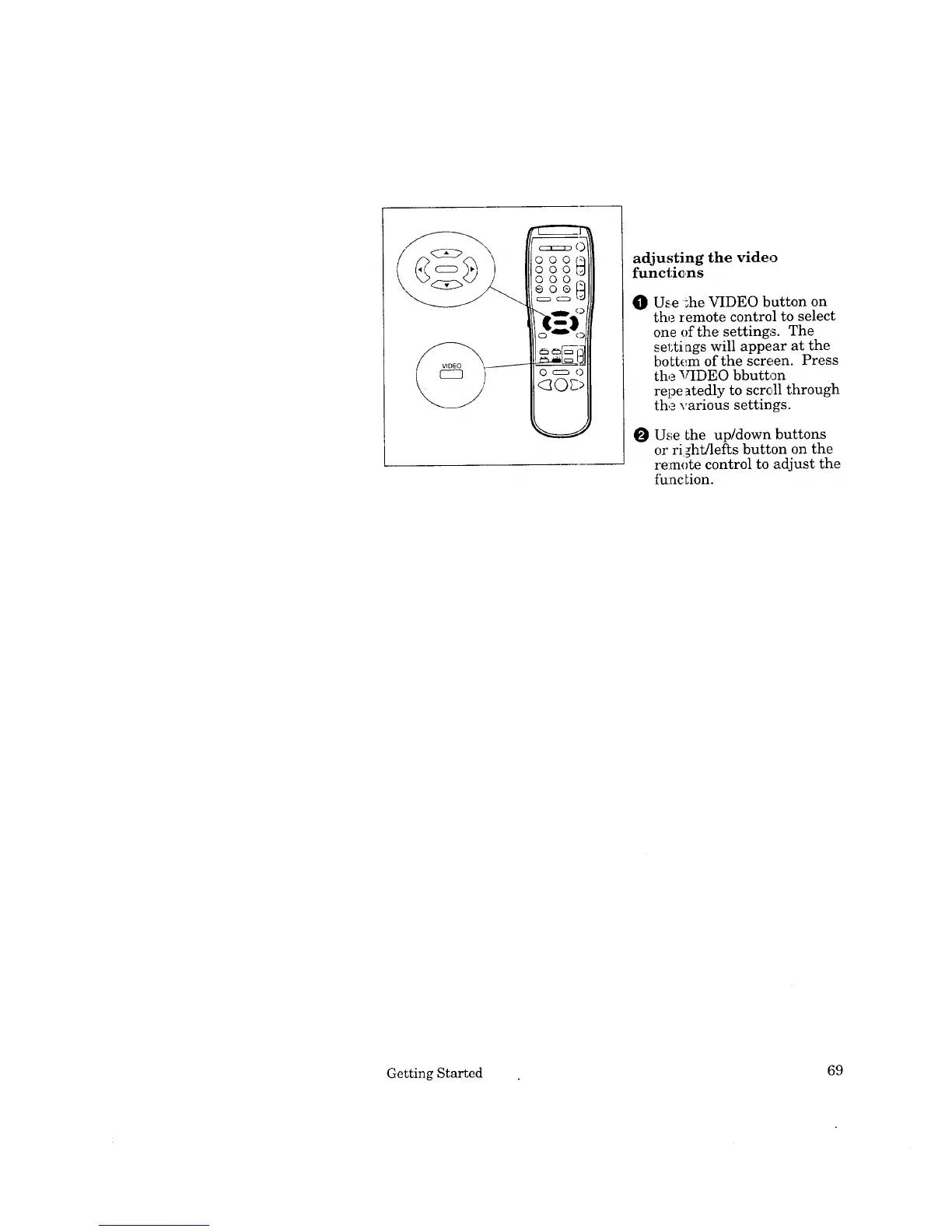C
OOO(q
ooo[q
OOO,<
e o ® !._
OcmO
adjusting the video
functions
0 Use ;he VIDEO button on
the remote control to select
one of the settings. The
sel;ti:ags will appear at the
bottom of the screen. Press
the VIDEO bbutton
repe atedly to scroll through
the various settings.
O
Use the up/down buttons
or ri;[ht]lefts button on the
remote control to adjust the
funcLion.
Getting Started 69