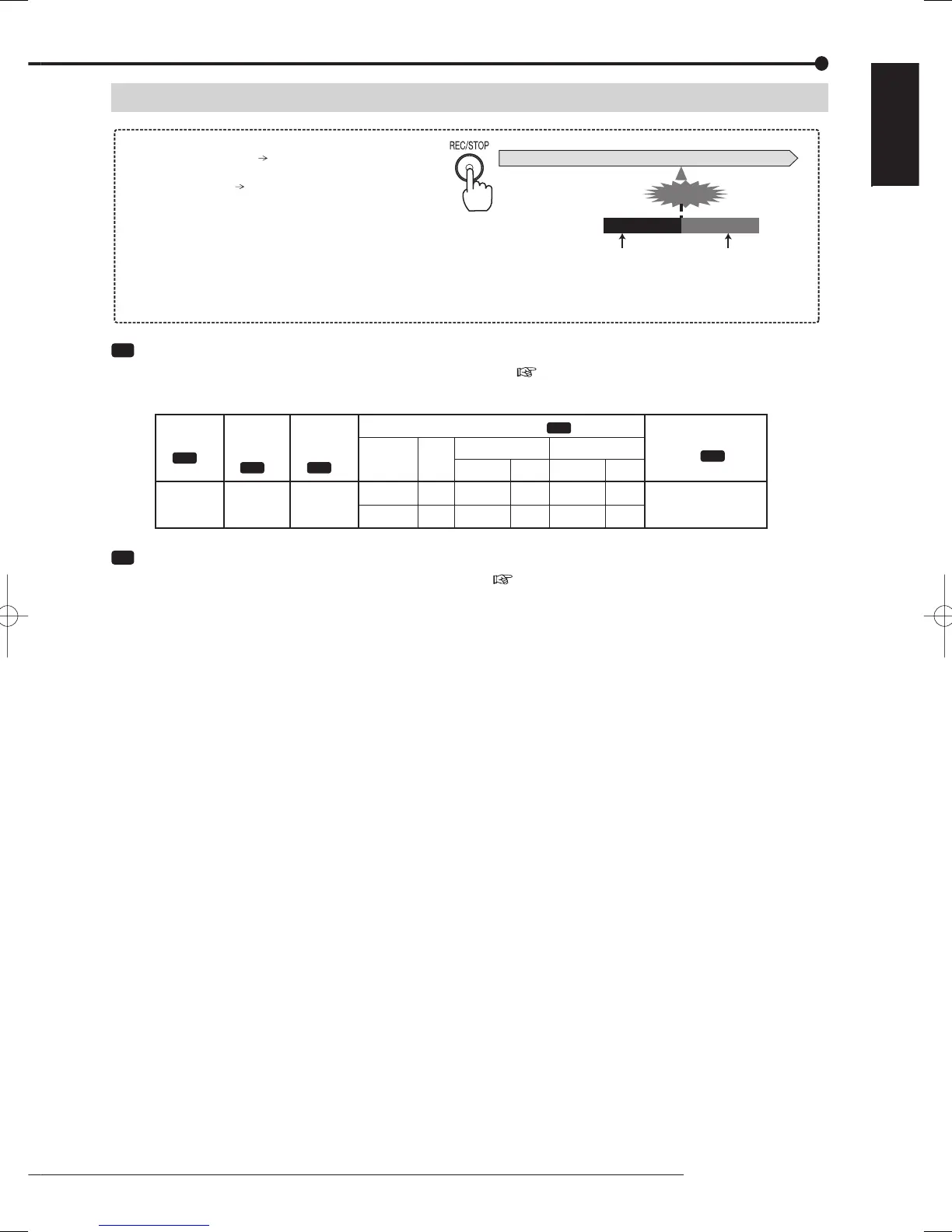123
Operation examples
ENGLISH
Operation example 3
Press the REC/STOP button
to start or stop recording.
• HDD operation setting No mirroring
• Type of recording Manual recording
Normal recording
(1.5 FPS/Picture quality: L5)
Alarm recording
(3 FPS/Picture quality: L7/Duration: 5 seconds)
Pre-alarm recording
(Duration: 5 seconds)
Normal recording (1.5 FPS/Picture quality: L5)
Error occurs
Pre-alarm recording
(Duration: 5 seconds)
Alarm recording (3 FPS/
Picture quality: L7/
Duration: 5 seconds)
Step
1 Recording setting
•
Confi gure the following settings referring to "Manual setting" on pages 51 to 55.
•
The step numbers shown in the table correspond to those shown on the reference pages.
Recording A 5 seconds 5 seconds 1 to 2
3 to 4
1.5 FPS
- - -
L5
L5
Operation
( step 4)
Pre-alarm
time
( step 7)
Post-alarm
time
( step 8)
Picture quality and FPS ( step 9)
Alarm input/output,
Input ( step 11)
Active
Normal recording
FPS
Camera
Quality
- - -
3 FPS
L5
L7
EXT
FPS
Quality
Alarm recording
On
On
Step
2 Press the REC/STOP button on the front panel of the recorder.
•
For details of manual recording, see "Manual recording" on page 61.
