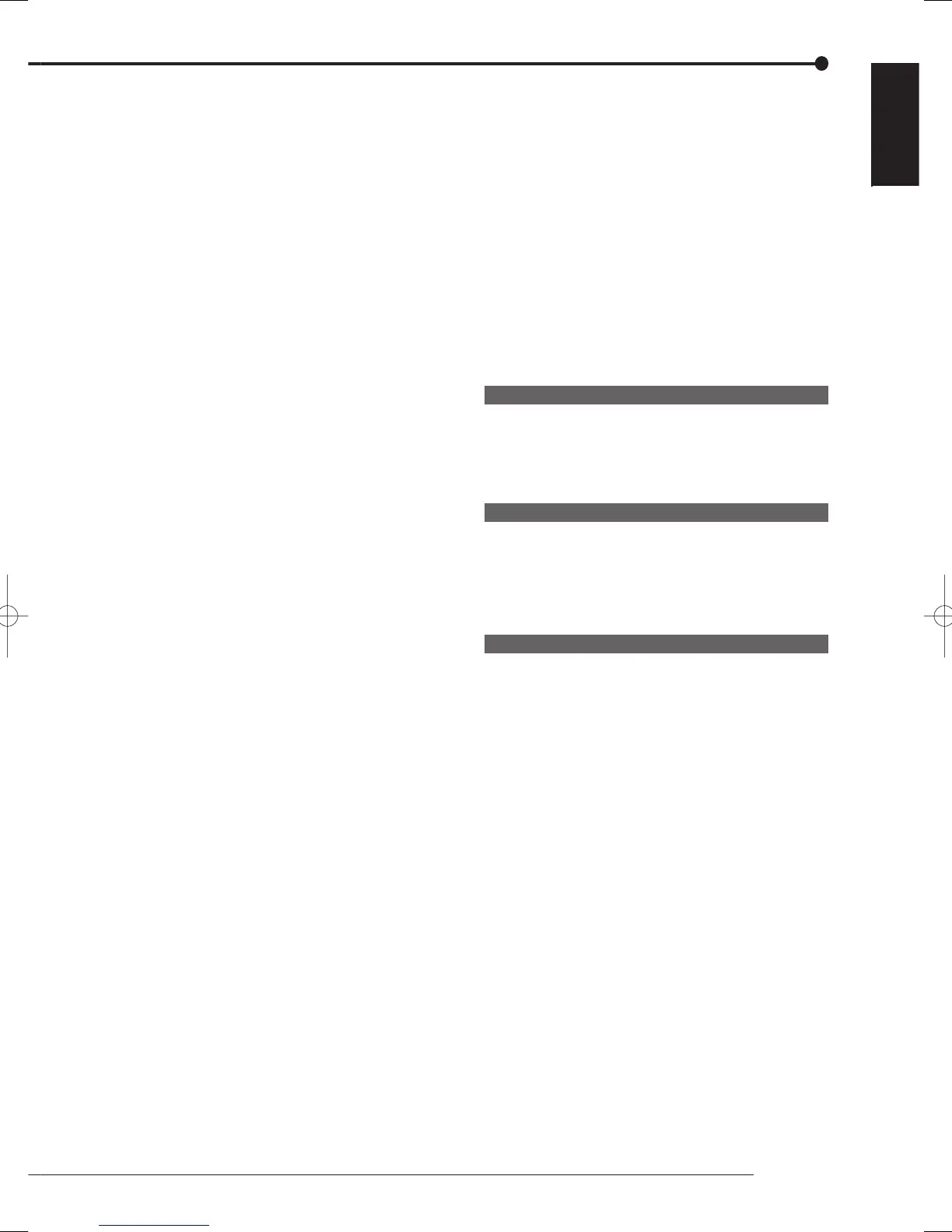7
Beginning
ENGLISH
Alarm display .......................................................104
Covert camera .....................................................105
XGA output (DX-TL308E only) .............................105
Settings related to playback
<Setting the playback functions>
..................................105
Activate repeat playback ................................105
Display a playback image in fi eld ...................106
Image originality check play ...........................106
Auto expiration on the specifi ed date .............106
Settings related to the menus
<Loading/saving/initializing the menu settings>
..................107
Loading the menu settings .............................107
Save the menu settings ..................................107
Initialize the menu settings .............................107
Settings related to communication
<Communication setting>
..........................................108
RS-232C setting ...................................................108
LAN setting .........................................................108
LAN service port settings ...............................108
E-mail notifi cation - Address setting ...............108
IP alarm notifi cation - Address setting ............109
FTP transmission settings ..............................109
PTZ camera setting ..............................................110
Restricting the operations of the recorder
.................. 111
Simple lock ............................................................... 111
Enabling the simple lock ................................. 111
Disabling the simple lock ................................ 111
Password lock ..........................................................111
Registering a password .......................................112
Enabling the password lock .................................112
Disabling the password lock ................................112
Password for restricting operations
(Levels 1 to 3) ...........................................112
Password lock for HDD protection .................113
Changing a password ..........................................113
Password for restricting operations
(Levels 1 to 3) ...........................................113
Password for HDD protection .........................113
Changing the lock mode from the password lock
to simple lock .................................................114
Changing the operation restriction level ...............114
Protecting recorded data .......................................... 115
Protecting recorded data ........................................115
Checking the protected data ..................................115
Disabling data protection ........................................115
Deleting recorded data ............................................. 116
Deleting recorded data ............................................116
Reducing the load on the HDD ................................. 117
Stopping the rotation of HDD that is not in use for
recording
<HDD sleep mode>
............................... 117
Displaying the device information ........................... 118
Checking the registered devices and
recorded data area .......................................118
Displaying the <Device information> screen ........118
Displaying the Main device information ...............118
Displaying the Copy device information ...............118
Displaying the Archive device information ...........118
Displaying the system log ........................................ 119
Displaying the system log ......................................119
Function against power failure ................................120
Power failure compensation circuit ......................120
Power failure recovery recording .........................120
Record of turning-off of the MAIN switch on the
rear panel .......................................................120
RESET button ......................................................120
Operation examples
Operation examples ..................................................121
Operation example 1 ...............................................121
Operation example 2 ...............................................122
Operation example 3 ...............................................123
Troubleshooting
Troubleshooting ........................................................124
Checking the status of the recorder
<Self-check function>
.......................................................................124
Error indications ......................................................128
Warning indication and call-out signal output
..128
Glossary/Specifi cations
Glossary .....................................................................132
Specifi cations ............................................................133
