10
MFZ-KA09NA MFZ-KA12NA MFZ-KA18NA
8
MICROPROCESSOR CONTROL
8-1. COOL (
) OPERATION
(1) Press OPERATE/STOP (ON/OFF) button.
OPERATION INDICATOR lamp of the indoor unit turns ON with a beep tone.
(2) Select COOL mode with OPERATION SELECT button.
(3) Press TEMPERATURE buttons (TOO WARM or TOO COOL button) to select the desired temperature.
The setting range is 61 ~ 88°F (16 ~ 31°C).
Once the operation mode is set, the same operation mode can be repeated by simply turning OPERATE/STOP (ON/OFF) but-
ton ON.
Indoor unit receives the signal with a beep tone.
When the system turns OFF, 3-minute time delay will operate to protect system from overload and compressor will not restart
for 3 minutes.
WIRELESS REMOTE CONTROLLER
.)
.)
ra w.)
ON-TIMER button
CLOCK SET button
TIME SET buttons
FORWARD button
BACKWARD button
OFF-TIMER button
SMART SET button
RESET button
VANE CONTROL button
Signal transmitting section
Operation display section
Temperature buttons
OPERATE/STOP
(ON/OFF) button
FAN SPEED CONTROL button
OPERATION SELECT button
ECONO COOL button
Indication of
remote controller
model is on back
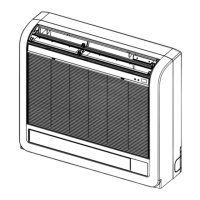
