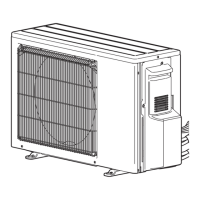137
1
ON
2 3 4 5 6
1
ON
2 3 4 5 6
1
ON
2 3 4 5 6
1
ON
2 3 4 5 6
1
ON
2 3 4 5 6
SW2 setting
Display detail
Explanation for display
Unit
Common
Not used
0 to 500
(When it is 100 pulse or more, it displays a hundredth,
tens, and unit digit by turns.)
Example:
When 150 pulse,
0.5 s 0.5 s 2.0 s
50
1
Displays a check code, and M-NET address of the unit
which the check code was detected.
Example:
If the check code 2520 is detected in the address3,
0.5 s 0.5 s 0.5 s 2.0 s
Individual unit
Actual opening pulse
of LEV
(Direct-operated
conversion value)
0 to 500
0 to 5
83: Abnormal
00: Stop
06: Forced stop
0C: Defrost
29: Hot adjust mode
05: Standby mode
2A: Auxiliary heater is ON.
0A: Thermo-ON
01: In operation
― ―
Pulse
1
ON
2 3 4 5 6
Common
Not used
――
Individual unit
Error history
Code
display
25
20
Common
The number of unit(s)
operating in Thermo-ON
Number
Individual unit
Operating status of unit
Code
display
Common
The number of indoor
unit(s) connected to this
branch box.
0 to 5
Number
Individual unit
M-NET address
00 to FF
Displays an M-NET address of the selected unit.
Code
display
Common
Not used
―
―
Individual unit
Capacity setting in Qj
03 to 50
Code
display
Common
Not used
―
―
Individual unit
Indoor thermistor
<pipe temperature/
liquid> (TH2)
−38 to 190 [−39 to 88]
(When the temperature is 0
-F
or less, "−" and temperature
are displayed by turns.)
Example:
When −5
-F
,
0.5 s 0.5 s 2.0 s
-F
[:]*
2
5
−
*
1
Refer to the <Table 1> for the appropriate setting for the function.
*
2
SW4-1 OFF = :, ON =
-
F
SW5 setting*
1
The black square (■) indicates a switch position.

