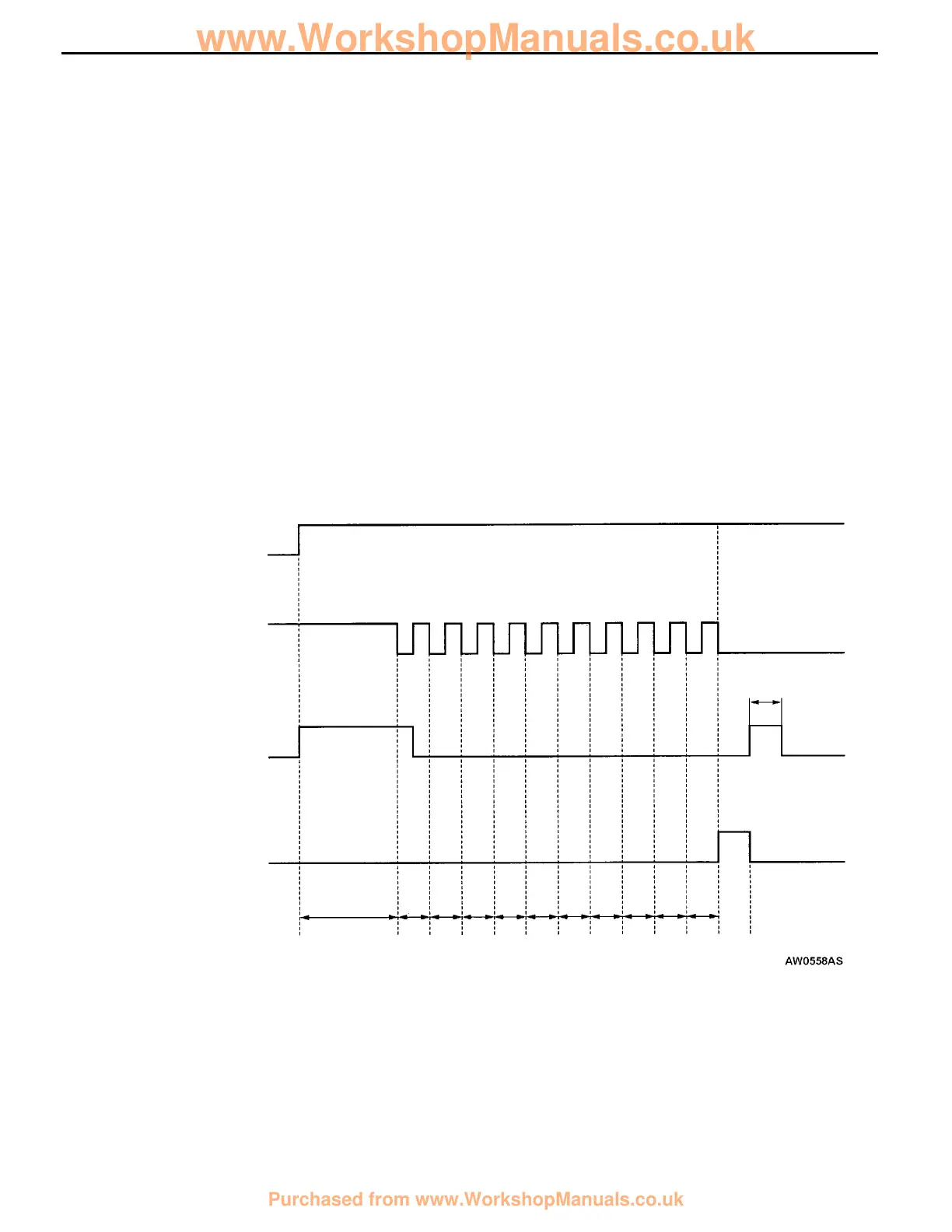ABS <4WD> -
Troubleshooting
35B-6
ERASING DIAGNOSIS CODES
When using the MUT-
II
Connect the MUT-
II
to the diagnosis connector and erase
the diagnosis codes.
Caution
Turn the ignition switch to the LOCK (OFF) position when
connecting and disconnecting the MUT-
II
.
NOTE
Connect the MUT-
II
to the 16-pin diagnosis connector.
When not using the MUT-
II
(1) Stop the vehicle.
(2) Turn the stop lamp switch to ON (brake pedal depressed).
(3) In this condition (after carrying out steps 1) to 2)), turn
the ignition switch to the ON position. Then turn off the
stop lamp switch (release the brake pedal) within 3
seconds, and then turn the stop lamp switch on and off
again a further 10 times.
NOTE
If the functioning of the ABS-ECU has been stopped by the
fail-safe function, the diagnosis codes cannot be erased.
With-
in 1 s
With-
in 1 s
With-
in 1 s
With-
in 1 s
With-
in 1 s
With-
in 1 s
With-
in 1 s
With-
in 1 s
With-
in 1 s
With-
in 1 s
Within 3 s
1st
2nd
3rd
4th
5th
6th
7th
8th
9th
10th
Erasing
complete
Ignition switch
ON
LOCK (OFF)
Stop lamp switch
ON
OFF
ABS warning
lamp
ON
OFF
Trouble code memory
1s
www.WorkshopManuals.co.uk
Purchased from www.WorkshopManuals.co.uk
