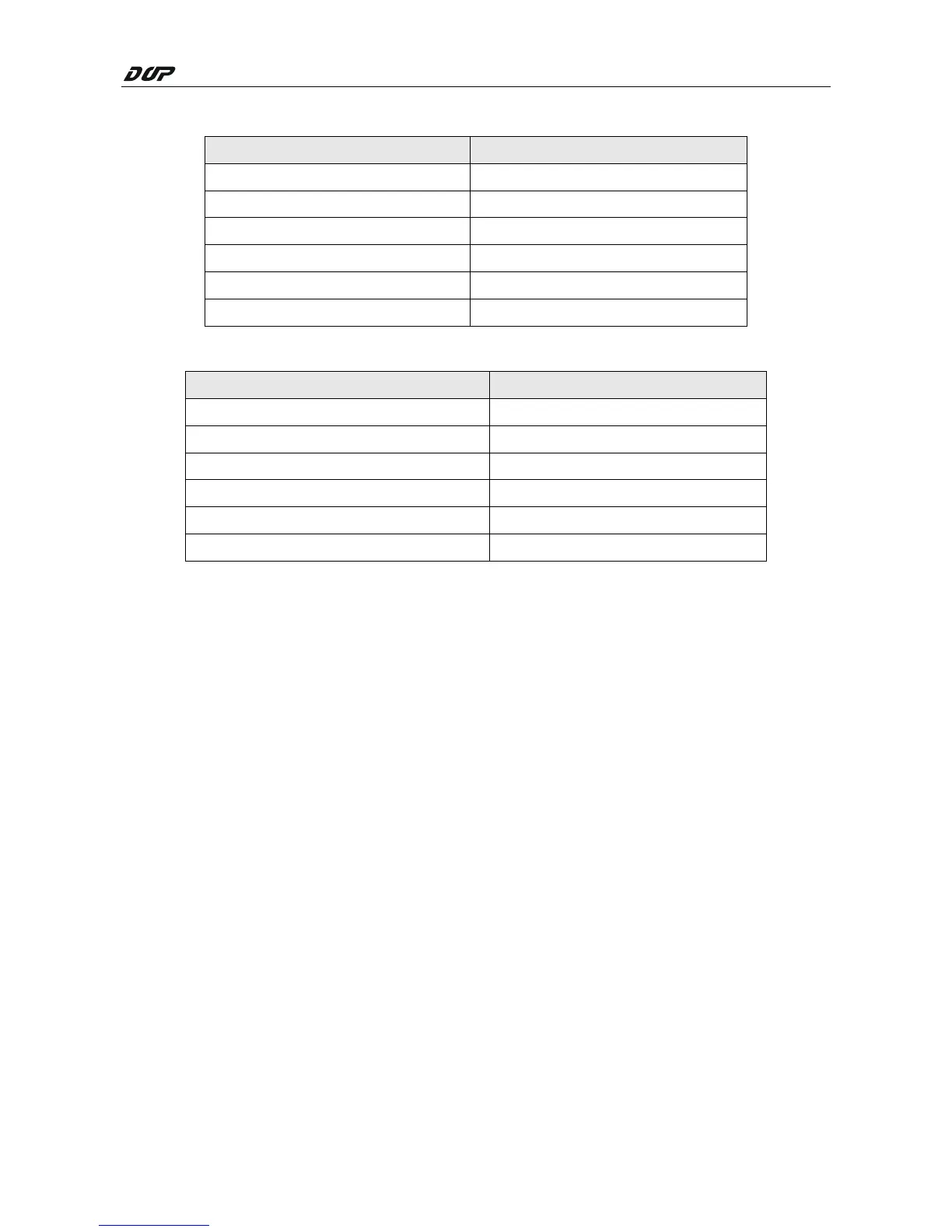Series HMI Connection Manual
138 V1.01 Revision November, 2011
2. Operation Settings
Item Setting
Communication Data Code Binary code
Initial Timing Always wait for OPEN
IP Address 192.168.0.1
Send Frame Setting Ethernet (V2.0)
Enable Write at RUN time Enable
TCP Living Confirmation Setting Use the KeepAlive
3. Open Settings
Item Setting
Protocol TCP
Open Method Unpassive
Fixed buffer Send
Fixed buffer communication procedure Procedure exist
Existence confirmation No confirm
Host Station Port No. 0401(HEX)
4. For more detailed information regarding the setting method, please refers to Mitsubishi PLC
User Manual.