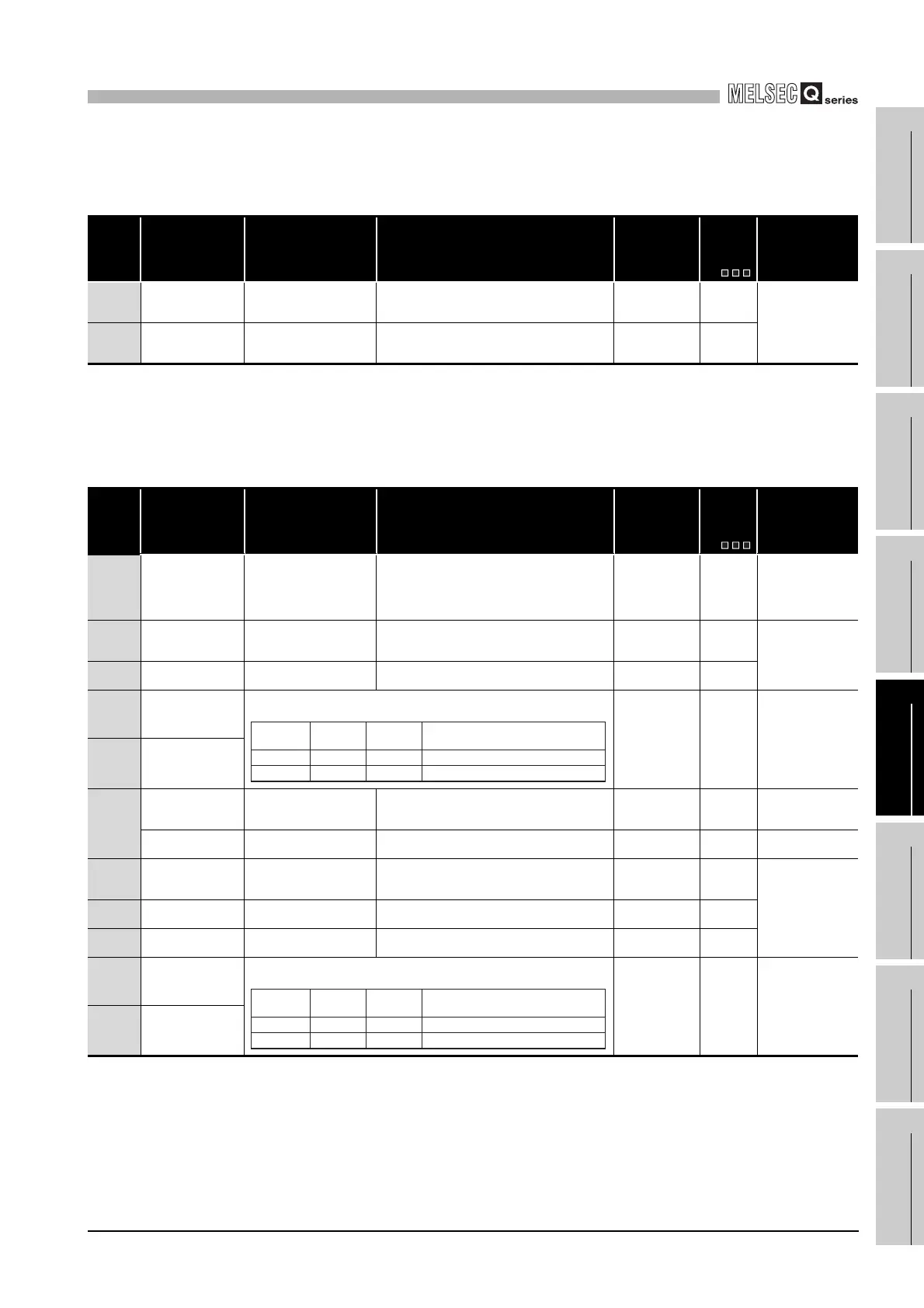APPENDICES
Appendix 1 Special Relay List
App - 24
9
Parameters
10
Device Explanation
11
CPU Module Processing
Time
12
Procedure for Writing
Program to CPU ModuleAppendicesIndex
(12)Process control instructions
(13)For redundant systems (Host system CPU information *1)
SM1510 to SM1599 are only valid for redundant systems.
All off for standalone systems.
*1: The information of the host CPU module is stored.
TableApp.13 Special relay
Number Name Meaning Explanation
Set by
(When Set)
Corres-
ponding
ACPU
M9
Corresponding
CPU
SM1500 Hold mode
OFF : No-hold
ON : Hold
• Specifies whether or not to hold the output value
when a range over occurs for the S.IN instruction
range check.
UNew
Q4AR
QnPH
QnPRH
SM1501 Hold mode
OFF : No-hold
ON : Hold
• Specifies whether or not the output value is held
when a range over occurs for the S.OUT instruction
range check.
UNew
TableApp.14 Special relay
Number Name Meaning Explanation
Set by
(When Set)
Corres-
ponding
ACPU
M9
Corresponding
CPU
SM1510 Operation mode
OFF : Redundant system
backup mode, stand-
alone system
ON : Redundant system
separate mode
• Turns on when the operating mode is redundant
system separate.
S (Each END) New
Q4AR
QnPRH
SM1511
Start mode when
power supply is on
OFF : System A fixed mode
ON : Previous control
system latch mode
• Turns on when the start mode for a redundant
system when the power is turned on is the previous
control system latch mode.
S (Initial) New
Q4AR
SM1512
Start mode when CPU
is started
OFF : Initial start
ON : Hot start
• Turns on when the CPU module operation mode is
hot start when the redundant system is started up.
S (Initial) New
SM1511
System A identification
flag
• Distinguishes between system A and system B.
• The flag status does not change even if the tracking cable is disconnected.
S (Initial) New QnPRH
SM1512
System B identification
flag
SM1513
Operation status when
CPU is started
OFF : Initial start
ON : Hot start
• Turns on when the CPU module operation mode is
hot start when the redundant system is actually start
up.
S (Initial) New Q4AR
Debug mode status
flag
OFF : Not in debug mode
ON : Debug mode
• Turns on when the redundant system operating
mode is set to debug mode.
S (Initial) New QnPRH
SM1514
Operation mode at
CPU module change
OFF : Initial start
ON : Hot start
• Turns on when the operation is hot start when the
CPU module operation is switched for a redundant
system.
S (Initial) New
Q4AR
SM1515 Output hold mode
OFF : Output reset
ON : Output hold
• Turns on when the output mode during a stop error is
output hold.
S (Each END) New
SM1516
Operation system
status
OFF : Control system
ON : Standby system
• Turns on when the CPU module operation system
status is the standby system.
S (Status change) New
SM1515
Control system
judgment flag
• Indicates operation system status.
• The flag status does not change even if the tracking cable is disconnected.
S (Status change) New QnPRH
SM1516
Standby system
judgment flag
SM1511
SM1512
ON
OFF
System A
OFF
System B
ON
OFF
OFF
When TRK. CABLE ERR.
(error code: 6210) occurs (Unknown)
SM1515
SM1516
ON
OFF
Control
system
OFF
Standby
system
ON
OFF
OFF
When TRK. CABLE ERR.
(error code: 6210) occurs (Unknown)
