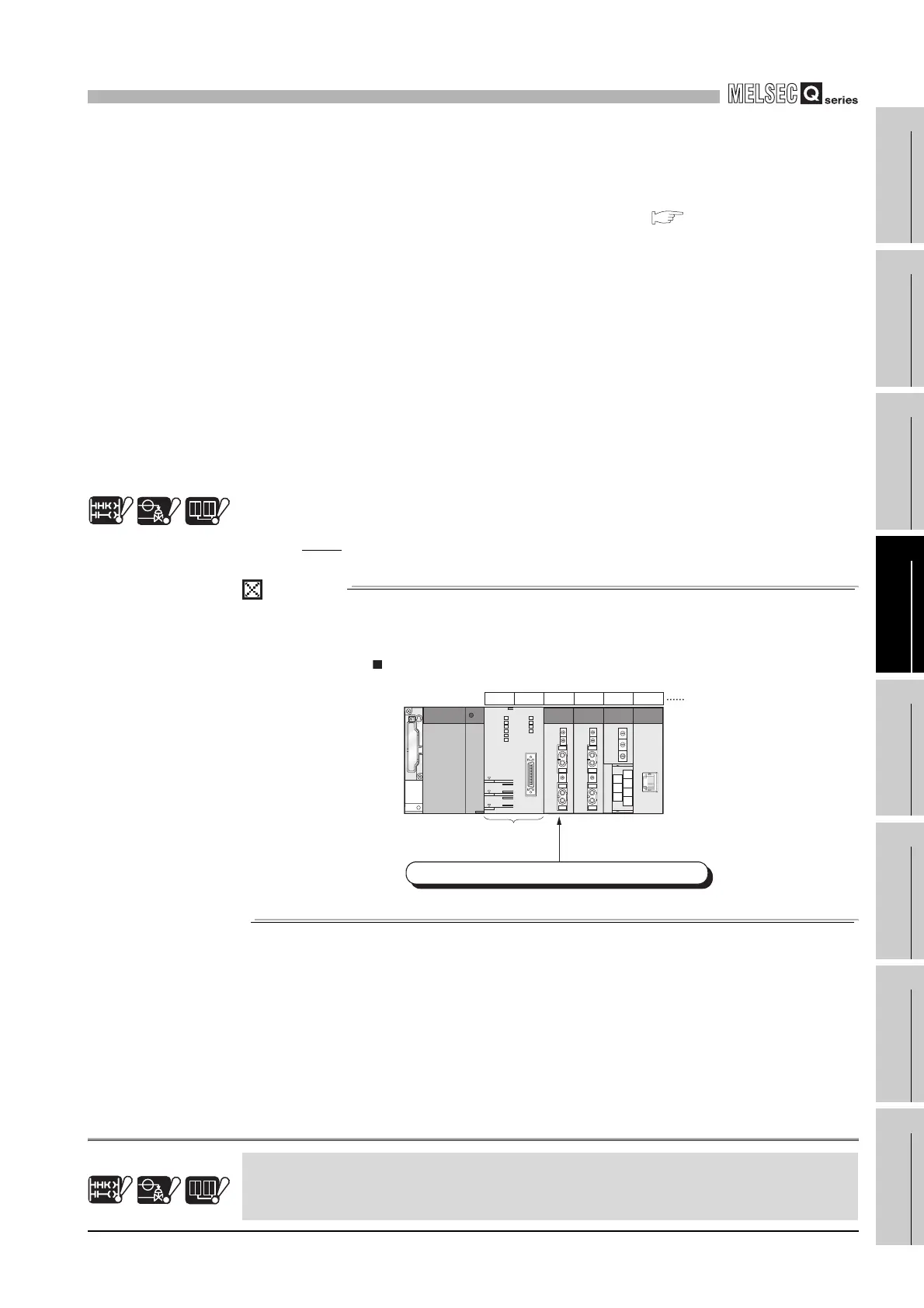4
I/O NUMBER ASSIGNMENT
4.6 Concept of I/O Number Assignment
4.6.1 I/O numbers of base unit
4 - 19
1
Overview
2
Performance
Specification
3
Sequence Program
Configuration and
Execution Conditions
4
I/O Nunber Assignment
5
Memories and Files
Handled by CPU Module
6
Functions
7
Communication using
built-in Ethernet ports of
CPU module
8
Communication with
Intelligent Function
Module
To assign I/O numbers, follow the items below:
(1) Number of slots of base units
The number of slots of base units is set in Base mode.( Section 4.4)
(a) In Auto mode
The number of slots is determined as the available number of modules mounted
to each base unit.
5 slots are assigned to a 5-slot base unit, and 12 slots are assigned to a 12-slot
base unit.
(b) In Detail mode
The number of slots set in the I/O assignment setting of the PLC parameter dialog
box is used.
(2) Order of I/O number assignment
The I/O numbers are assigned to the modules from left to right consecutively, starting
from 0
H assigned to the module on the right of the CPU module in the main base
unit.
Note4.3
Note4
POINT
One Redundant CPU occupies 2 slots.
Hence, the I/O number of Slot 1 (on the right of the Redundant CPU) is X/Y0.
Note4
Basic
Redundant
Note4.3
Process
Note4.3
Note4.3
For the Q00JCPU, Process CPU and Redundant CPU, slim type main base units are not
available.
Process Redundant
Note4.3
BasicBasic
Note4.3
Note4.3
Slot number
CPU 10234
Main base unit (5 slots)
Redundant CPU
occupies 2 slots.
I/O No. on right of Redundant CPU (Slot 1) is X/Y0.
