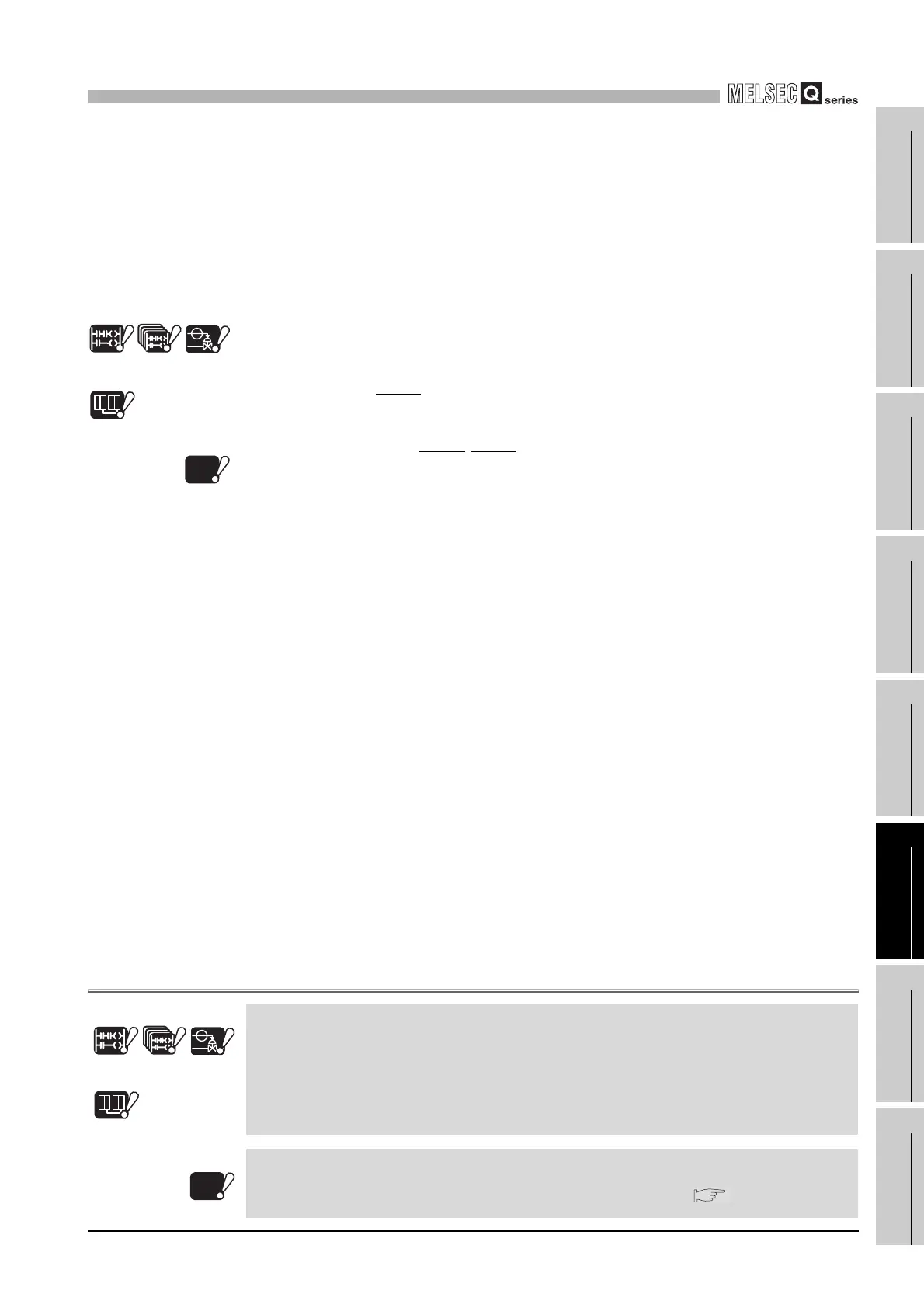6
FUNCTIONS
6.17 Self-diagnostics Function
6 - 131
1
Overview
2
Performance
Specification
3
Sequence Program
Configuration and
Execution Conditions
4
I/O Nunber Assignment
5
Memories and Files
Handled by CPU Module
6
Functions
7
Communication using
built-in Ethernet ports of
CPU module
8
Communication with
Intelligent Function
Module
(6) Selecting error check items
Whether to execute an error check or not can be set for the following items on the
PLC RAS setting tab of PLC parameter in GX Developer.
(The default of all items is set to "Execute (with a checkmark in the checkbox)".)
(a) Battery check ("Carry out battery check")
(b) Fuse blown check ("Carry out fuse blown check")
(c) Module verification ("Verify module")
(d) Device range check at index modification ("Check device range at
indexing")
Note6.54
Note56
(e) Redundant power supply system diagnostics ("Diagnose redundant power
supply system")
Note6.54, Note6.55
Note57
Note56Çñ
Note57Çñ
Basic
High
Performance
Process
Redundant
Note6.54 Note6.54
Note6.54
Note6.54
Error check items, "Check device range at indexing" and "Diagnose redundant power supply
system", cannot be set for the Basic model QCPU, High Performance model QCPU, Process
CPU, and Redundant CPU.
Basic
High
Performance
Process
Redundant
Note6.54 Note6.54 Note6.54
Note6.54
Universal
UD
Note6.55
When setting the error check item "Diagnose redundant power supply system" in the Universal
model QCPU, check the versions of CPU module and GX Developer. ( Appendix 4.5)
Universal
UD
Note6.55
