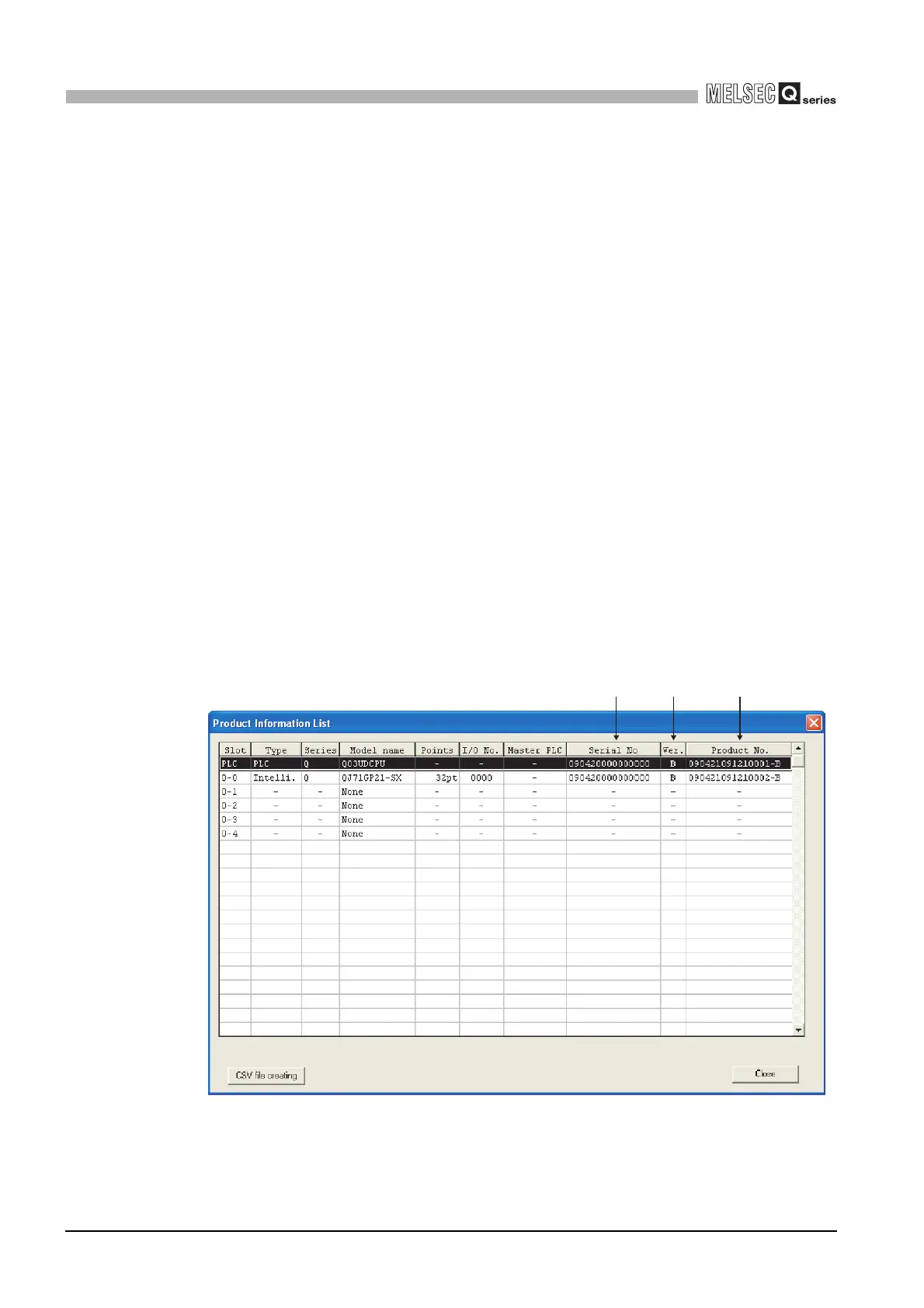6 - 158
6.20 CPU Module System Display by GX Developer
6
FUNCTIONS
(5) Diagnostics
This function is used to confirm the status of the CPU module and errors.
(6) Module' s detailed information
This function is used to confirm the detailed information for selected modules.
Refer to the instruction manual for details on the relevant intelligent function module
and intelligent function modules.
(7) Base information
Enables the "Overall Information" and "Base Information" to be confirmed.
(a) Overall information
Enables the number of base units in use and the number of modules mounted on
the base units to be confirmed.
(b) Base information
Enables the base name, the number of slots, the base type and the number of
modules mounted onto the base for the selected base unit to be confirmed.
(8) Product Information List
The individual information (type, series, model, number of points, head I/O, control
CPU, serial No., function version, and product number
*1
) of the mounted CPU
module, I/O module and intelligent function can be confirmed.
* 1: The product number is displayed only when the Universal model QCPU is used.
Since the Basic model QCPU, High performance model QCPU, Process CPU, and Redundant
CPU do not support the product number display, "-" is displayed.
Figure 6.92 Product information list
Serial
number
Product
number
Function
version
