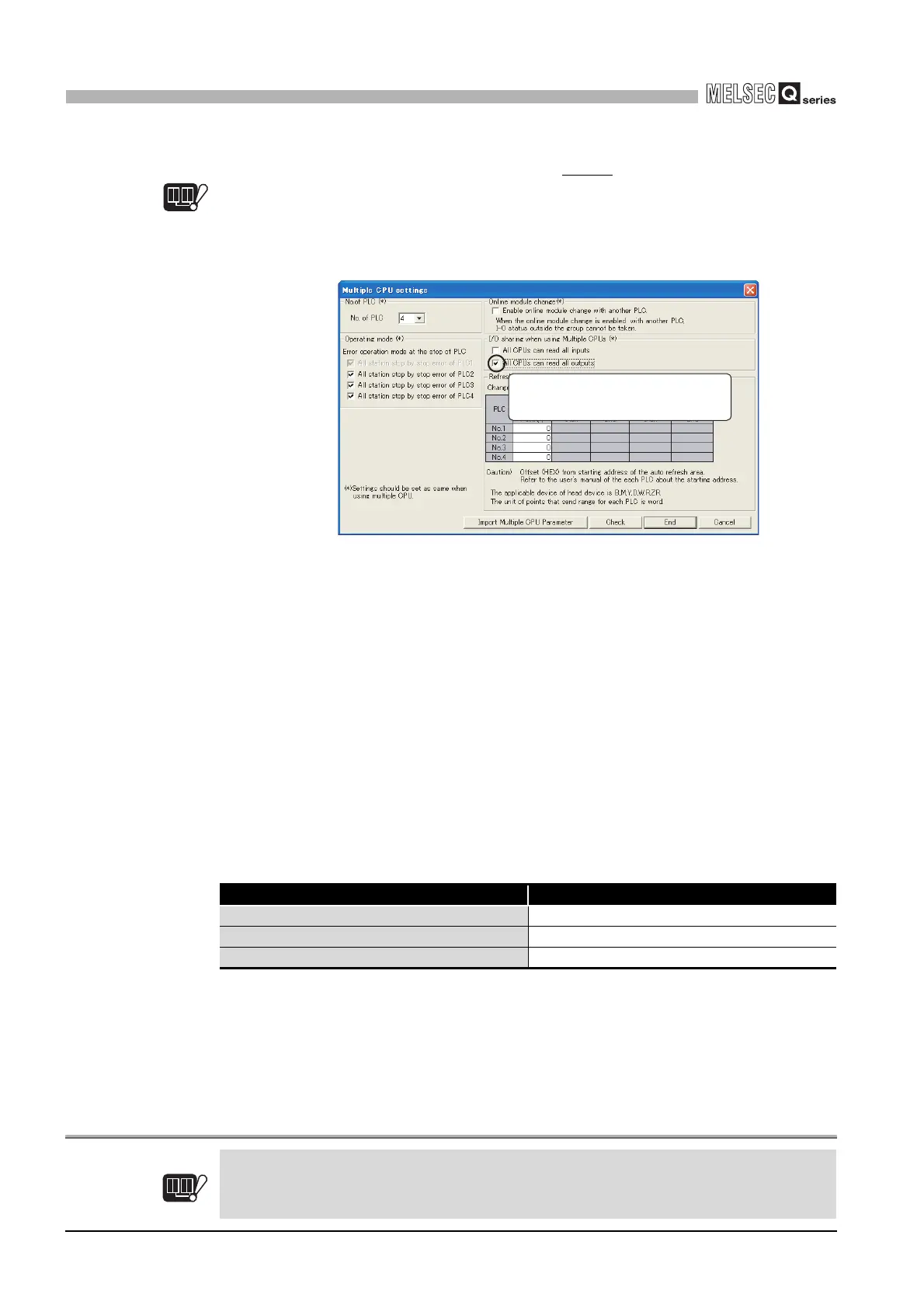11 - 25
11.1 Scan Time
11.1.3 Factors that increase the scan time
11
CPU MODULE PROCESSING TIME
(7) Importing the non-group output status
Note11.13
Note14
In a multiple CPU system configuration, the scan time increases when settings are
made to import the non-group output status in the multiple CPU setting of GX
Developer.
(8) Functions that increase scan time only when Basic model QCPU is used
When the Basic model QCPU is used, the scan time also increases by use of the
following functions.
• System monitor
• Battery check
• Fuse blown check
• Module verify
• General data processing
The following table indicates the scan time increased when system monitor is
executed with a total of 12 intelligent function modules mounted on one extension
base unit.
Note14
Figure 11.6 Multiple CPU setting screen
Table11.28 Scan time increased when system monitor is used (When a total of 12 intelligent function
modules are mounted)
CPU module model name Scan time increase
Q00JCPU 0.036ms
Q00CPU 0.015ms
Q01CPU 0.011ms
Redundant
Note11.13
Since the Redundant CPU is inapplicable to a multiple CPU system, it is not necessary to be
conscious of the non-group output status import processing time.
Note11.13
Redundant
When setting is made to import the
non-group output status, scan time
increases.
