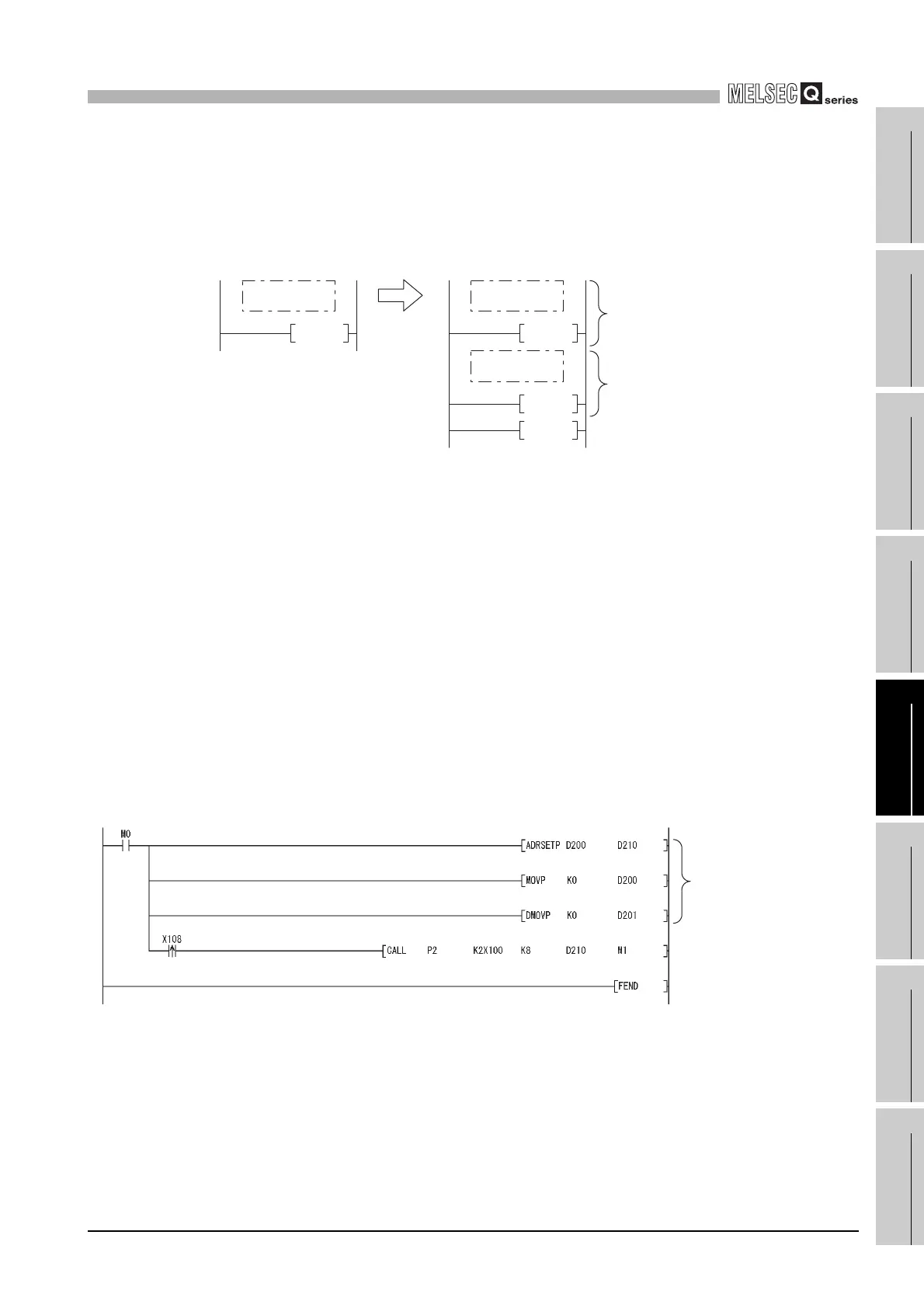APPENDICES
Appendix 5 Method of replacing High Performance model QCPU with Universal model QCPU
App - 138
9
Parameters
10
Device Explanation
11
CPU Module Processing
Time
12
Procedure for Writing
Program to CPU ModuleAppendicesIndex
(c) Program after replacement
In the sequence program after replacement, two programs are required as shown
below.
A sample program can be downloaded from the MELFANSweb.
1) Main routing program
• Set "0" in the input data area at the rising edge of the execution instruction
( "M0" in the program below) and initialize the program.
• Execute the CALL instruction at every rising edge of the strobe signal
( "X108" in the program below) so that a subroutine program is called.
• In the subroutine program, input codes are added to the input data area
and the completion status is checked.
• Transfer the following data to the subroutine program at the execution of
the CALL instruction.
• ASCII code input value from the input module (Xn0 to Xn7)
• Number of digits to be input.
• Indirect address of the input data area (Use the ADRSET instruction to
acquire the indirect address for the input data area.)
• Bit devices to be turned ON when input is completed.
Figure App.16 Program execution
Figure App.17 Sample program
FEND
RET
END
<After transition>
END
<Before transition>
Initial processing
ASCII code is added to the input data area.
P2
Main routine
program
Main routine
program
Subroutine
program
The input data area is initialized.
A subroutine program is called at
the rising edge of the strobe signal.
