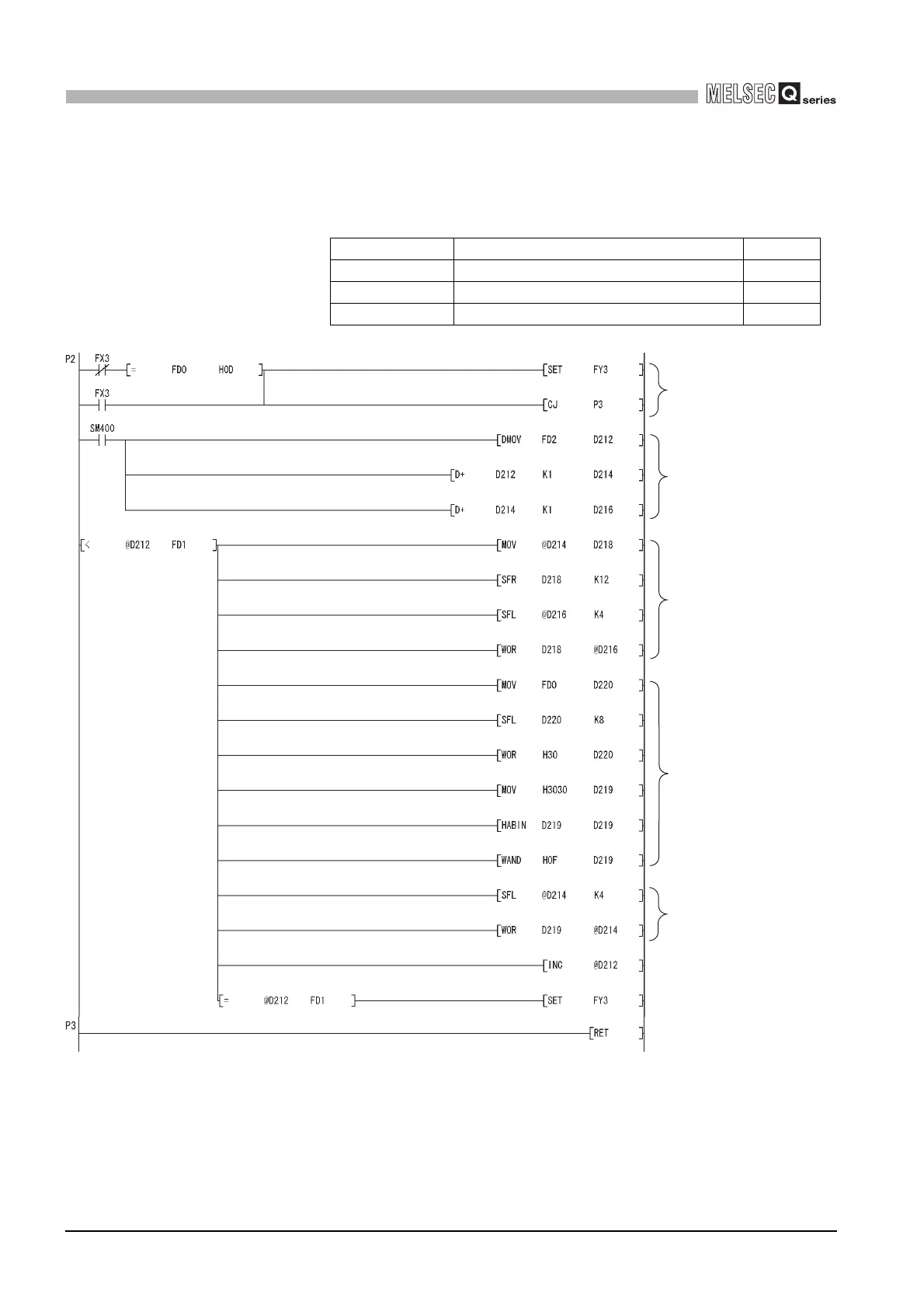App - 139
Appendix 5 Method of replacing High Performance model QCPU with Universal model QCPU
APPENDICES
2) Subroutine program
• In the subroutine program, ASCII codes specified by an argument are
added to the input data area and the completion status is checked.
• Specify the following arguments for the subroutine program.
First argument ASCII code input from the input module (K2Xn) (Input)
Second argument Number of digits to be input (Input)
Third argument Indirect address of the input data area (Input)
Fourth argument Bit device turned ON when input is completed (Output)
Figure App.18 Sample program
Numeric entry is ended when
the at-completion ON signal is
ON or 0DH is input.
Addresses of the input data
area are saved in the work
devices.
The 1st to 4th digit numerals in
(input data area +2) are shifted
for one digit to the left.
Numeral entered in ASCII code
is converted into one numeral in
BIN data using the HABIN
instruction.
The 5th to 8th digit numerals in
(input data area +1) are
shifted for one digit to the left
and the converted numeral is
set to the 8th digit.
The number of digits to be input in
(input data area +0) is
incremented by one.
The at-completion ON signal is
turned ON when the input
processing for specified digits is
completed.
