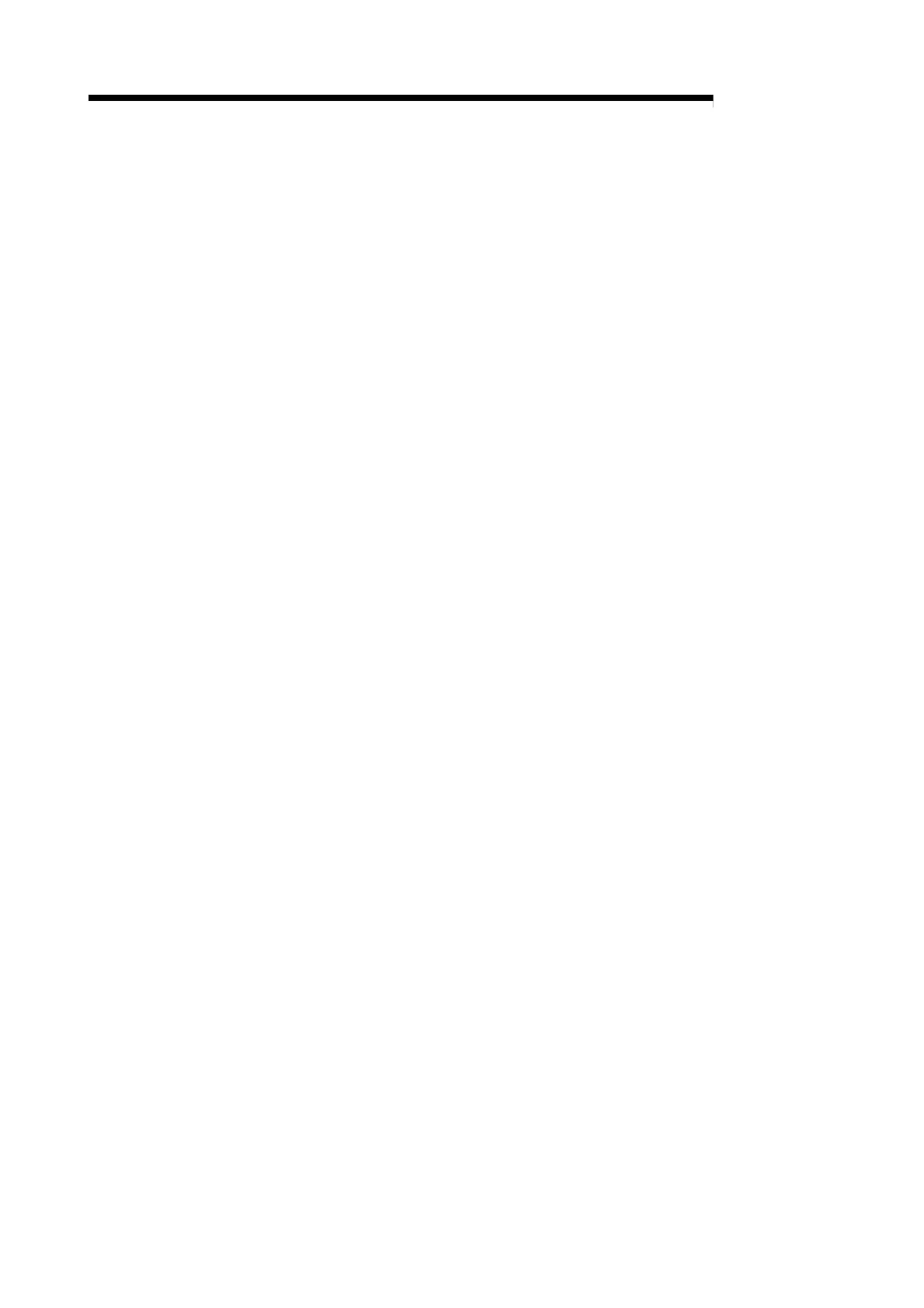5 - 14 5 - 14
MELSEC-Q
5 SETTINGS AND PROCEDURES UP UNTIL OPERATION
1) Console
Sets whether a console will be used or not, which channel (CH1/CH2)
will be used, and whether software is to be used or not.
• Channel setting : Sets which channel the console will be connected to.
(Cannot be connected to CH3.)
• Software
Used : PC/AT personal computer that uses SW1IVD-
AD51HP-E.
Not used : VT-382, VG-620 (However, these have already
gone out of production.)
2) Console, debugger type
This sets the type of console and debugger.
• VT : PC/AT personal computer that uses SW1IVD-
AD51HP-E.
VT-382 (However, this model is already out of
production.)
• VG : VG-620 (However, this model is already out or
production.)
3) Ctrl + C setting
This sets whether the Ctrl + C key input from the console during
multitask execution in the run mode is enabled or disabled.
• Enabled : At the point when the Ctrl + C keys are input,
multitask operation is stopped and the system
switches to the System mode.
• Disabled : Multitask execution continues even if the Ctrl + C
key input occurs from the console.
4) Access possible time setting after Y reset
This sets the length of time from the point when the Reset request
signal (Y1A) goes ON until the QD51 (-R24) enters the reset
operation.
During the set time interval (from the point when the Reset request
signal (Y1A) goes ON until the QD51 (-R24) enters the Reset
operation), the FROM/TO command can be executed.
5) Flash ROM write protection setting
Sets whether write protection of the Flash ROM is enabled or disabled.
• With : Sets write protection.
• Without : Cancels write protection.
