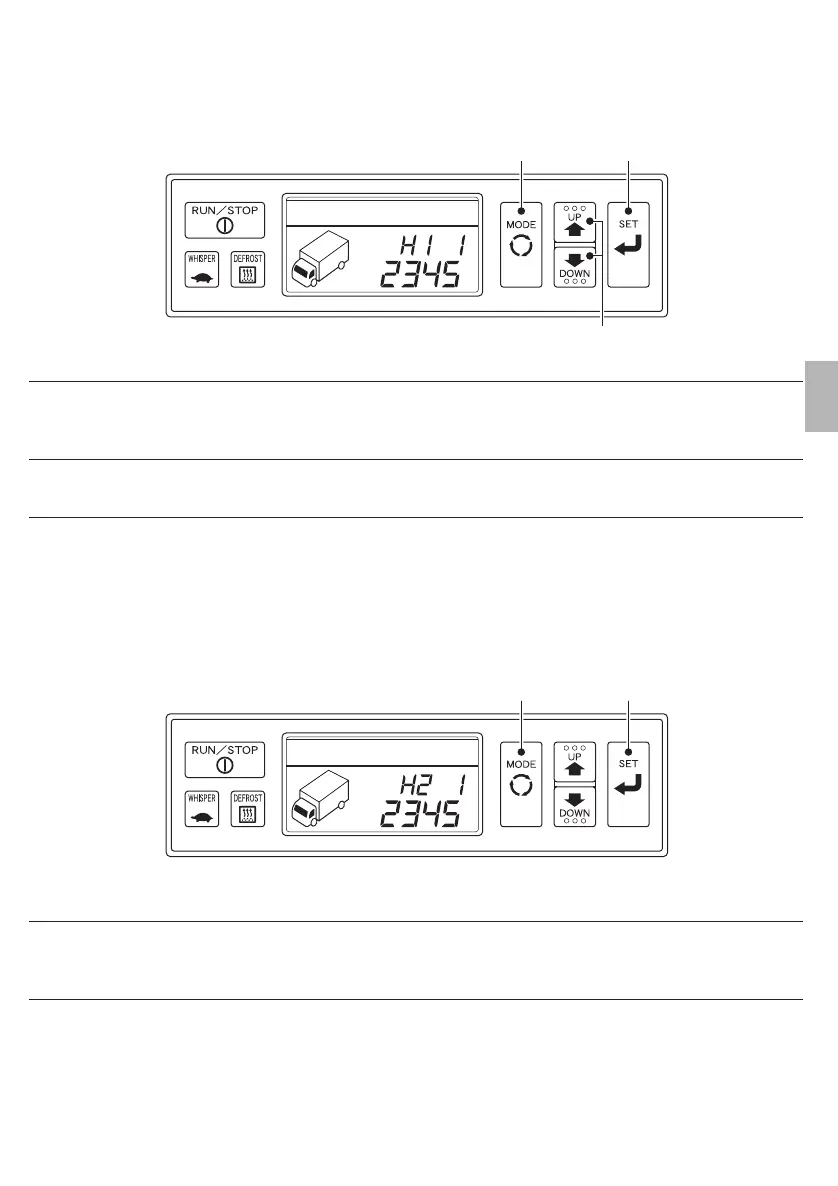Mode Display
(6) Displaying cumulative engine operating time 1 (with reset function)
3
2
1
1
2
3
(7) Displaying cumulative engine operating time 2
21
1
2
Displaying cumulative engine operating time 2
Displaying cumulative engine operating time 1
Press the [MODE] switch (9 times if the refrigeration unit is stopped and 8 times if it is running) to
change the digital display to Cumulative Engine Operating Time 1 display.
Press both the [UP] and [DOWN] switches simultaneously 3 seconds or longer to reset the cumulative
engine operating time display.
Press the [SET] switch. If the refrigeration unit is running, the digital display will display the setting
temperature/room temperature. If the refrigeration unit is stopped, the display will change to the time
display.
Press the [MODE] switch (10 times if the refrigeration unit is stopped and 9 times if it is running) to
change the digital display to Cumulative Engine Operating Time 2 display.
Press the [SET] switch. If the refrigeration unit is running, the digital display will display the setting
temperature/room temperature. If the refrigeration unit is stopped, the display will change to the time
display.
12
--
