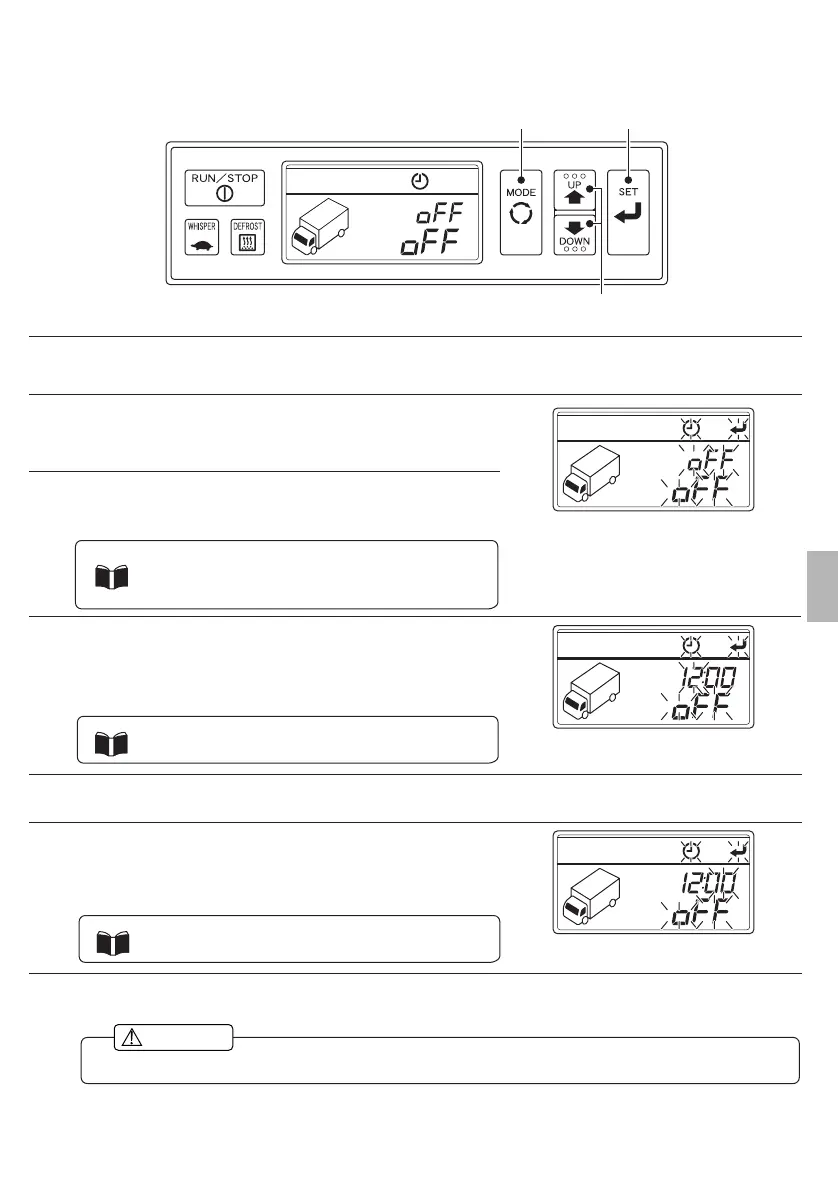26
--
Operation
(4) Setting the OFF Timer
Displaying the OFF Timer
1
Setting the OFF Timer ON/OFF
2
Setting the OFF Timer Time (Hour)
Press the [SET] switch to register the setting. The display will change to the OFF timer time (Minute) display.
5
6
Setting the OFF Timer Time (Minute)
7
8
3
4
•
6
•
8
2
•
3
•
5
•
7
1
OFF timer ON/OFF setting display
OFF timer time (Hour) setting display
OFF timer time (Minute) setting display
4
ADVICE
•
ADVICE
ADVICE
Press the [MODE] switch (7 times when the refrigeration unit is stopped, or 6 times when running) to display the OFF timer display.
Press the [SET] switch to register the setting. The OFF timer display then displays. Press the [SET]
switch again, and verify that the timer setting is indicated.
Press the [UP] or [DOWN] switch to change the display to
the OFF timer ON/OFF setting display.
Press the [UP] switch to specify an OFF setting at the top of the
digital display area, then press the [SET] switch to register the setting.
The display will change to the OFF timer time setting display (Hour).
Specify the desired time (Hour) when operation is to begin. The displayed
"hour" value increases by 1 hour each time the [UP] switch is pressed,
and decreases by 1 hour each time the [DOWN] switch is pressed.
Specify the desired time (Minutes) when operation is to begin. The displayed
"minutes" value increases by 1 minute each time the [UP] switch is pressed,
and decreases by 1 minute each time the [DOWN] switch is pressed.
To cancel a timer setting, press the [DOWN] switch.
Press the [SET] switch to register the new time setting.
The display will change to the OFF timer display.
If the [UP] or [DOWN] switch is pressed continuously,
the time value changes in a continuous manner.
If the [UP] or [DOWN] switch is pressed continuously,
the time value changes in a continuous manner.
• At motor-drive timer operations, verify that the power supply cord is plugged in.
CAUTION
