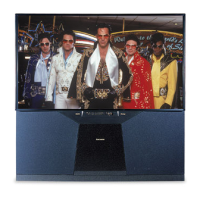Chapter
2
Connecting
HDTV Cable Box or Satellite Receiver with Component Video . . . . 24
Standard Cable Box, Satellite Receiver, or Other Device
with S-Video . . . . . . . . . . . . . . . . . . . . . . . . . . . . . . . . . . . . . . . 24
Wall Outlet Cable . . . . . . . . . . . . . . . . . . . . . . . . . . . . . . . . . . . 25
Older Cable Box . . . . . . . . . . . . . . . . . . . . . . . . . . . . . . . . . . . . 25
Antenna with a Single Lead . . . . . . . . . . . . . . . . . . . . . . . . . . . . 26
Antennas with Separate UHF and VHF Leads . . . . . . . . . . . . . . . . 26
VCR and an Antenna or Wall Outlet Cable (Audio & Video) . . . . . . . 27
VCR and a Cable Box (Audio and Video Direct Connections) . . . . . 28
A/V Receiver (Stereo or Surround Sound Audio System) . . . . . . . . 29
DVD Player with Component Video . . . . . . . . . . . . . . . . . . . . . . . 29
HDMI Device . . . . . . . . . . . . . . . . . . . . . . . . . . . . . . . . . . . . . . 30
DVI Device . . . . . . . . . . . . . . . . . . . . . . . . . . . . . . . . . . . . . . . . 30

