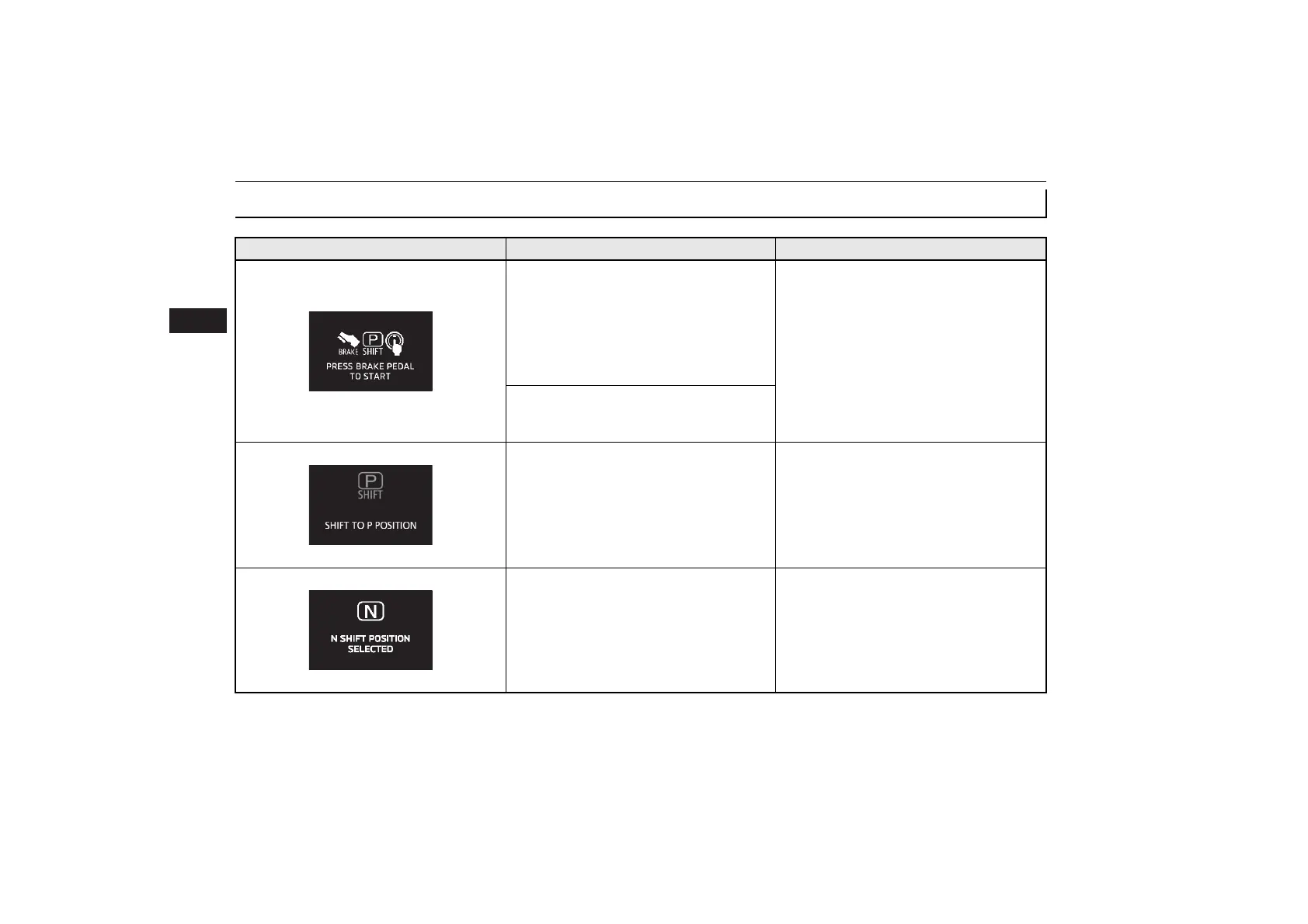Information screen display list
5-36 Instruments and controls
5
E00577300113
Other interrupt display list
Screen Cause Solution (Reference)
When you press the power switch without
depressing the brake pedal and the opera-
tion mode of the power switch becomes
ACC, this screen is displayed.
This screen will be displayed repeatedly at
regular intervals while the operation mode
of the power switch is in ACC.
Put the select position in the “P” (PARK)
position, depress the brake pedal more
firmly than usual with the right foot. Then,
press the power switch.
Refer to “Starting and stopping the Hybrid
EV System” on page 6-16.
When the Hybrid EV System is not operat-
ing while the operation mode of the power
switch is in ON, this screen is displayed.
When starting the Hybrid EV System, you
pressed the power switch without select
position in the “P” (PARK) position.
Put the select position in the “P” (PARK)
position by pressing the electrical parking
switch, depress the brake pedal more
firmly than usual with the right foot. Then,
press the power switch.
Refer to “Starting and stopping the Hybrid
EV System” on page 6-16.
The accelerator pedal has been depressed
when the select position is in the “N”
(NEUTRAL) position.
When you start the vehicle, be sure to
check the select position indicator and
make sure the select position is in the “D”
(DRIVE) or “R” (REVERSE) position.
Then, depress the accelerator pedal.
Refer to “Select position indicator” on
page 6-20.
