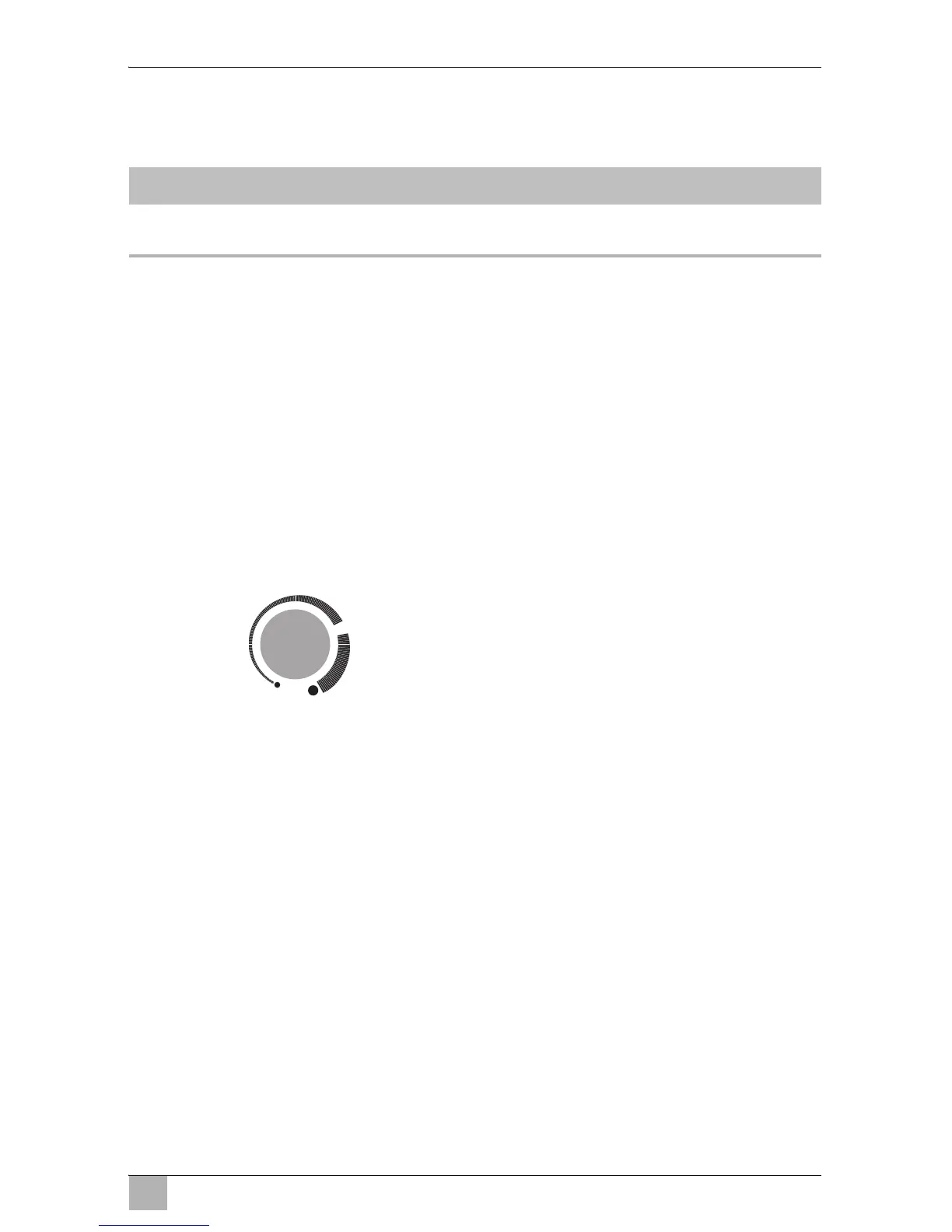Mobicool AC/DC Accessories
7
4 Accessories
Available as accessory (not included in scope of delivery):
5 Technical description
The cooler is portable. It can cool items and keep them cool or heat items and
keep them warm (with the additional heating feature) to max. 65 °C.
Its cooling system is a non-wearing Peltier cooling, the heat is discharged by
a fan.
When the cooler is connected to a 230 V AC mains supply, it can be used in
two different operating modes:
ECO mode: the cooler consumes less energy
MAX mode: the cooler reaches maximum cooling capacity
The desired cooling capacity is selected with the cooling capacity control:
➤ To increase the cooling capacity, turn the cooling capacity control clock-
wise.
For the maximum cooling capacity turn the cooling capacity control
clockwise all the way to the stop (max position).
➤ To decrease the cooling capacity, turn the cooling capacity control
counterclockwise.
To turn off the cooler, turn the cooling capacity control counterclockwise
all the way to the stop (off position).
When the cooler is connected to the DC socket, the cooling capacity cannot
be adjusted. In this case the cooler cools maximal.
Designation Description
Y24 24/12 DC/DC converter
for connecting 12-Vg cooling device to 24 Vg
