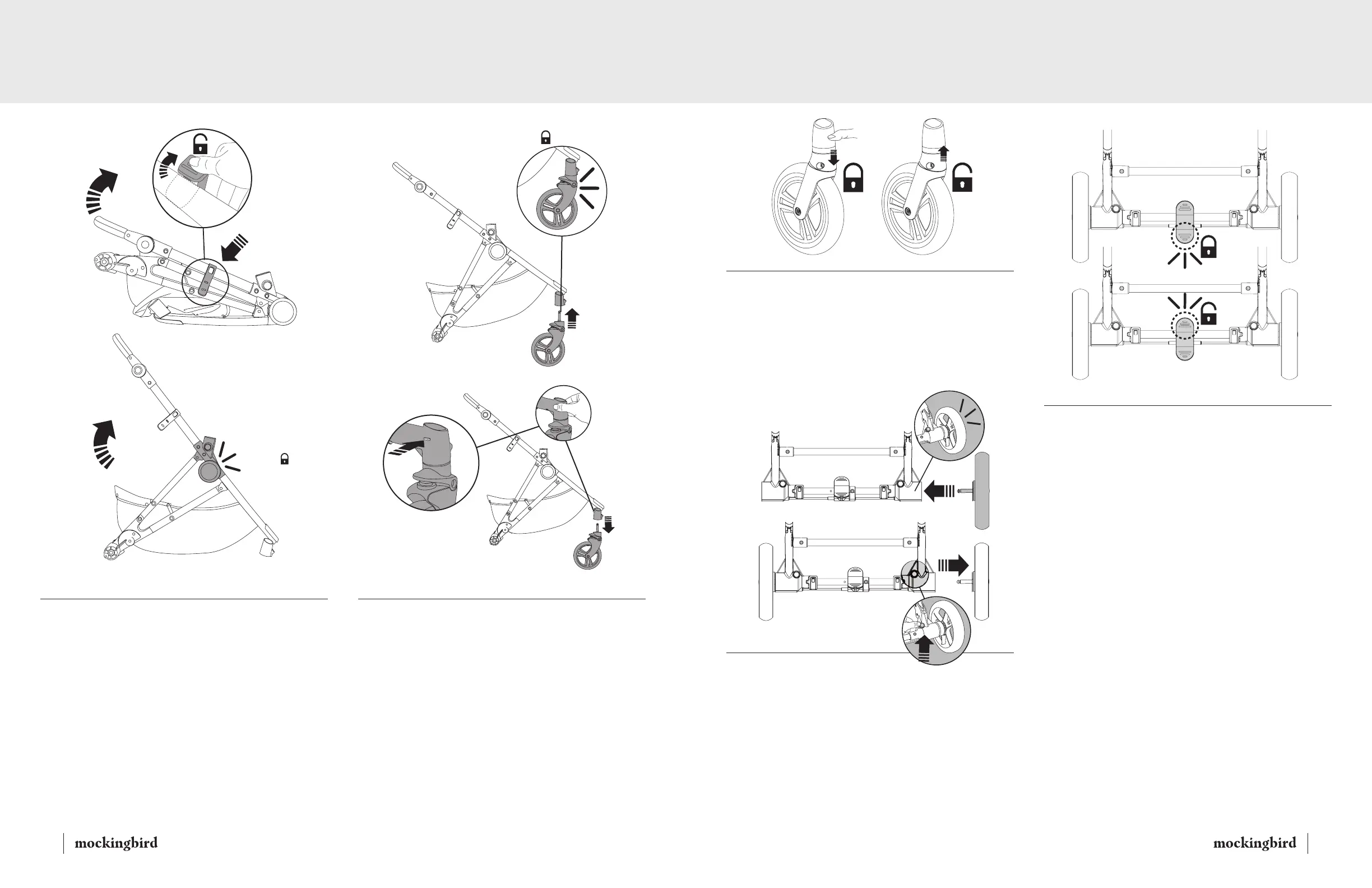4 5hellomockingbird.com hellomockingbird.com
3.
To Lock Front Swivel Wheels
• Press downward on the lever located on the top of the front wheel housing.
Rotate wheel until it “CLICKS” into a fully locked position. (Fig. 3)
To Unlock Front Swivel Wheels
• Press upward on the lever located on the top of the front wheel housing
until it “CLICKS” into a fully unlocked position. (Fig. 3A)
AssemblyAssembly
Fig. 3
Fig. 4
Fig. 4A
Fig. 4B
Fig. 4C
Fig. 5
Fig. 5A
Fig. 3A
Fig. 2A
Fig. 2
CLICK
2.
NOTE: Before attaching front wheel, make sure the stroller is in a fully
open position.
Attaching Front Wheels
• Push front wheel post into the front wheel housing until it “CLICKS” into
a fully locked position. (Fig. 2)
NOTE: Pull downward on wheel to ensure that the wheel is securely locked.
• Repeat on opposite side.
Removing Front Wheels
NOTE: Make sure the back brakes are fully engaged.
• Press the metal button located on the back of the wheel housing and push
inward to release. (Fig. 2A)
• Repeat on opposite side.
4.
Attaching Rear Wheels
• Push rear wheel posts into the rear wheel housing (Fig. 4) until it “CLICKS”
into a fully locked position. (Fig. 4A)
NOTE: Pull outward on each wheel to ensure that each wheel is securely locked.
• Repeat on opposite side.
Removing Rear Wheels
• Press button located on the back of the wheel housing (Fig. 4B) and pull
wheel outward until wheel is released. (Fig. 4C)
• Repeat on opposite side.
5.
WARNING: Always lock brakes when the stroller is not being pushed so that
the stroller will not roll away. Never leave stroller unattended on a hill or incline
as the stroller may slide down the hill.
WARNING: NEVER leave child unattended in stroller.
Rear Wheel Brake – One Touch Brake System
To Engage Brakes
• Apply light downward pressure on bottom section of the linked brake lever
located in the middle of the rear wheel axle. (Fig. 5) Check to make sure the
brakes are in a fully locked position, stroller will not move when pushed.
To Release Brakes
• Apply light downward pressure on top section of the linked brake lever
located in the middle of the rear wheel axle. (Fig. 5A)
1.
WARNING: Care must be taken when folding and unfolding the stroller to
prevent finger entrapment.
Opening Stroller
• First, release the locking latch clip which is located on the right side of the
stroller. (Fig. 1)
• Second, lift up on the stroller handle with both hands until the stroller frame
is in a fully opened and in a locked position. (Fig. 1A) The stroller is in a fully
locked position when both side handle latches are in a fully locked position
and “CLICKS”.
Fig. 1
Fig. 1A
CLICK
