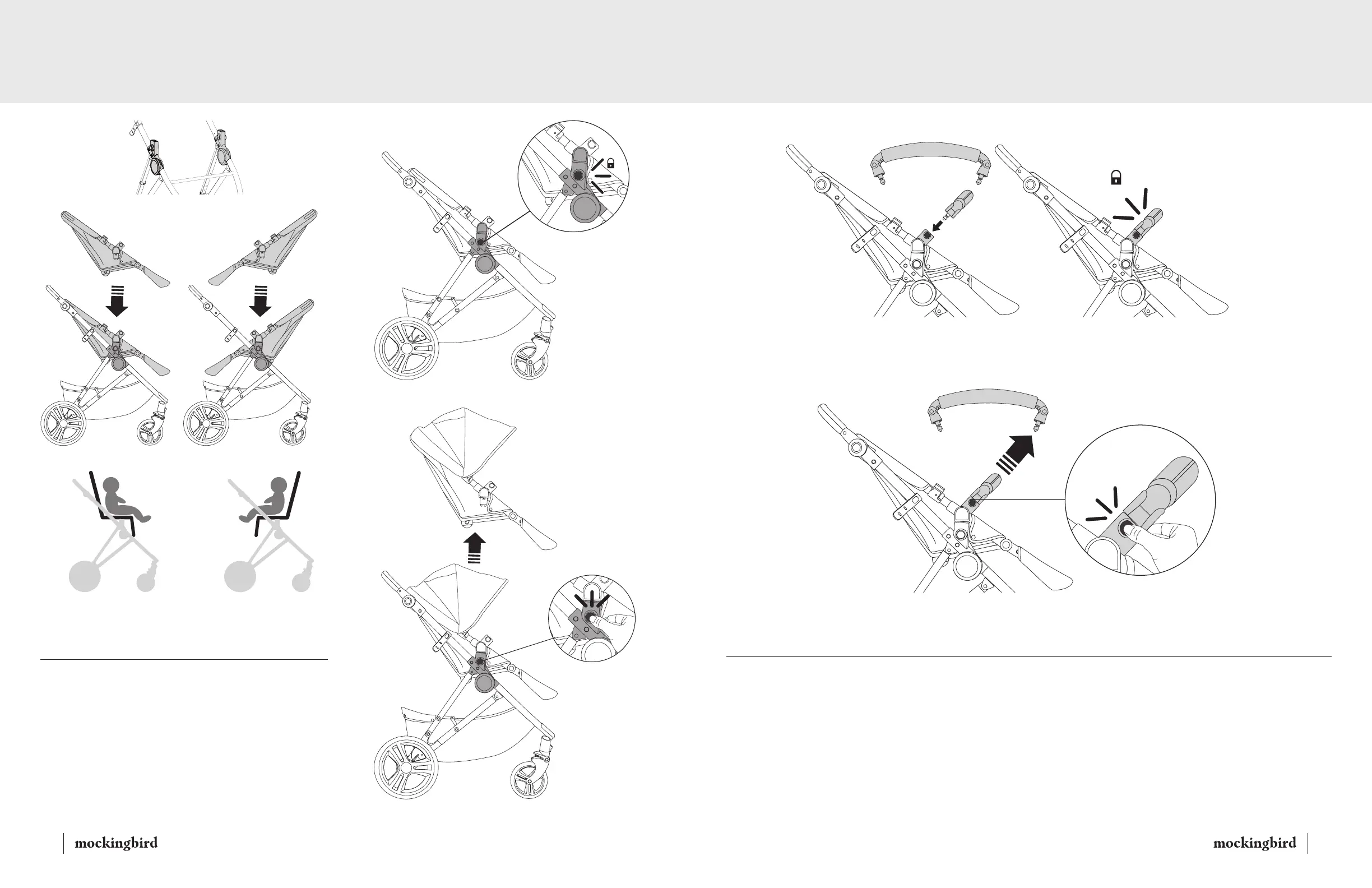6 7hellomockingbird.com hellomockingbird.com
AssemblyAssembly
Fig. 6
Right / Left
Side Housing
Fig. 6A
Fig. 6B
CLICK
CLICK
Rear Facing Seat
(Child Facing Parent)
Front Facing Seat
(Child Facing Away From Parent)
6.
Attaching Seat
• Face seat to the preferred direction. Front facing seat (Fig. 6) or rear facing
seat (Fig. 6A). Press seat into right / left housing until it “CLICKS” into a fully
locked position (Fig. 6B).
NOTE: Pull upward on seat to ensure that the seat is securely locked into
right / left seat housing.
Removing Seat
• Press the buttons located on both sides of the stroller frame and lift seat
upward to fully remove. (Fig. 6C)
Fig. 7 Fig. 7A
Fig. 7B
7.
Attaching Child Bar
• Insert left / right sides of the child bar into the child bar housing located
on the left / right side of the stroller frame. (Fig. 7)
• The child bar “CLICKS” on both sides once it is in a fully locked position.
(Fig. 7A)
NOTE: Pull upward on the child bar to ensure it is securely locked onto the
stroller frame.
Removing Child Bar
• Press both child bar buttons located on both sides of the stroller frame
and pull upward to release. (Fig. 7B)
Fig. 6C