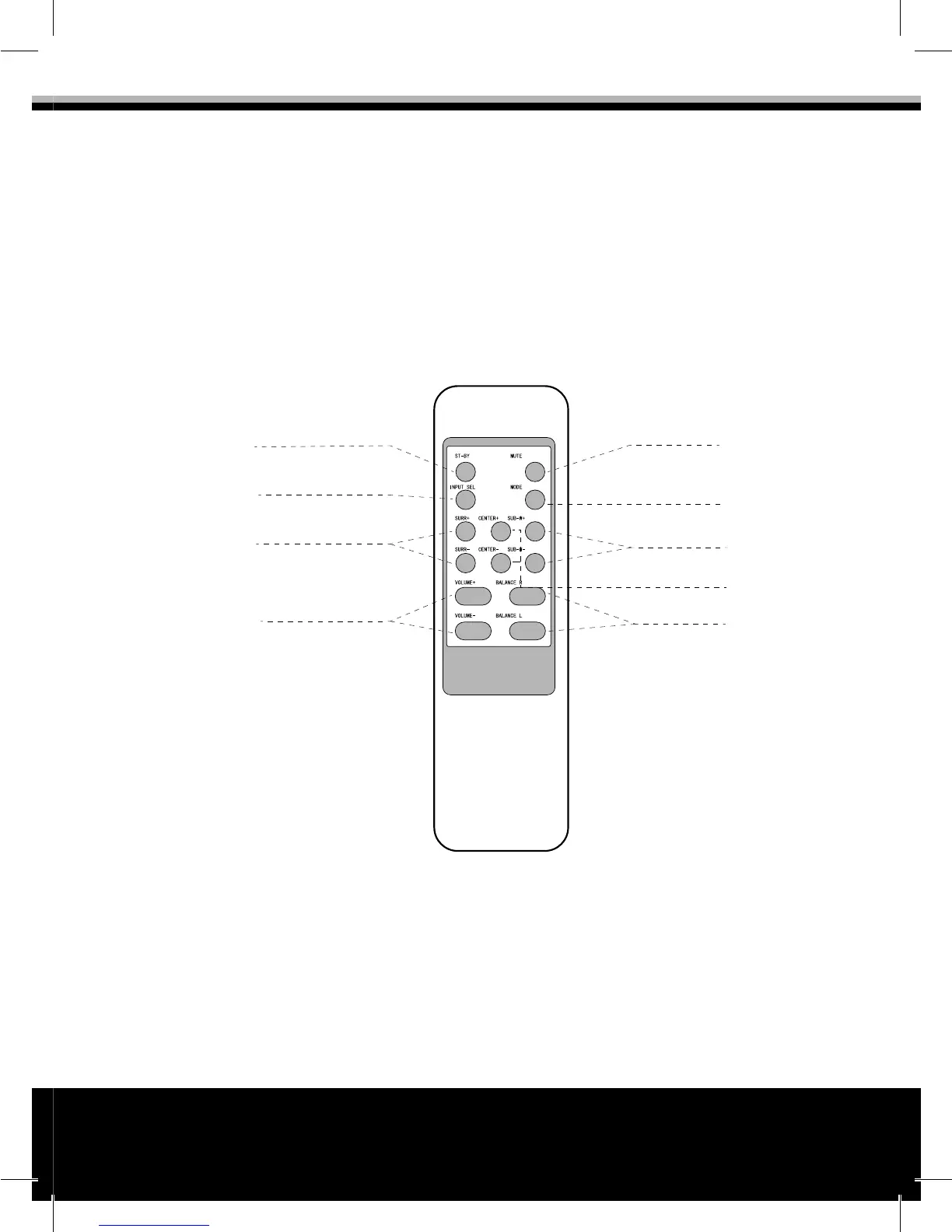7
MC-5050
progressive music system
e. Channel adjustment: Press the “SURR”/Center/Sub-W button to adjust volume, from -5dB
to +5dB
f. Press the “Mute” button to set the system into mute mode, “Mute” indicator is lightened,
press the “Mute” button again to release the system from “Mute” mode
g. Press “Balance R” or “Balance L” to adjust the balance of FR and FL channel from -5dB to
+5dB
Instruction for the Remote
Control:
Safety Instruction
1. Do not expose the system to dripping or splashing
2. Do not block the ventilation holes
3. For indoor use only
4. When using high output signal, please don’t turn on the volume to maximum to avoid
distortion or failure.
5. In case of not using for long period of time, please unplug the system from the power socket.
6. Power socket should be placed near to the device and it should be possible to access it easily.
Stand by
Input select
Surround micro adjusting
MAIN Volume control
Mute
Output mode
Bass micro adjusting
Center micro adjusting
Balance adjusting
