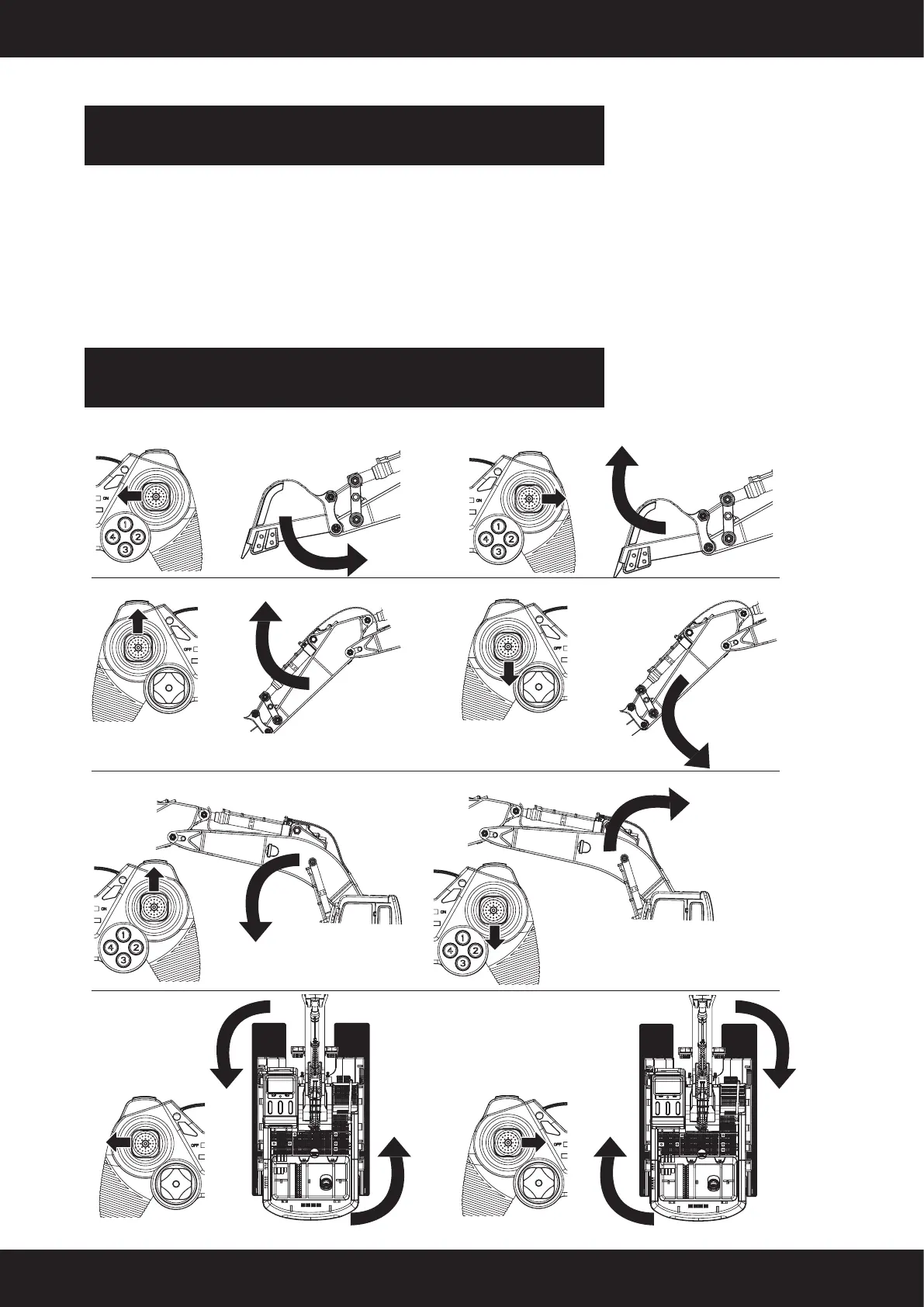User Manual MODSTER Digger
28 www.modster.at
DECODING & SWITCH-ON OF THE TRANSMITTER
2.4GHz frequency is applied on this product for remote controlling. The first time when using this
product, please make sure the model is connected with the battery loaded in the transmitter firstly
and then switch on the power. When it is switched on, it will start decoding automatically. When it
sends out decoding sound of “Di” ”Di” ”Di”, this tells you, that the decoding has been successfully
finished.
DIGGING ARM & PLATFORM OPERATION
Arm Ascending
Left Rotation
of the platform
Right Rotation
of the platform
Big Arm Ascending
Arm Descending
Big Arm Descending
Bucket Descending
Bucket Ascending
Arm Ascending
Arm Descending
Big Arm Descending
Big Arm Ascending
Left Rotation
of the platform
Right Rotation
of the platform
