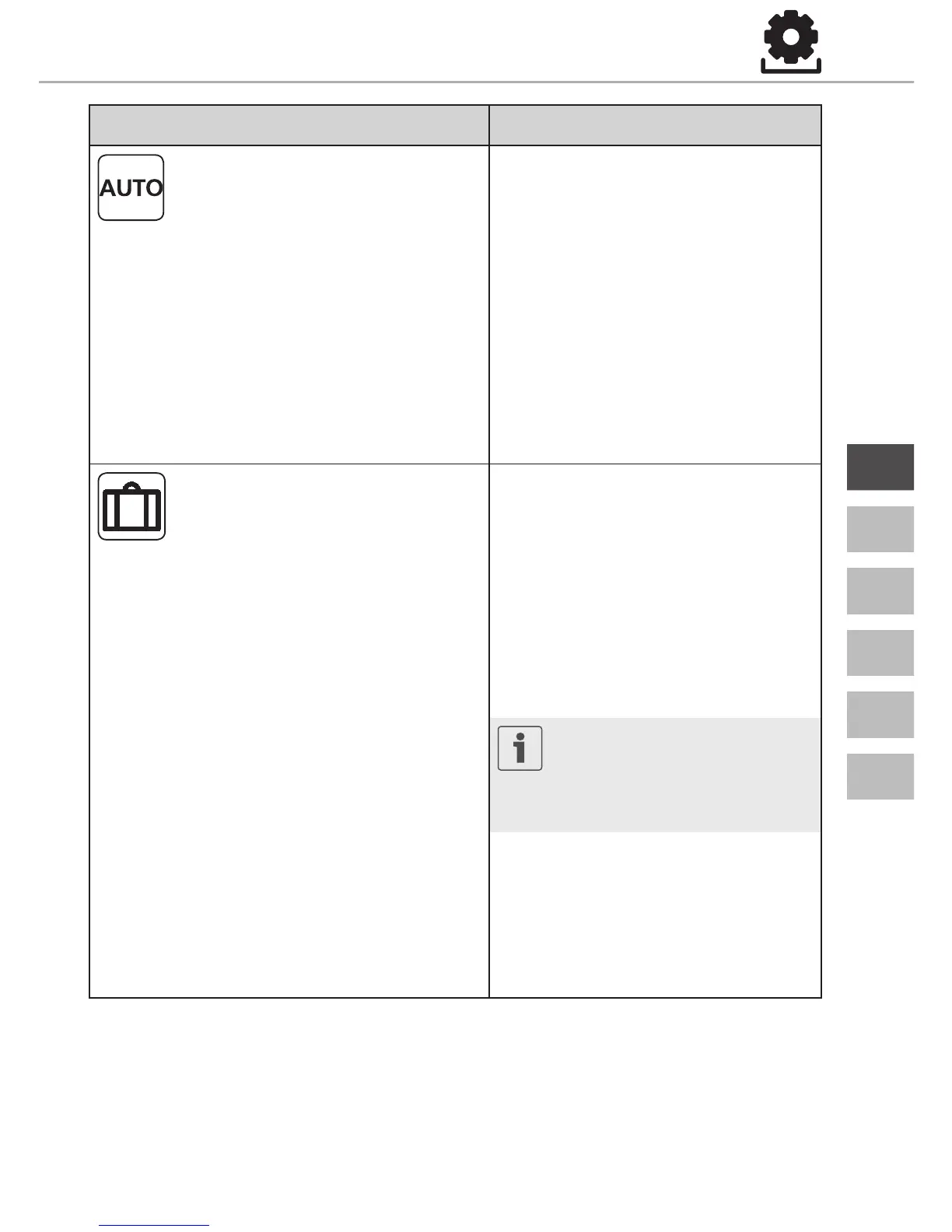Description Steps
Automatic operation
Standard, Comfort
The signal of an external system clock
(e. g. from a Control room thermostat)
activates day or night operation.
Control
Automatic temperature control
according to the Comfort programs in
the Settings menu.
¾ Confirm the selection by
pressing.
9 Automatic operation is
activated.
9 The basic level is displayed.
9 Control: The time scale is
displayed.
Holiday function
Automatic reduction to the set
holiday temperaturein the Set-
tings menu.
Activate
¾ Confirm the selection by
pressing.
¾ Set the number of holiday
days by rotating.
¾ Confirm the entry.
9 The holiday function is acti-
vated immediately.
9 The basic level is displayed.
A subsequent change of
the target temperature
deactivates the holiday
function.
Deactivate
¾ Observe the operating steps
under “Activation”.
¾ Set the number of holiday
days to 00 by rotating.
Lifestyle functions menu