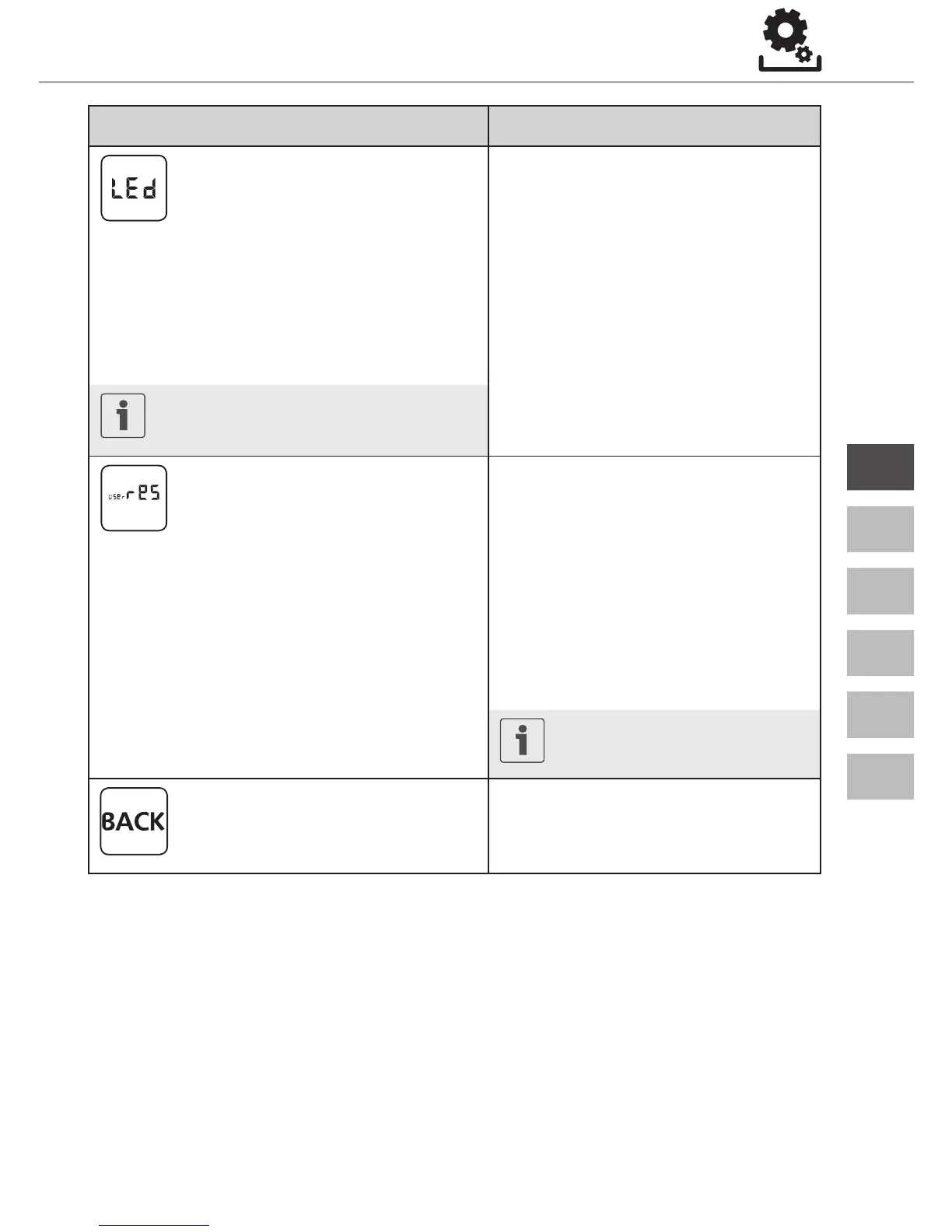Description Steps
Display illumination
Sets the brightness of the dis-
play illumination in five levels:
0 Off
25 Level 1
50 Level 2
75 Level 3
100 Level 4
¾ Confirm the selection by
pressing.
¾ Set the brightness of the
display illumination.
¾ Confirm the entry.
9 The Settings menu is
displayed.
The display of the setting is sig-
nalled by the time scale.
Factory settings
Restores the factory settings.
All previously made settings
will be reset.
¾ Confirm the selection by
pressing.
¾ Select the entry “Yes” for
resetting.
¾ Press the rotary control for
5 seconds.
9 A restart is performed.
The basic level is displayed
subsequently.
The entry “No” cancels
the process.
Back
Leaves the menu.
¾ Confirm the selection by
pressing.
9 The basic level is displayed.
Settings menu