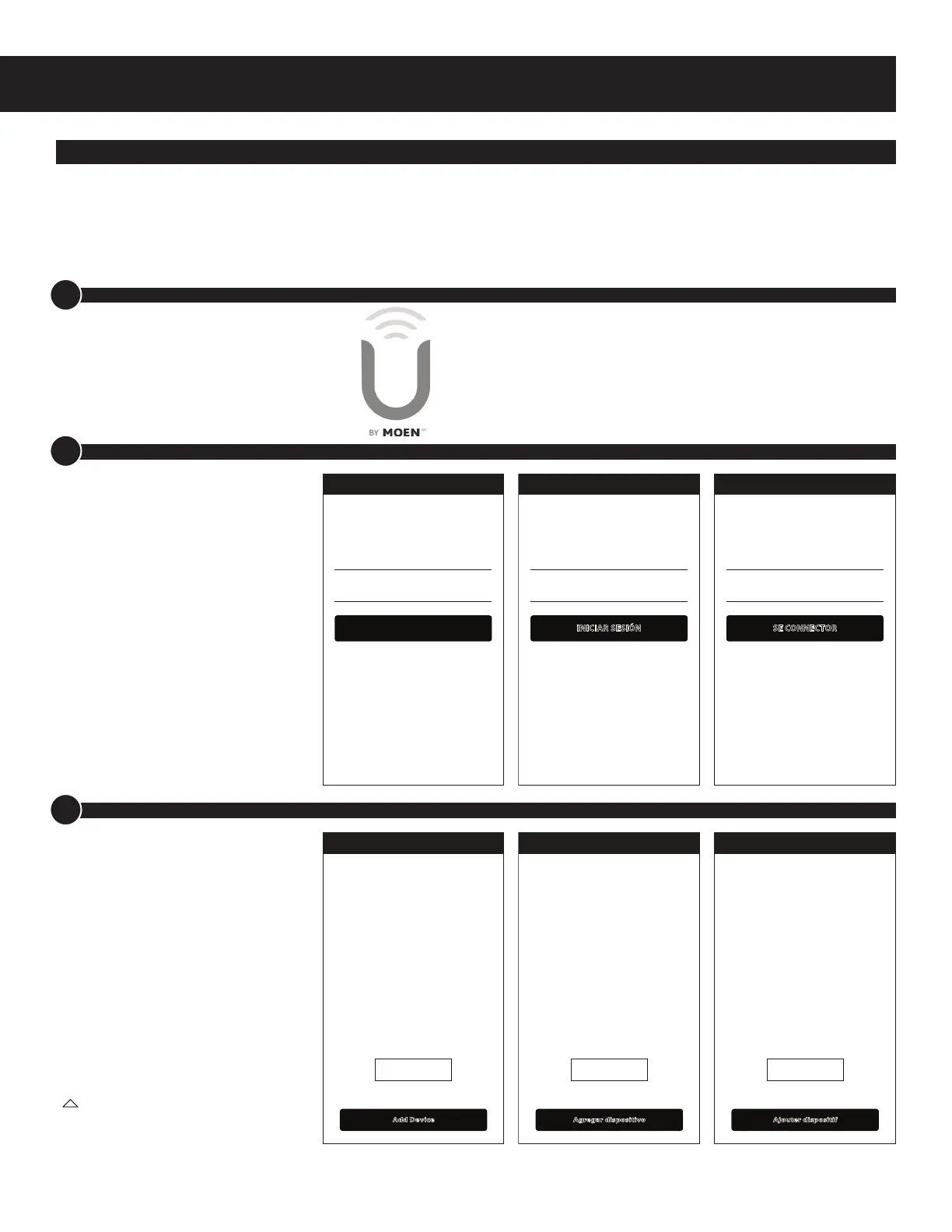INS10515A - 3/19
9
Setting Up Smart Phone with Mobile App / Para congurar el Smart Phone con la aplicación móvil / Conguration du téléphone intelligent avec l’appli mobile
On smart phone, go to your app provider store to search and
download the U by Moen™ app.
En el smart phone, vaya a la tienda de su proveedor de
aplicaciones para buscar y descargar la aplicación U by Moen™.
Pour le téléphone intelligent : aller au magasin d'applis de
votre fournisseur pour chercher et télécharger l’appli U by
App will display languages based on smart phone language setting. Note: App screen images may vary slightly from those shown in the following steps.
La aplicación mostrará idiomas basados en la conguración de idioma del smart phone. Nota: Las imágenes en pantalla de la aplicación pueden variar ligeramente respecto de las que se muestran en los
pasos siguientes.
L’appli achera les langues qui sont congurées dans le téléphone intelligent. Remarque : Les images d’écran de l’appli peuvent être légèrement diérentes de celles qui sont illustrées dans les étapes
suivantes.
B1
After the U by Moen™ app is installed, open the app and
select Create Account. Then follow the steps in the app to
activate your account. Visit www.moen.com/u/support for
more information on how to create your user account.
Una vez instalada la aplicación U by Moen™, ábrala y
seleccione Crear Cuenta. Luego siga los pasos en la aplicación
para activar su cuenta.
Après l’installation de l’appli U by Moen
MC
, ouvrir l’appli et
sélectionner Créer un compte. Suivre ensuite les étapes dans
l’appli pour activer votre compte.
To synchronize the U by Moen™ shower with your smart phone
rst select Add Device in the app. With the controller powered
o, hold the Up temperature button for 5 seconds. The controller
screen will then display a unique PIN you’ll enter during the app
setup process. Follow the remaining steps shown in the app to
complete the synchronization.
Para sincronizar la regadera U by Moen™ con su smart phone
seleccione primero Agregar dispositivo en la aplicación. Con
el controlador apagado, oprima el botón Subir temperatura
durante 5 segundos. La pantalla del controlador mostrará
luego un PIN único que deberá ingresar durante el proceso de
conguración de la aplicación. Siga los pasos restantes en la
aplicación para completar la sincronización.
Pour synchroniser l’appli de la douche U by Moen
MC
avec votre
téléphone intelligent, commencer par sélectionner Ajouter
dispositif dans l’appli. Lorsque le contrôleur est hors tension,
appuyer sur le bouton de température pointant vers le haut
«
» et le garder enfoncé pendant 5 secondes. L’écran du
contrôleur achera alors un NIP unique que vous devrez entrer
durant le processus de conguration de l’appli. Suivre les autres
étapes illustrées dans l’appli pour terminer la synchronisation.
B2
B3
MOEN
Compte
Vos dispositifs Moen appariés
s’acheront ici.
Aucun dispositif n’est connecté.
Ajouter dispositif
Ajouter dispositif
Vous n’avez pas encore de dispositif
intelligent Smart Moen ?
En savoir plus >
MOEN
Cuenta
Aqui se mostrarán los dispositivos de
Moen que ha conectado.
No hay dispositivos conectados.
¿Todavia no tiene un dispositivo Moen
Smart?
Conozca más >
Agregar dispositivo
Agregar dispositivo
MOEN
Account
Your connected Moen devices will
show here.
No devices connected.
Add Device
Add Device
Don’t have a Moen Smart device yet?
Learn More >
Mot de passe
Mot de passe oublié
Adresse de courriel
U by Moen
SE CONNECTOR
Se connectorCréer un compte
Contraseña
Olvidó su contraseña
Correo electrónico
U by Moen
INICIAR SESIÓN
Inicie sesión Crear cuenta
Password
Forgot Password
Email
U by Moen
SIGN IN
Sign in Create Account
