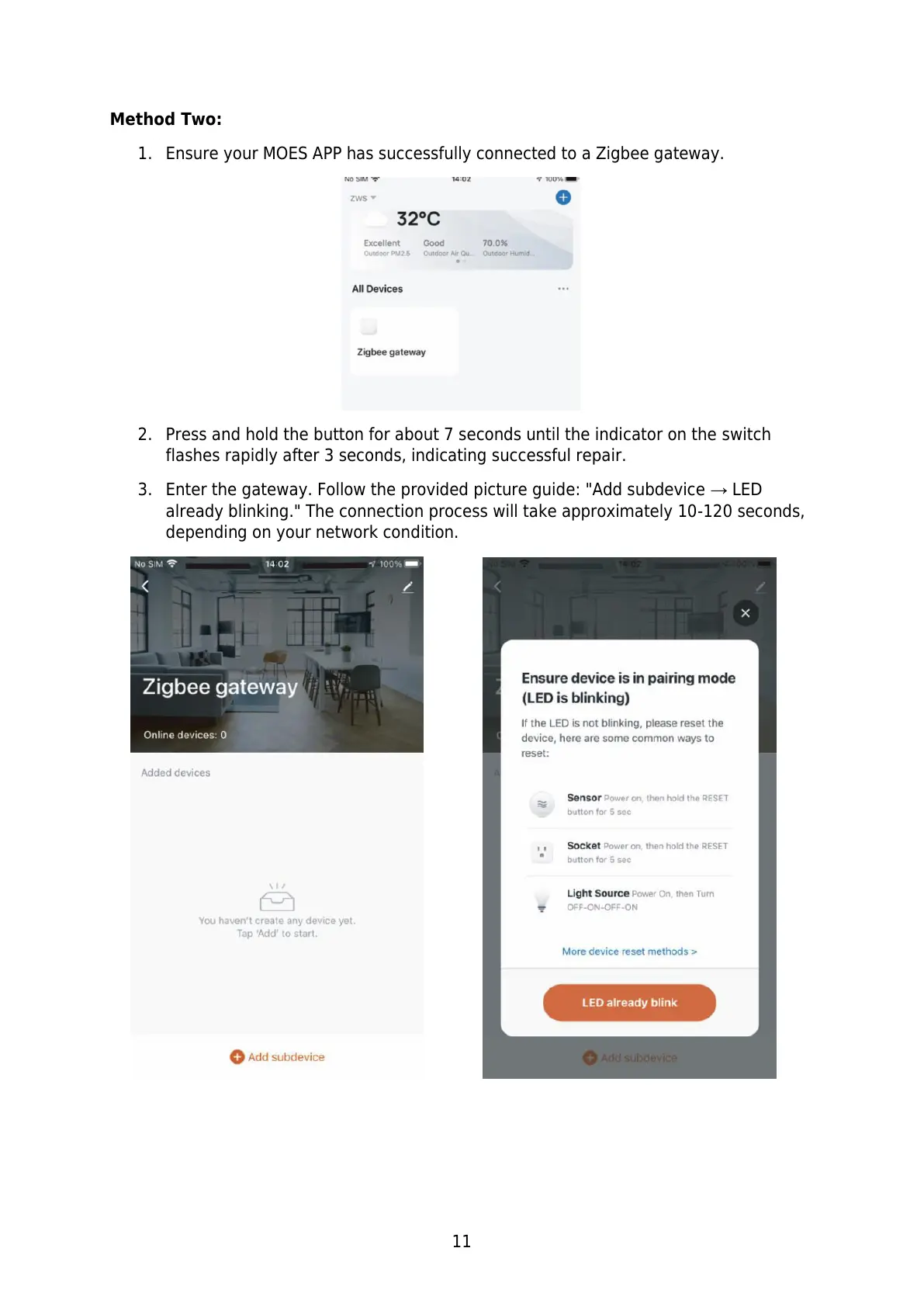11
Method Two:
1. Ensure your MOES APP has successfully connected to a Zigbee gateway.
2. Press and hold the button for about 7 seconds until the indicator on the switch
flashes rapidly after 3 seconds, indicating successful repair.
3. Enter the gateway. Follow the provided picture guide: "Add subdevice → LED
already blinking." The connection process will take approximately 10-120 seconds,
depending on your network condition.