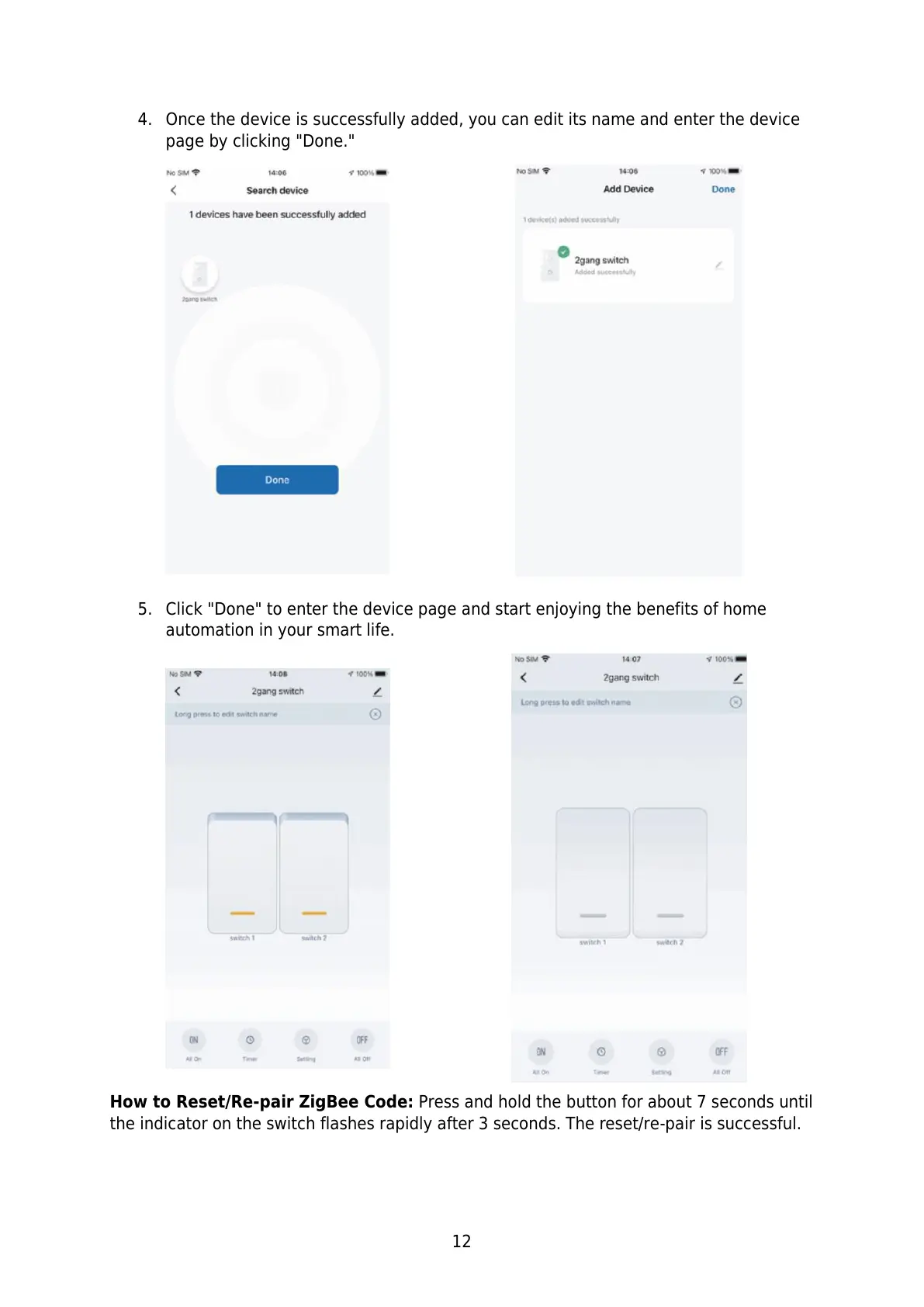12
4. Once the device is successfully added, you can edit its name and enter the device
page by clicking "Done."
5. Click "Done" to enter the device page and start enjoying the benefits of home
automation in your smart life.
How to Reset/Re-pair ZigBee Code: Press and hold the button for about 7 seconds until
the indicator on the switch flashes rapidly after 3 seconds. The reset/re-pair is successful.