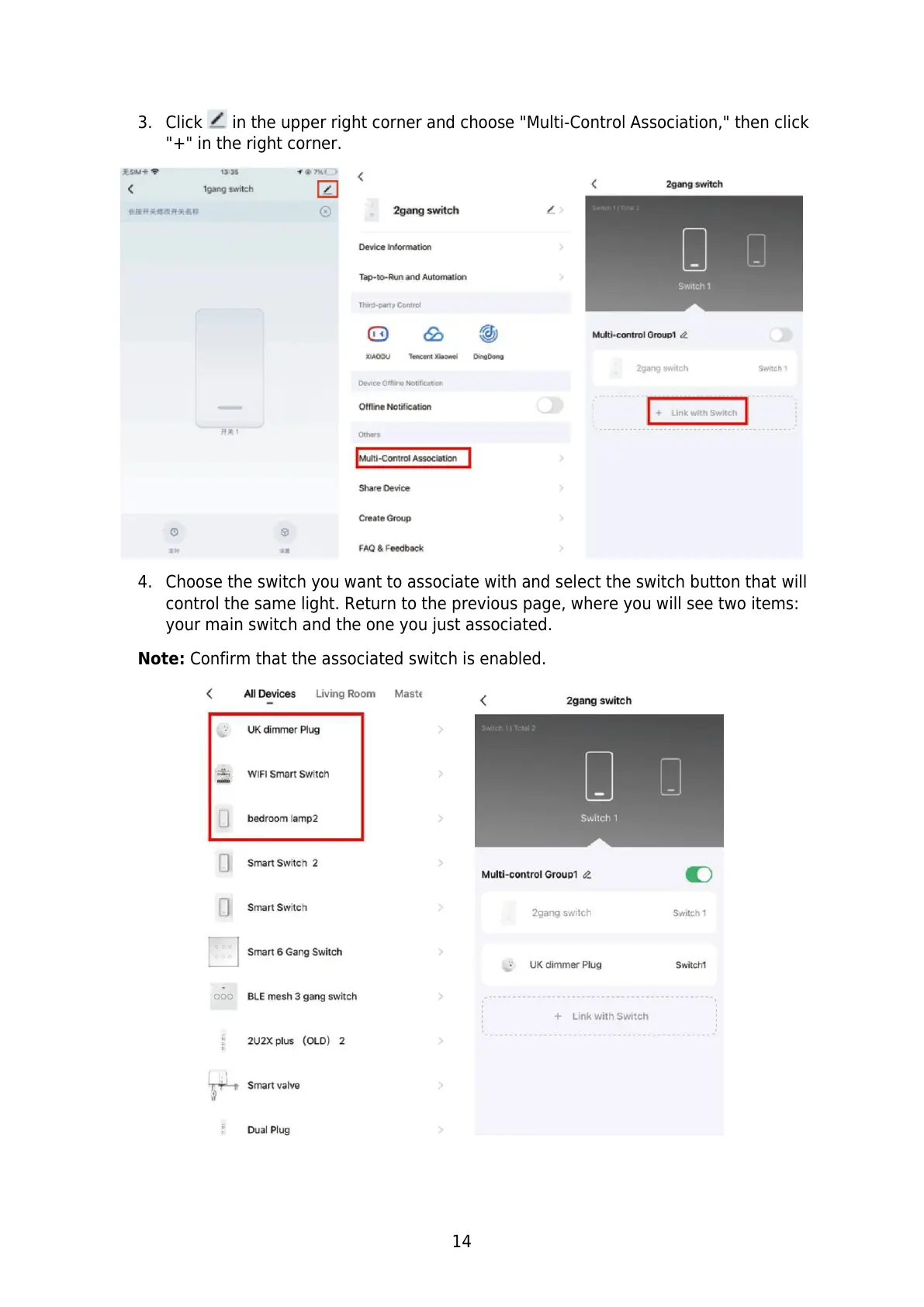14
3. Click in the upper right corner and choose "Multi-Control Association," then click
"+" in the right corner.
4. Choose the switch you want to associate with and select the switch button that will
control the same light. Return to the previous page, where you will see two items:
your main switch and the one you just associated.
Note: Confirm that the associated switch is enabled.