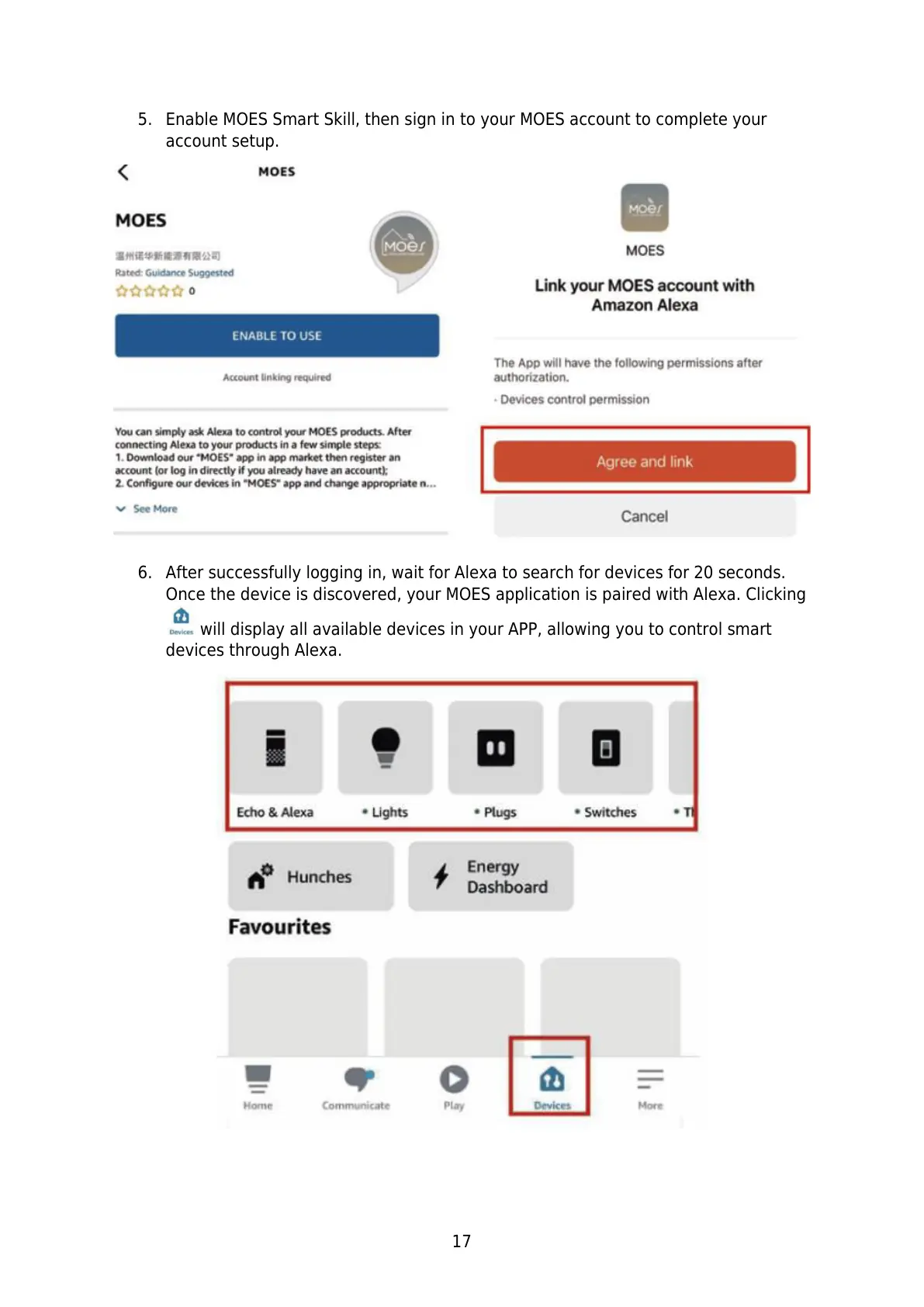17
5. Enable MOES Smart Skill, then sign in to your MOES account to complete your
account setup.
6. After successfully logging in, wait for Alexa to search for devices for 20 seconds.
Once the device is discovered, your MOES application is paired with Alexa. Clicking
will display all available devices in your APP, allowing you to control smart
devices through Alexa.