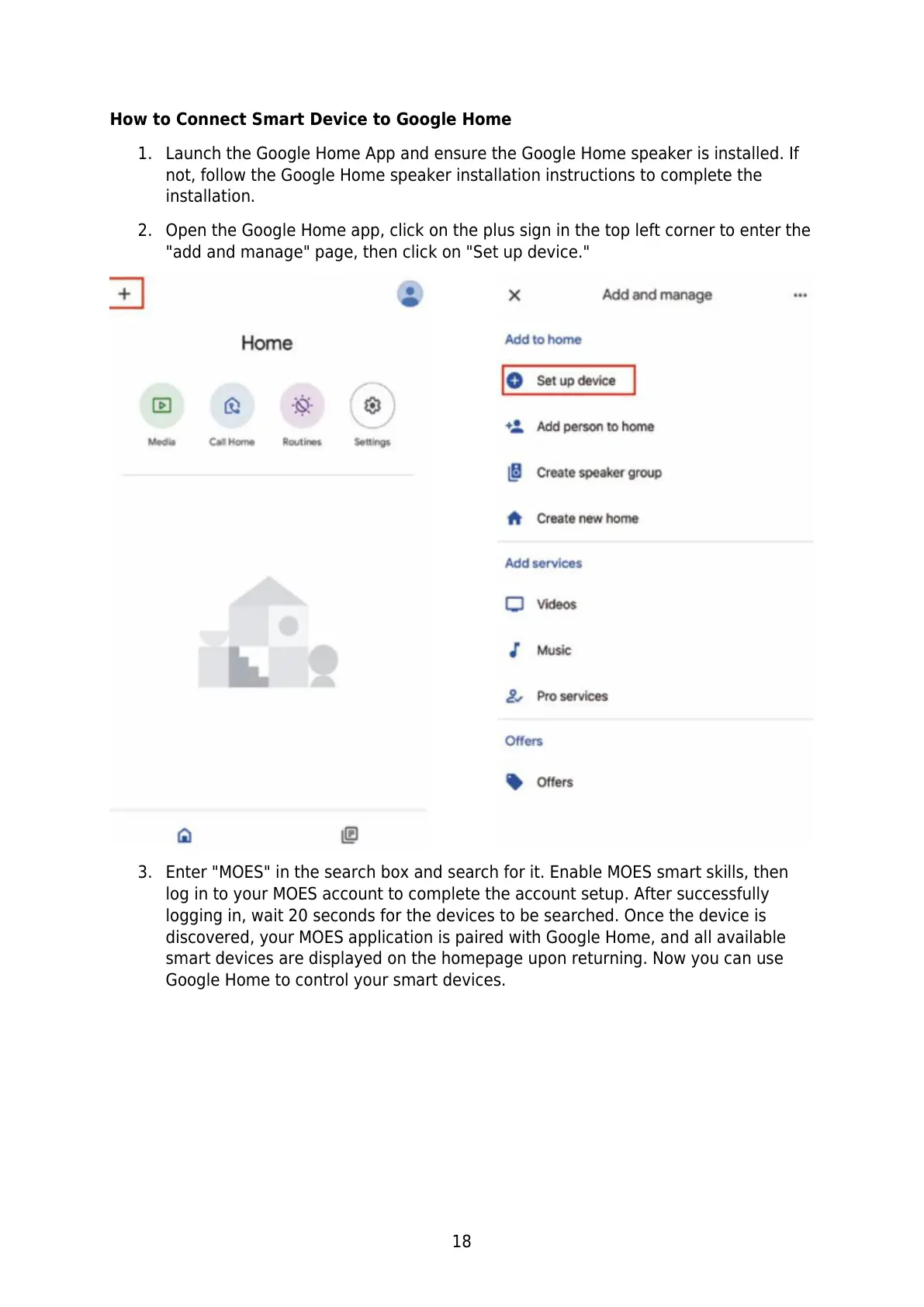18
How to Connect Smart Device to Google Home
1. Launch the Google Home App and ensure the Google Home speaker is installed. If
not, follow the Google Home speaker installation instructions to complete the
installation.
2. Open the Google Home app, click on the plus sign in the top left corner to enter the
"add and manage" page, then click on "Set up device."
3. Enter "MOES" in the search box and search for it. Enable MOES smart skills, then
log in to your MOES account to complete the account setup. After successfully
logging in, wait 20 seconds for the devices to be searched. Once the device is
discovered, your MOES application is paired with Google Home, and all available
smart devices are displayed on the homepage upon returning. Now you can use
Google Home to control your smart devices.