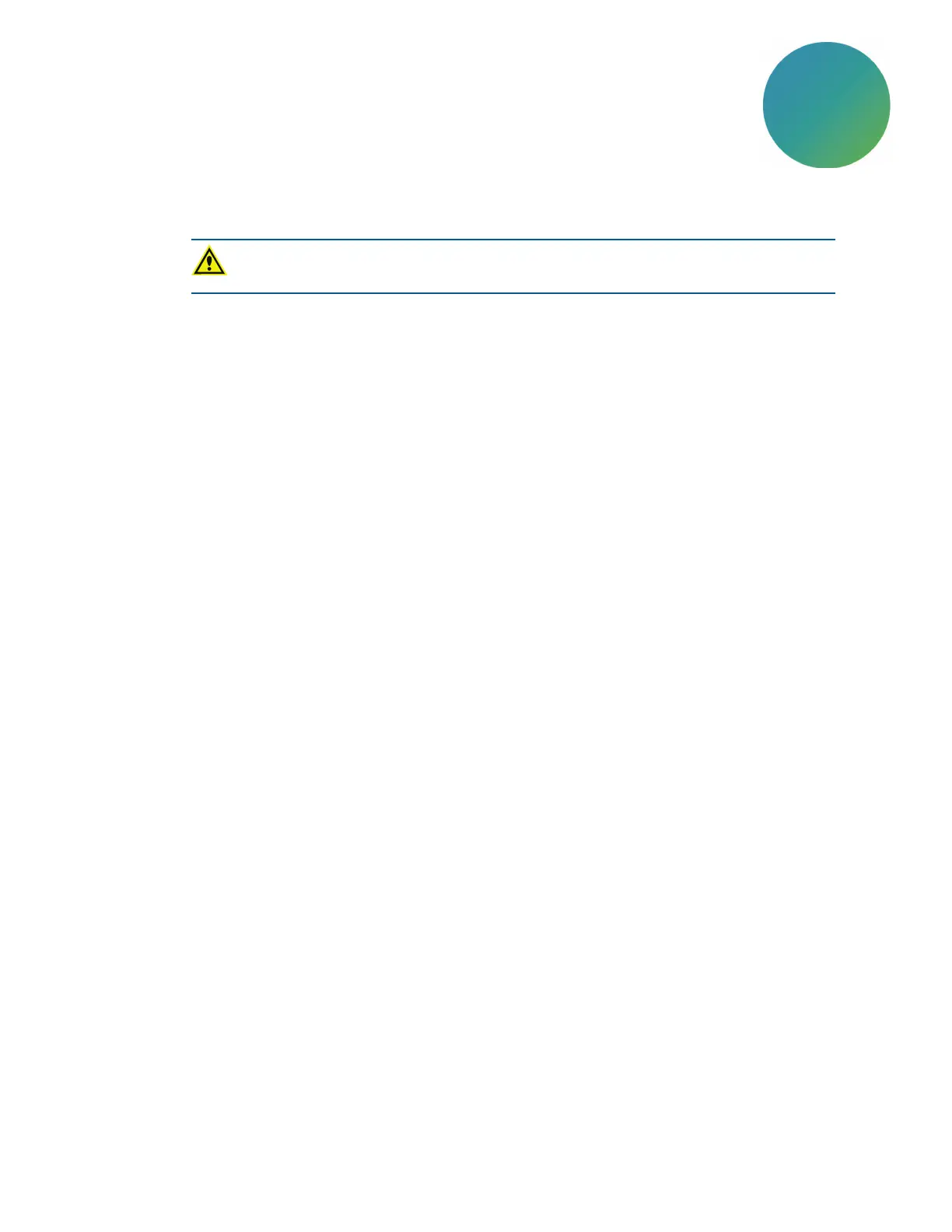5065390 C 15
Chapter 3: Getting Started
Now that you have installed the SoftMax Pro Software on the computer, removed the tape
from the drawer and the cuvette port, and connected the cables, it is time to get started.
WARNING! Never use the instrument in an environment where potentially damaging
liquids or gases are present.
1. Turn on the instrument power switch located on the rear of the instrument. Wait for the
instrument to complete its diagnostic check and the plate drawer opens.
2. Power on the computer.
3. Start the SoftMax Pro Software and connect the software to the instrument. See the
SoftMax Pro Software user guide or application help.
4. Use the computer to define the protocol settings including plate type, read type, read
area, wavelength, detection speed, temperature, shake, and kinetic timing.
5. Use the computer to open the plate drawer or manually lift the cuvette chamber door. If
you adjust the chamber temperature, the drawer closes after approximately 10 seconds to
maintain temperature control.
6. Place the plate on the plate slide for a plate read (well A1 on the front right of the drawer)
or place the cuvette into the cuvette chamber for a cuvette read (springs hold the cuvette
in place) Handle cuvettes on the frosted sides only. Place the cuvette into the chamber so
that the “reading” (clear) sides face the front and the rear of the instrument.
7. Use the computer to close the plate drawer or manually close the cuvette door.
8. Use the computer to start the read.
9. The computer displays the read data and the plate drawer opens.
3