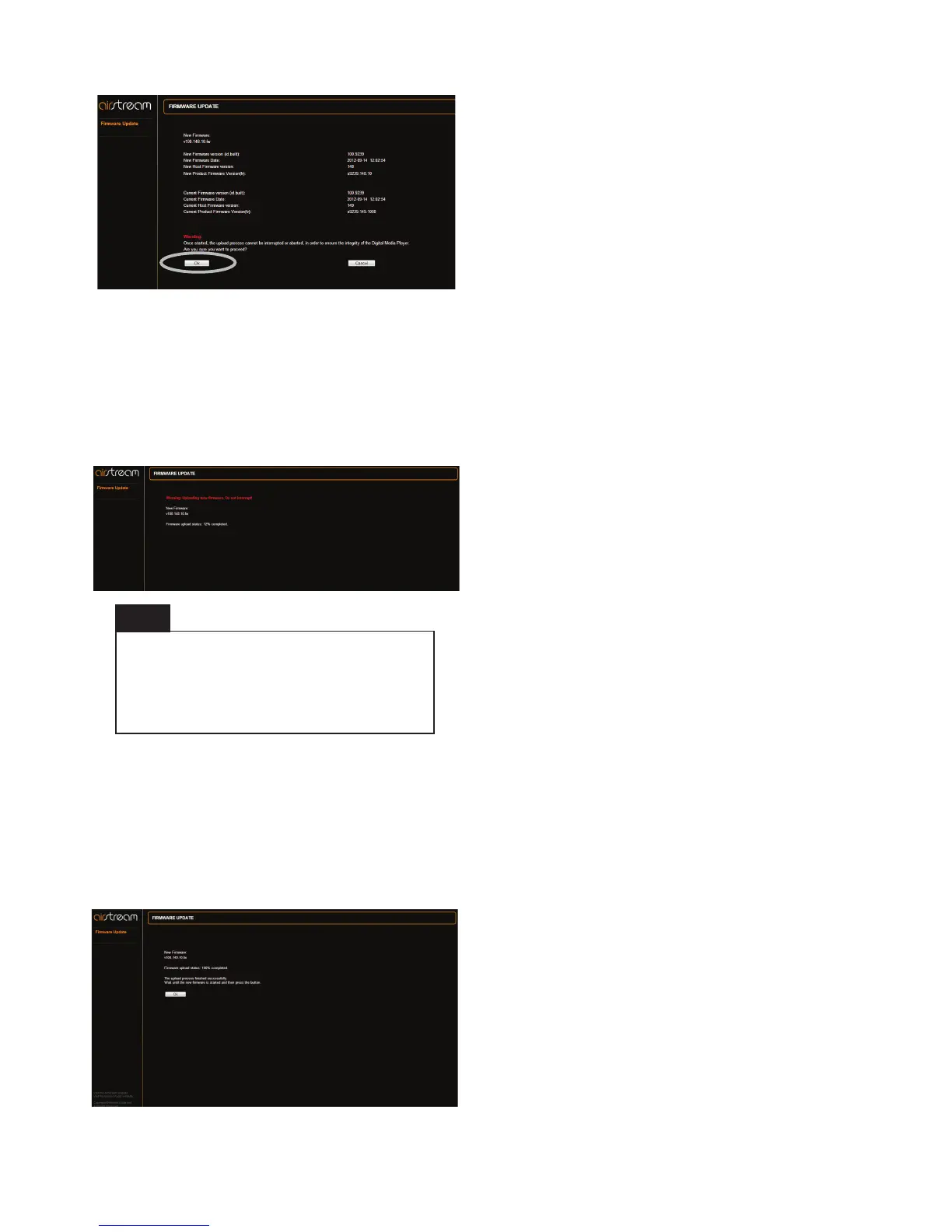9. Check the details of the file on the web page and
click “OK”.
10. The web page will now change showing the
progress of the update. At the same time, the LED
will go through various states and colour changes
indicating different stages of the update process:
Purple (Flashing very fast) - Initialising the update
Purple (Flashing pattern 4) - Uploading to the unit
White (Flashing pattern 4) - Updating the unit.
The ASB-2 will now restart and will start back up
in the last mode it was left in.
11. The update is now complete. The web page might
not say that it is 100% complete, but when the
ASB-2 goes into standby mode (standby button
illuminated red), it has completed the update
process. Close the web browser.
12. Press the standby button and the ASB-2 will go
through the initial start up procedure described on
page 9.
If the update sequence differs from above,
the update may have failed. Please retry
using the USB update or web portal update.
Also check the support section of
www.monitoraudio.com
HINT
