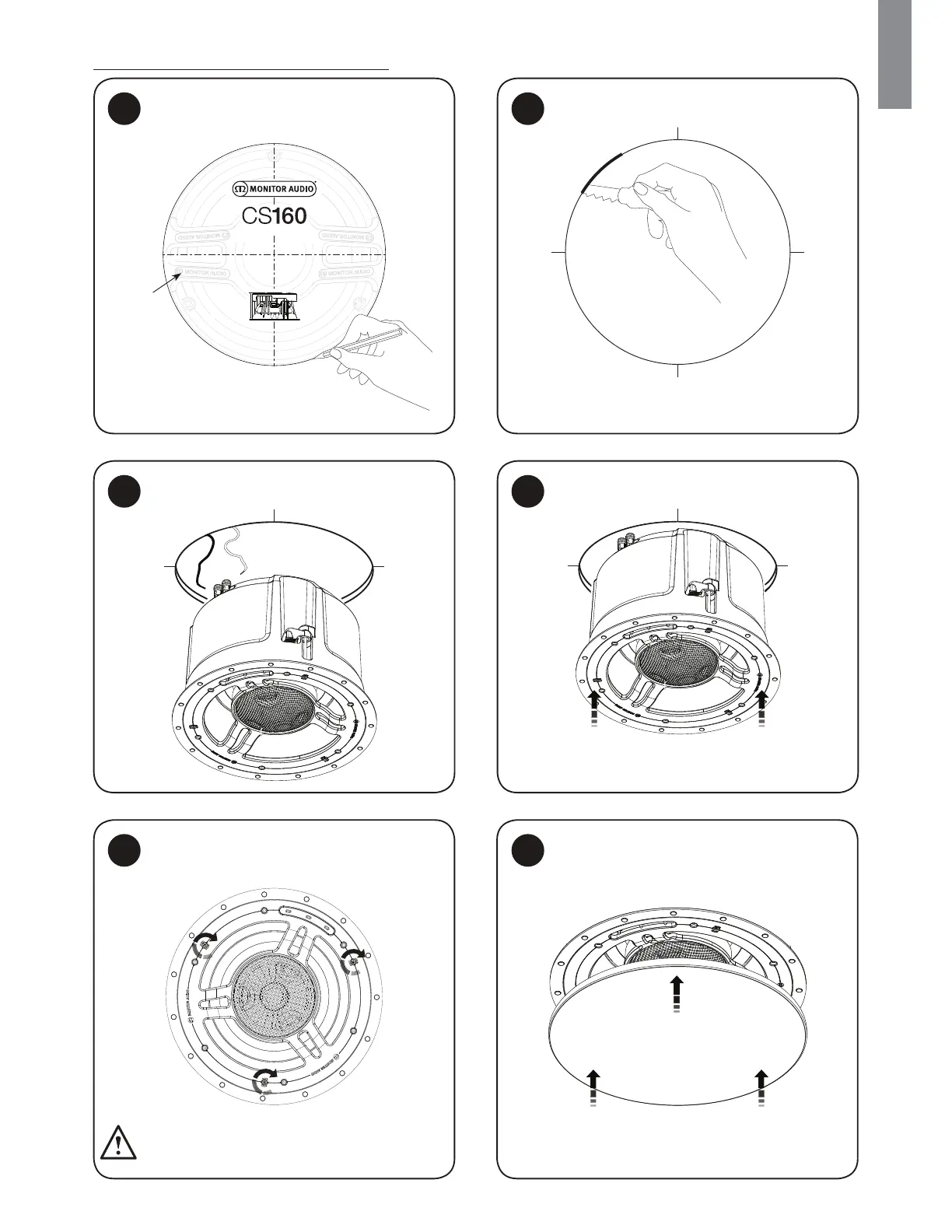ENGLISH
1
Draw around template and mark centre lines if necessary
Template
Cut around marked line
2
Fitting the Custom Install Loudspeakers Images for illustration only
4
Guide speaker into cut out
Fit grilles. They are held in place magnetically and should
‘snap’ into place.
3
5 6
Tighten Tri-Grip screws.
monitoraudio.com 3
cut out template
99mm
(3
7/8
”)
Diameter: 170mm (6
11/16
”)
Connect speaker cables by pushing down on the
terminals and clamping the bare wire in the through hole.
See over tightening warning.
•
•
•
(m)MONITORAUDIOJ
I
CS160
---
-
-----------
1
---------------
1
I
~
I
•
•
•
