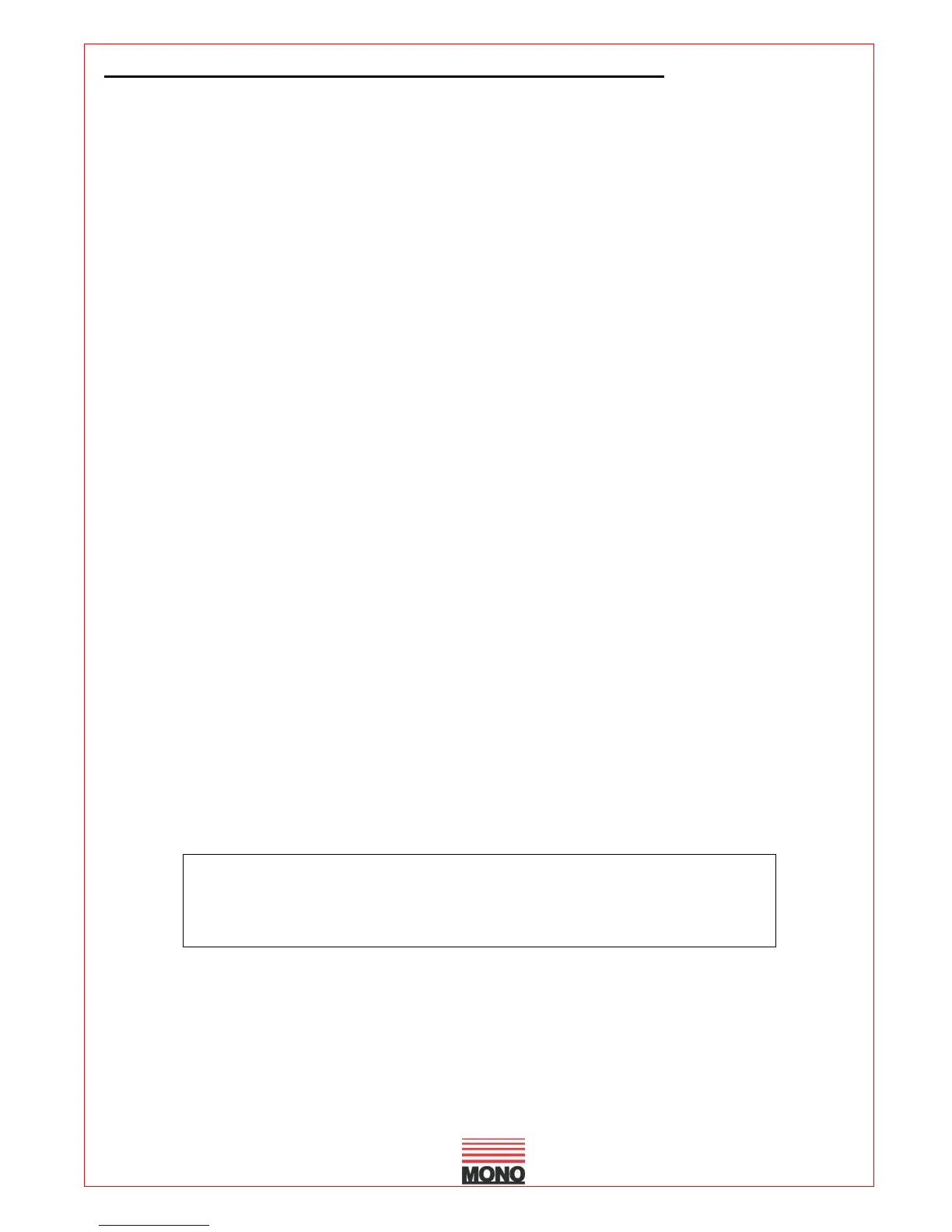Bx oven ECO HAL range inc condenser and spares 24/01/13 RAC
OVEN SETTINGS EXPLAINED - GENERAL LEVEL
SCREEN BRIGHTNESS –
Adjusts the brightness of the viewing screen for user comfort.
TOUCHSCREEN SENSITIVITY –
Adjusts the pressure required to operate the touch screen. (5 settings)
TEMPERATURE UNIT OF MEASURE –
Centigrade (Celsius) or Fahrenheight
BAKE EXTENSION (mins) –
Adjusts the extra time at the end of a bake for each “extra time” button press. (10mins max)
BAKE START ON DOOR CLOSE –
This will start the set bake program as soon as the door closes.
SLEEP MODE DELAY –
Oven will go into sleep mode after the set minutes, providing it is up to temperature and has
been through at least one bake cycle.
8 HOUR COUNTDOWN TIMER –
After 8 hours the oven gives a warning and then turns off.
Press any button for an extra hour if required.
POWER LEVEL (1-4) –
Set these as required for each level to be used.
CHART INTERVAL –
Time interval in seconds that the bars show on the heat and bake time progress charts.
SOUNDER SELECT –
Set as external or onboard.
SOUNDER TONE –
Select a tone – Voice or Off
SOUNDER VOLUME –
Adjust to suit the volume required. (onboard sounder only)
SHORTCUT BUTTONS –
1 fn
2fn
3fn
4fn
5fn
Gives the choice of what buttons are active and in which order they
appear on the options screen.
Options available = Favourites, Programs, Manual bake, Multi bake,
7-day timer . (Settings at 6fn can not be changed)