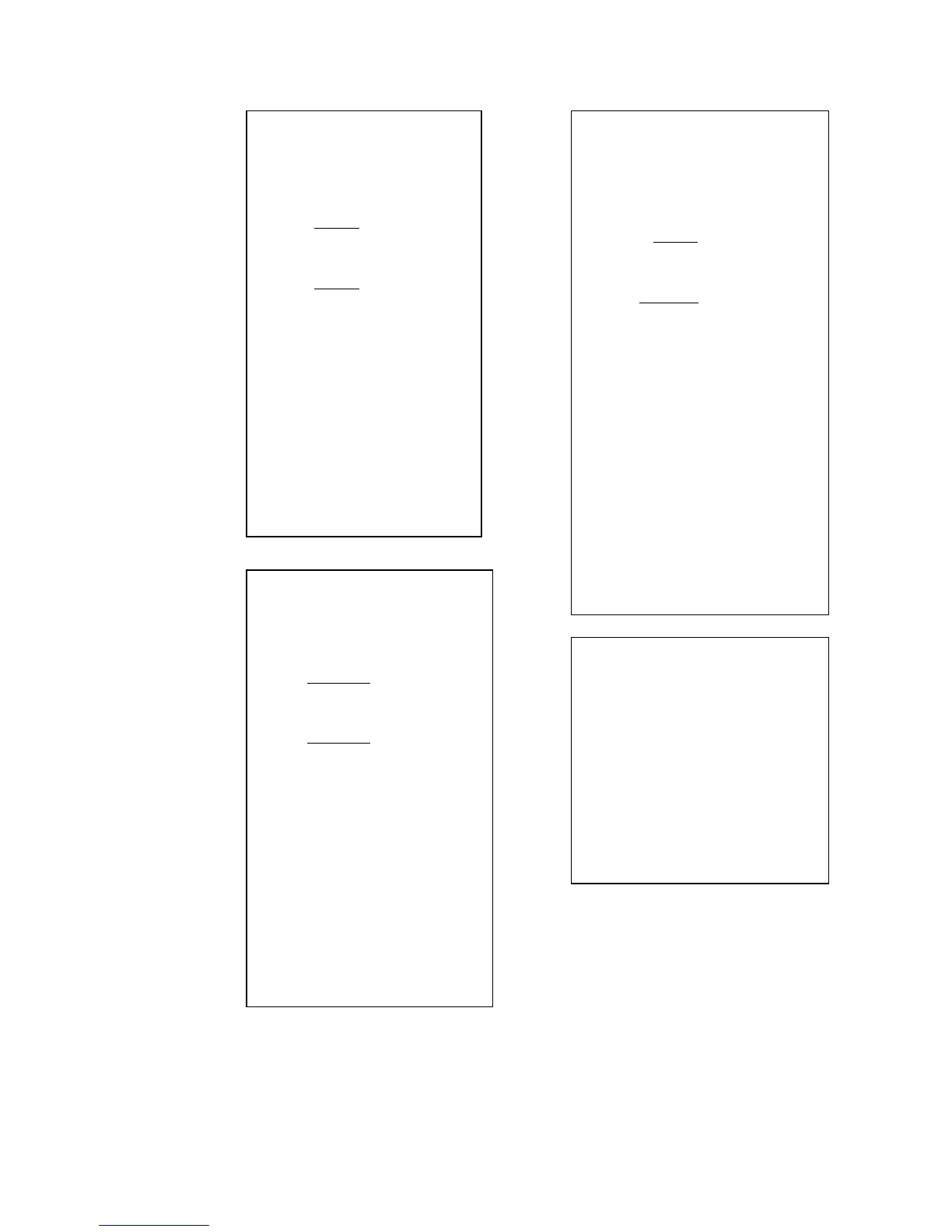Applications
Set Up Code 0: Price/Price
Sets calculator to Price/Price mode
Decimal selector @ +
Example: 2.50
x 6.55
16.38
17.65
÷ 19.00
0.93
Enter Depress Print
SET UP
0 ….0….
* 0.00 *
250 x 2.50 x
655 = 6.55 =
16.38 *
1765 ÷ 17.65 ÷
1900 = 19.00 =
0.93 *
SET UP
0 ….0….
Set Up Code 00: Units/Units
Sets calculator to Units/Units mode
Decimal selector @ +
Example 250
x 655
163,750.00
1765
÷ 1900
0.93
Enter Depress Print
SET UP
00 ….00….
* 0.00 *
250 x 250.00 x
655 = 655.00 =
163,750.00 *
1765 ÷ 1,765.00 ÷
1900 = 1,900.00 =
0.93 *
SET UP
00 ….00….
Set Up Code 0 and 00:
Price/Units
Sets calculator to Price/Units mode
Decimal selector @ +
Example 2.50
x 655
1637.50
17.65
÷19.00
0.01
Enter Depress Print
SET UP
0 …0…
SET UP
00 ….00….
* 0.00 *
250 x 2.50 x
655 = 655.00 =
1,637.50 *
1765 ÷ 17.65 ÷
1900 = 1,900.00 =
0.01 *
SET UP
0 ….0….
SET UP
00 ….00….
Set Up Code 5: Truncate
Sets Rounding option to Truncation
Decimal selector @ F
Enter Depress Print
SET UP
5 ….5….
6 ÷ 6. ÷
= 6. √
2.44948974278 *
SET UP
5 ….5….