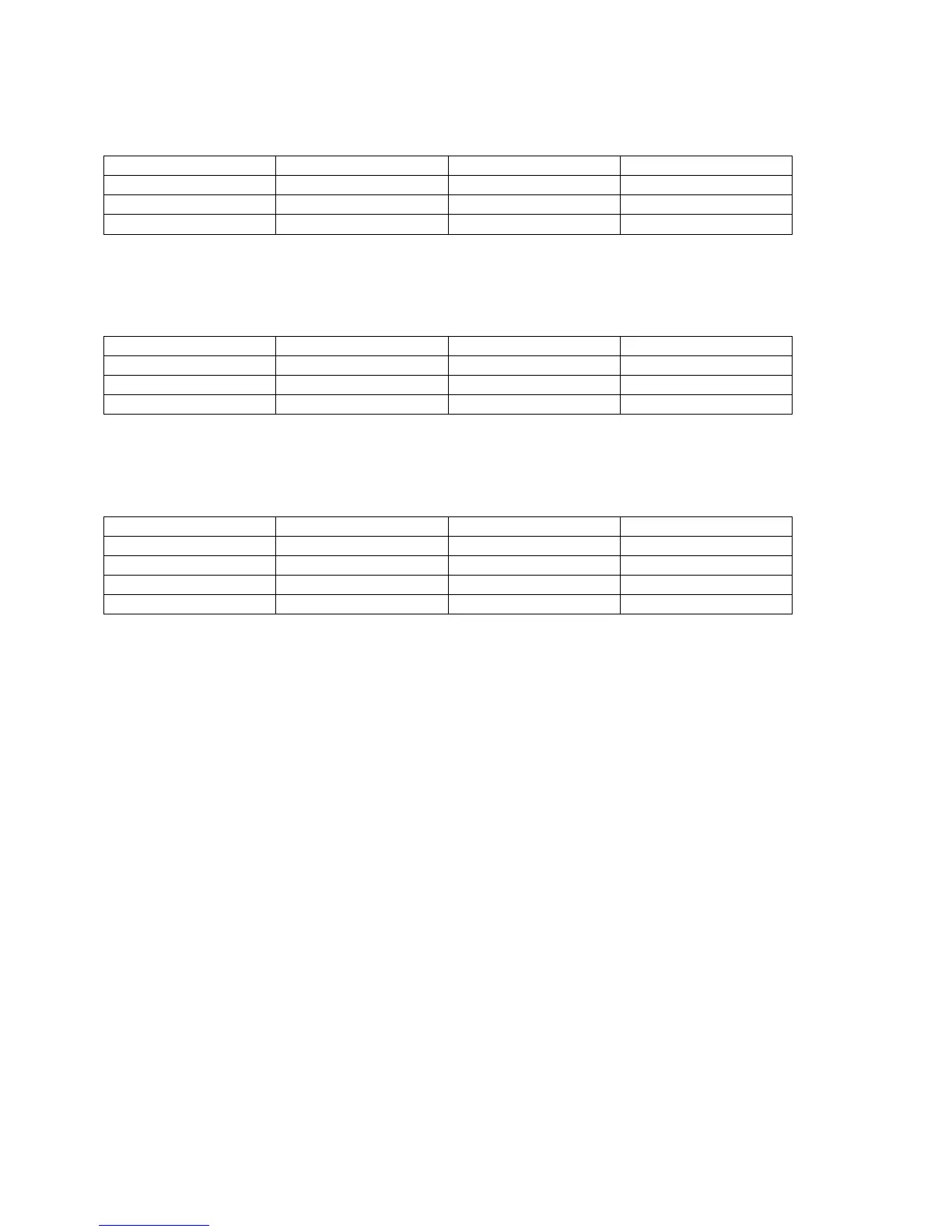Days between Dates
Example: Compute the number of days between December 3 and December 7. The number of days in
this example will be four. The count includes Dec 3,4,5 & 6.
Enter Press Display Print
12.03.2001 Start 12 03 2001 12 03 2001
12.07.2001 End 12 07 2001 12 07 2001
Compute 4.00 4.00
Compute a Future Date
Example: Determine the date 4 days hence (December 3, 2001).
Enter Press Display Print
12.03.2001 Start 12 03 2001 12 03 2001
4 Days 4.00 4.00
Compute 12 07 2001 12 07 2001
Compute a Past Date
Example: Determine the date 4 days prior (December 7, 2001).
Enter Press Display Print
12.07.2001 Start 12 07 2001 12 07 2001
4 Change Sign - 4.00
Days - 4.00 4.00
Compute 12 03 2001 12 03 2001