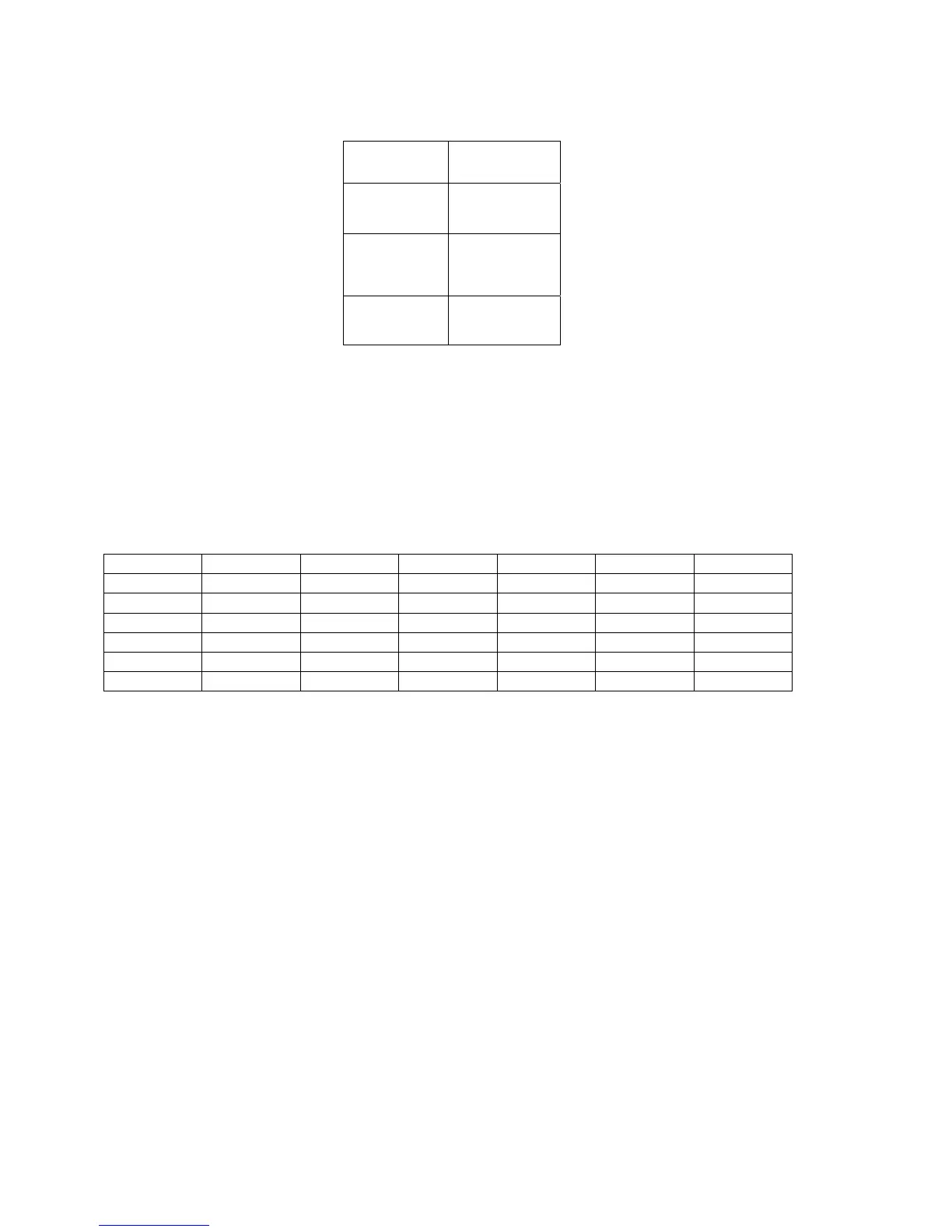Crossfooting, Percent Distribution and Proration Functionality
Addressable – Set Up, *
II*
Cross Foot
I*
Change Sign
II♦
Row
I♦
Column
II-
%
Distribution
I-
Total
II+
Prorate
I+
Skip
Crossfooting, automatic percent distribution and automatic proration is addressable after depression of
the Set Up key followed by a depression of the (*) Total key. Enabling this feature changes the
operation of Memory I and Memory II to the alternative functionality identified above and described
below.
The crossfooting function provides individual addressability of column and row locations. The term
crossfooting refers to totaling across and down.
Example:
C O L U M N
1 2 3 4 TOTAL
R 1 5 2 4 0 11
O 2 0 6 0 5 11
W 3 3 5 0 6 14
4 6 0 4 7 17
TOTAL 14 13 8 18 53
When the Crossfooting function is enabled through depression of the Set Up key followed by the Total (*)
key, the plus and minus keys of the adding machine assign a value (positive or negative) to a
column/row location. The function of total, when used, instructs Classic to move to the next column for
entries. The orientation of this function is always from the perspective of column. In this example,
depression of 5 followed by depression of +, places the value 5 in Column 1 Row 1. The value 0, in
Column 1, Row 2, can be placed there by entering 0 and pressing plus, or by depressing the Skip key,
which moves the pointer to the next location as Column 1 Row 3. The user could directly address a
location by following a prescribed sequence. That sequence can be illustrated by the desire to place the
value 3 in Column 1, Row 3. Enter 1, Press Column, Enter 3, Press Row, Enter 3, then press +. If a
mistake is made in entry, correcting that mistake may be made by entering the correct amount, and
following the sequence just described. Whatever value existed in that location previously will be replaced
by the new value.