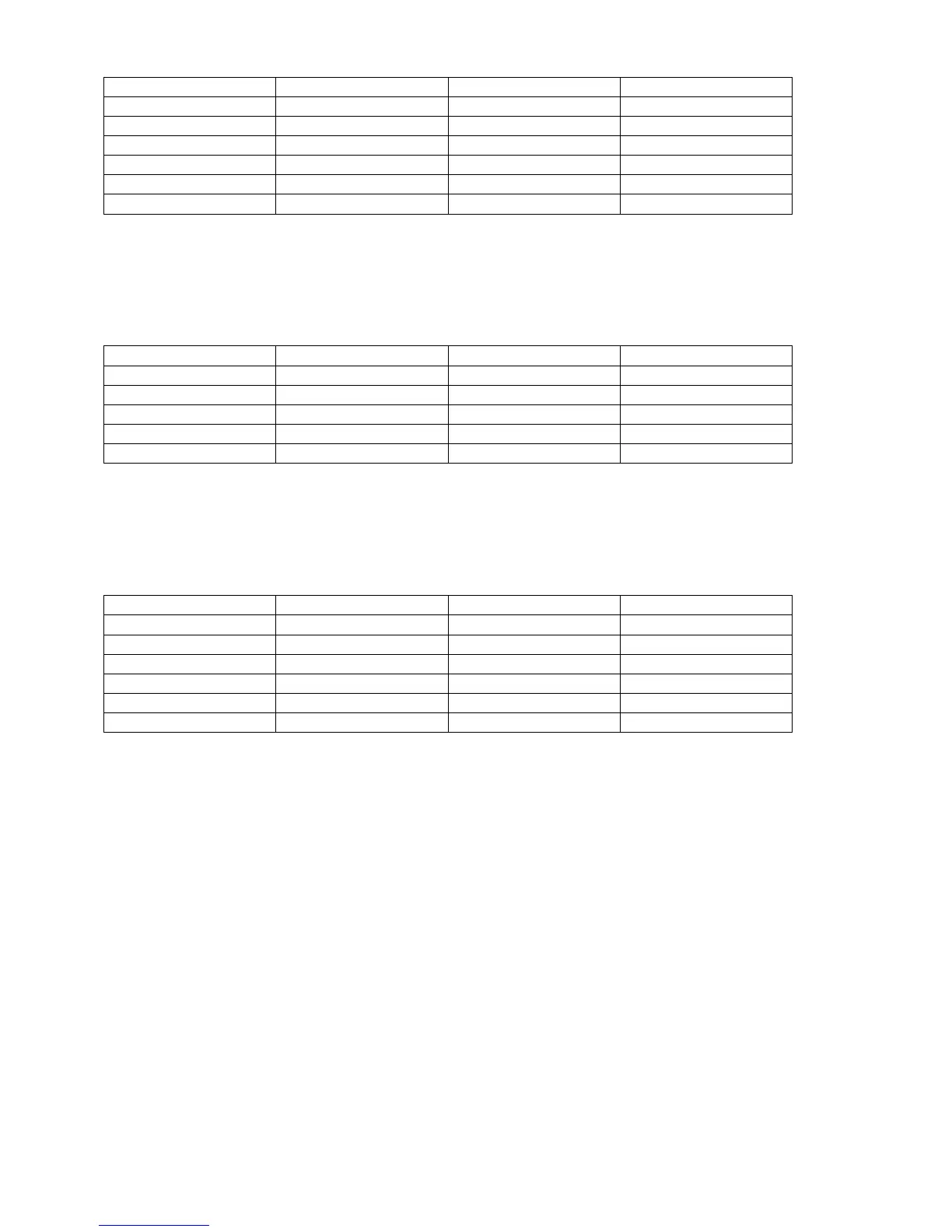Enter Press Display Print
600 Payment 600.00 600.00
Compute
………………………
# of Months 431 # 431
………………………
X/12 35.917 35.917
In the above example, the number of months was calculated to be 431. To determine the
number of years, the # of Months key was followed by the depression of the x/12 key.
Let us say we could pay a little more than the $600 per month, if we could pay the loan off in a
somewhat shorter period of time.
Enter Press Display Print
360 # of Months 360.00 # 360.00
Compute
…………………….
Payment 632.07 632.07
…………………….
To determine the amount one can afford to borrow, based upon a comfortable payment amount, term
and interest rate, we could solve for Amount.
How much can I borrow, if I were able to afford $1,000 per month, paying 6.5% Interest annually over a
15 year period?
Enter Press Display Print
180 # of Months 180.00 # 180.00
1000 Payment 1,000.00 1,000.00
Compute
…………………….
Amount 114,796.41 114,796.41
…………………….
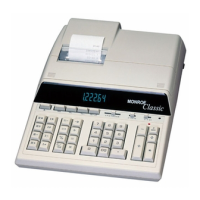