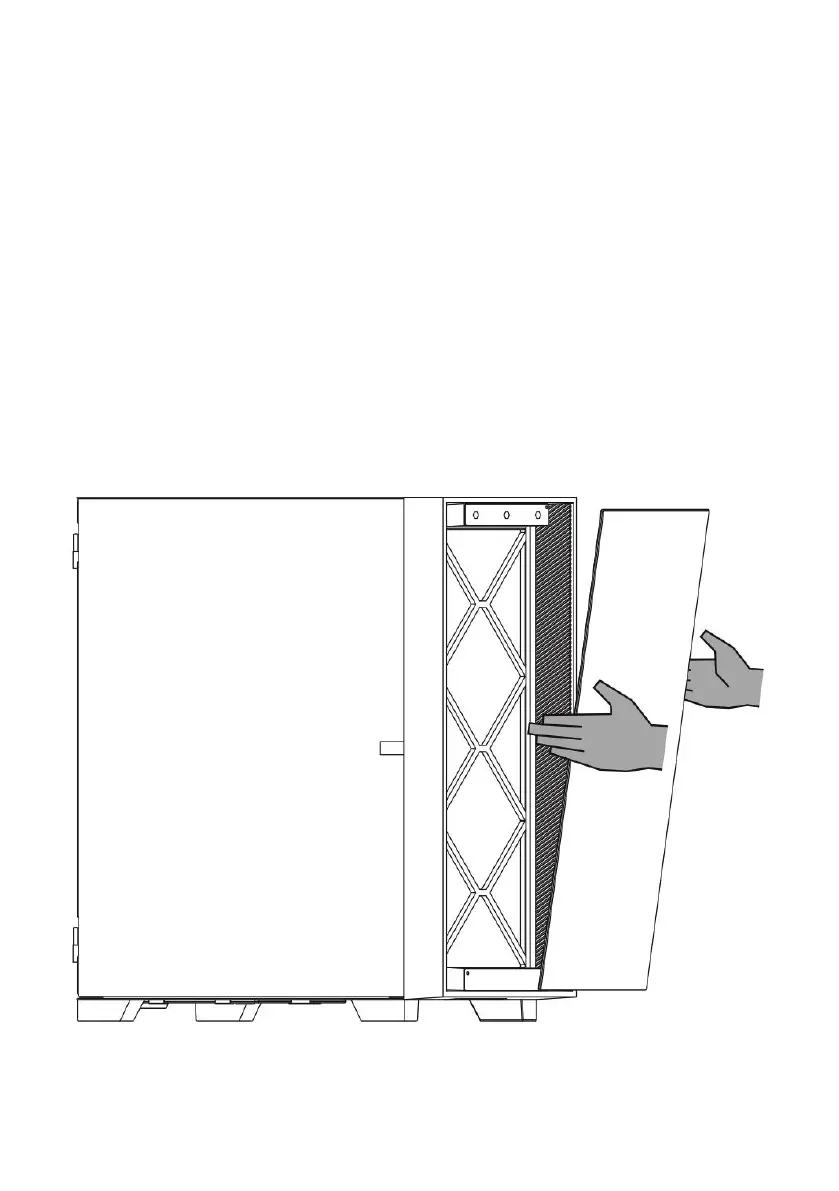Removing the Front Panel
Vyjmutí předního panelu • Odstránenie predného panela • Az előlap eltávolítása •
Abnehmen der Frontplatte
The front panel of the AIR 1000 is designed with a convenient snap-on metal pin assembly,
allowing for easy removal by pulling it out with both hands.
Přední panel zařízení AIR 1000 je vybaven praktickým zaklapávacím kovovým čepem, který
umožňuje snadné vyjmutí vytažením oběma rukama.
Predný panel zariadenia AIR 1000 je navrhnutý s praktickým zacvakávacím kovovým čapom, ktorý
umožňuje jednoduché vybratie vytiahnutím oboma rukami.
Az AIR 1000 előlapját egy kényelmes, pattintható fémcsapos szerelvénnyel tervezték, amely
mindkét kézzel történő kihúzással könnyen eltávolítható.
Die Frontplatte des AIR 1000 ist mit einem praktischen Metallstift ausgestattet, der sich mit
beiden Händen herausziehen lässt.
