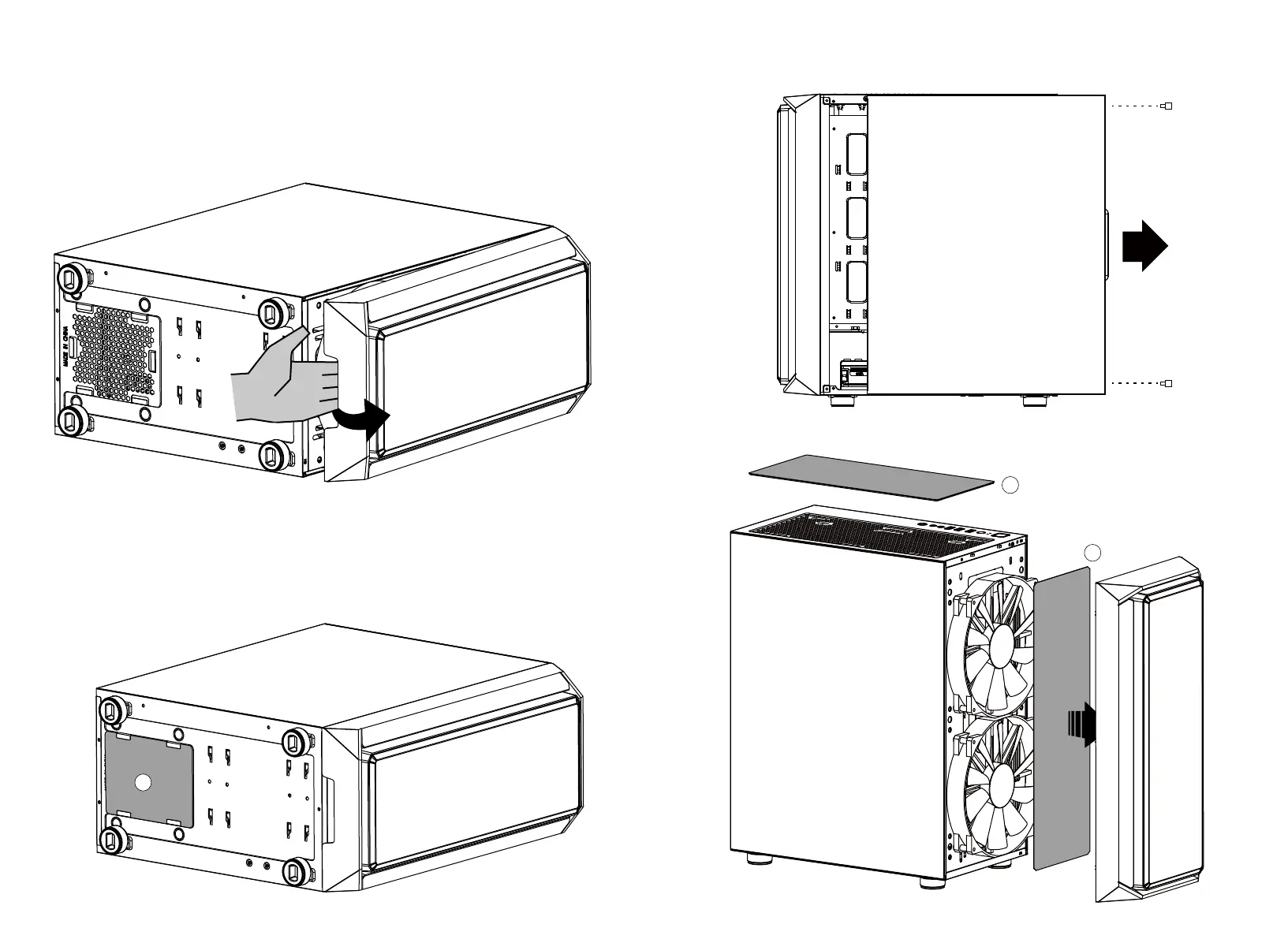8 9
removing the front panel
duSt filter
removing the Side panel
1 Fine mesh inside the front panel catches
dusts effectively
2 A magnetic dust filter on the top of the case
3 A removable dust filter at bottom of the case
1. Place the case side on the table or floor.
2.Hand into the bottom space between the
front plate and the body.
3.Remove the panel by force from the case
1. 先將機殼側放置桌面或地上
2. 手伸入前版和機身間的底部空隙
3. 施力將面板與機身撐開,即可卸下面板
When cleaning the dust filter, just simply
remove the front panel.
清洗時只需把面板拆開直接清洗面板即可
1 細緻濾網 (Fine mesh) 附在面板裡
2 機殼上方有一個防塵網
3 機殼下方有一個防塵網
1
2
3
