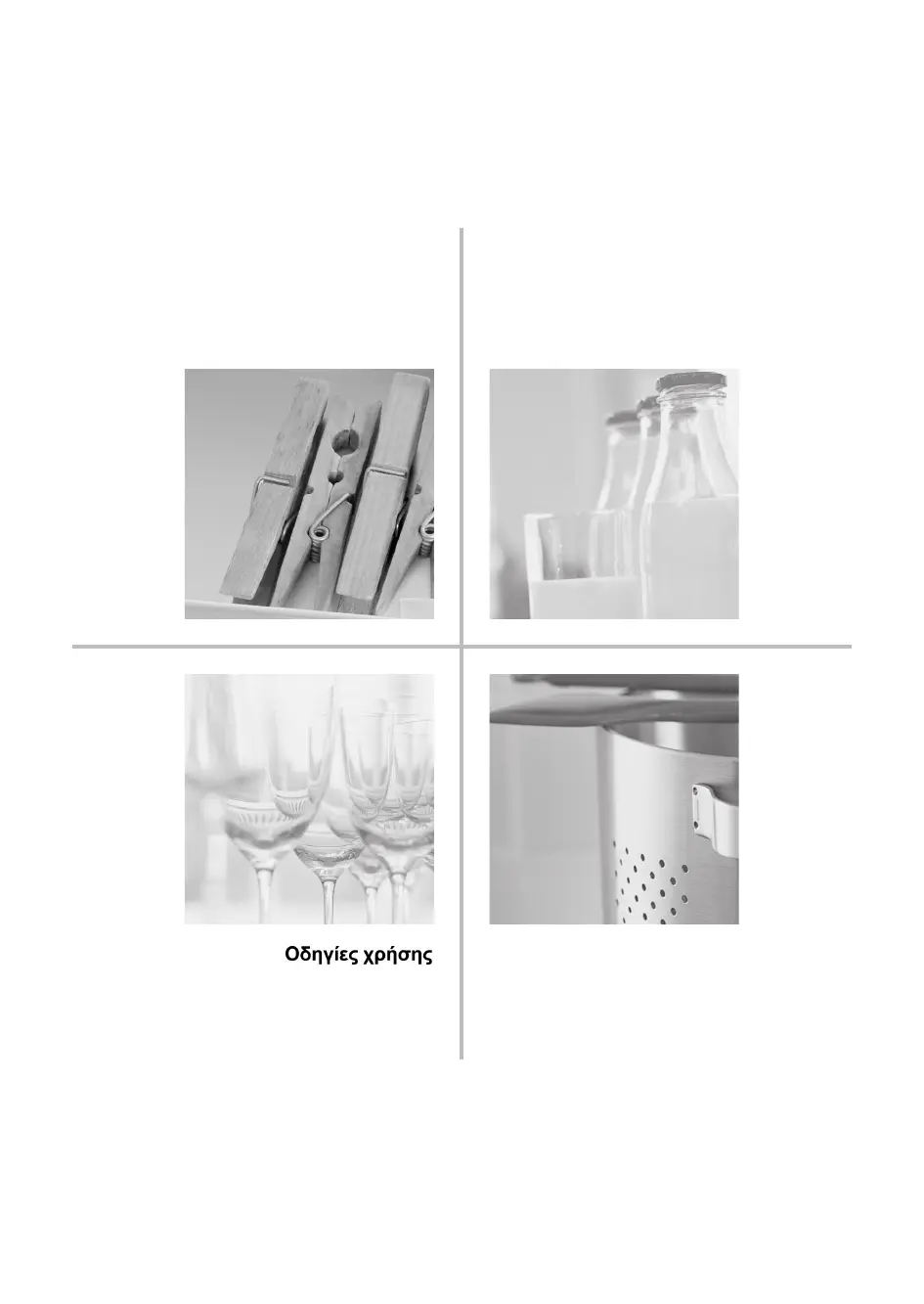How to fix a montpellier MWBI6012 Washer that does not start and has no indicators on?
- AAmy BryanAug 20, 2025
If your Montpellier Washer doesn't start and no indicators are lit, check if the plug is properly inserted into the socket. Also, test the socket and fuse with another appliance to ensure they function correctly. Note that the washing machine may automatically switch off to save energy; turn the programme selector to “Off/O” and then back to your desired programme to switch it on.